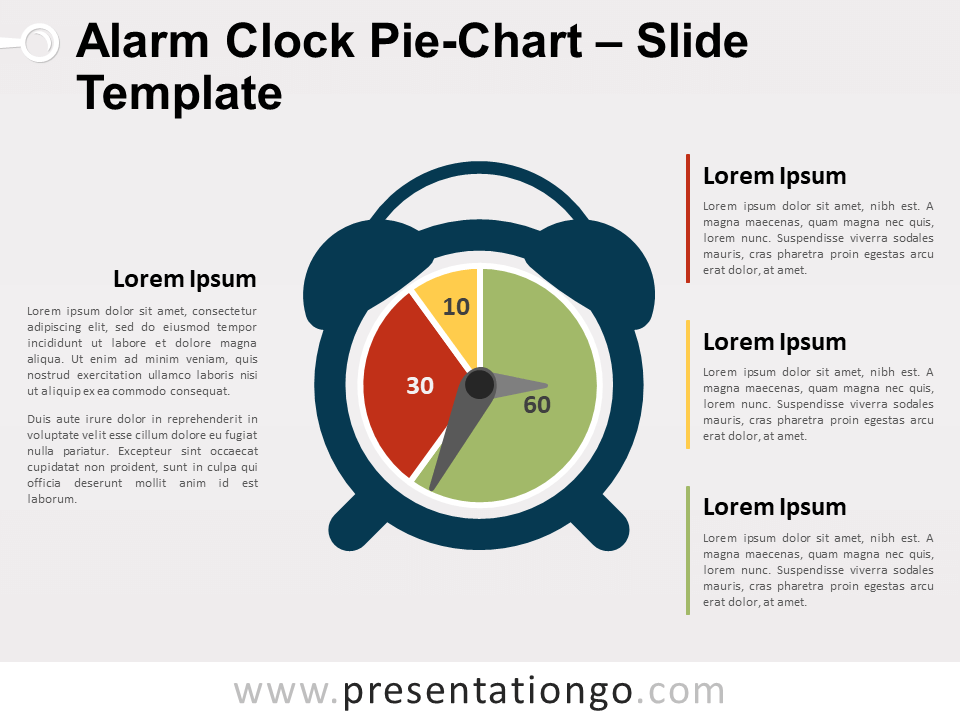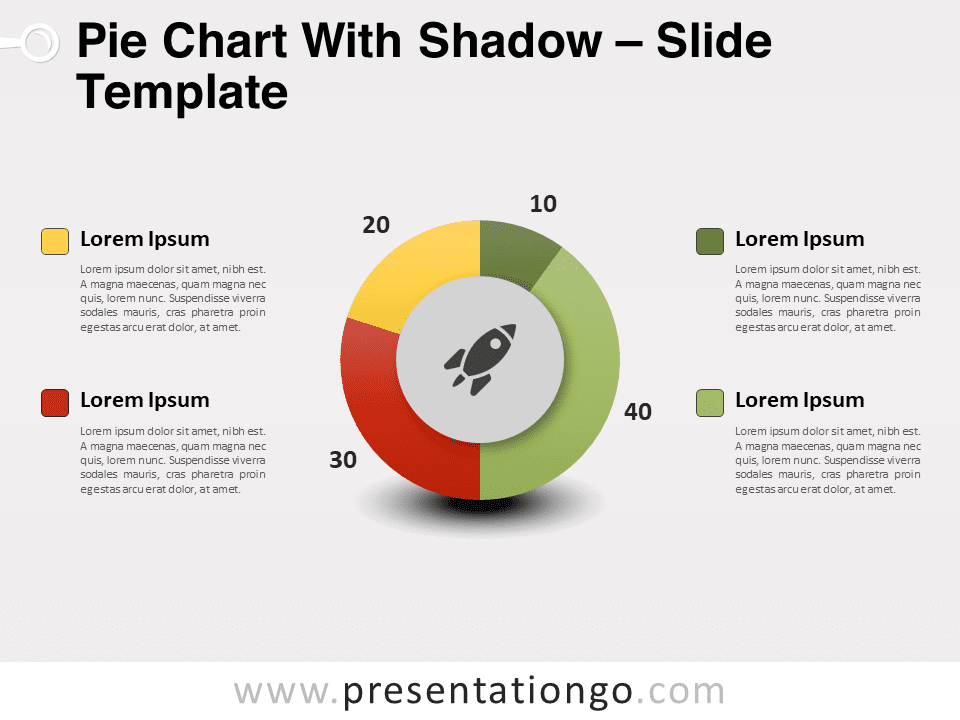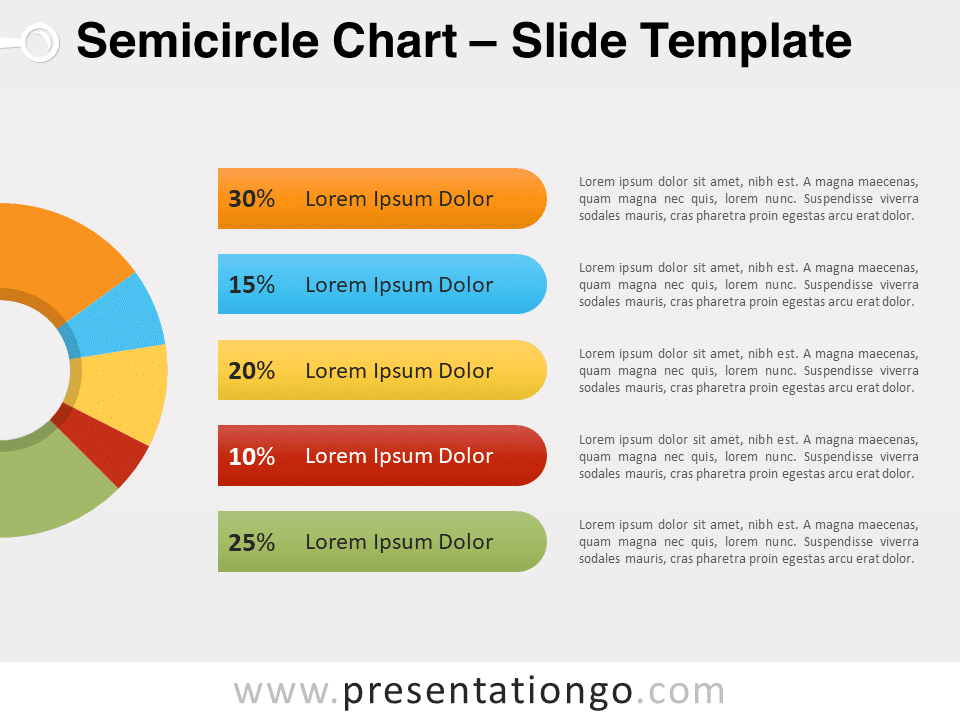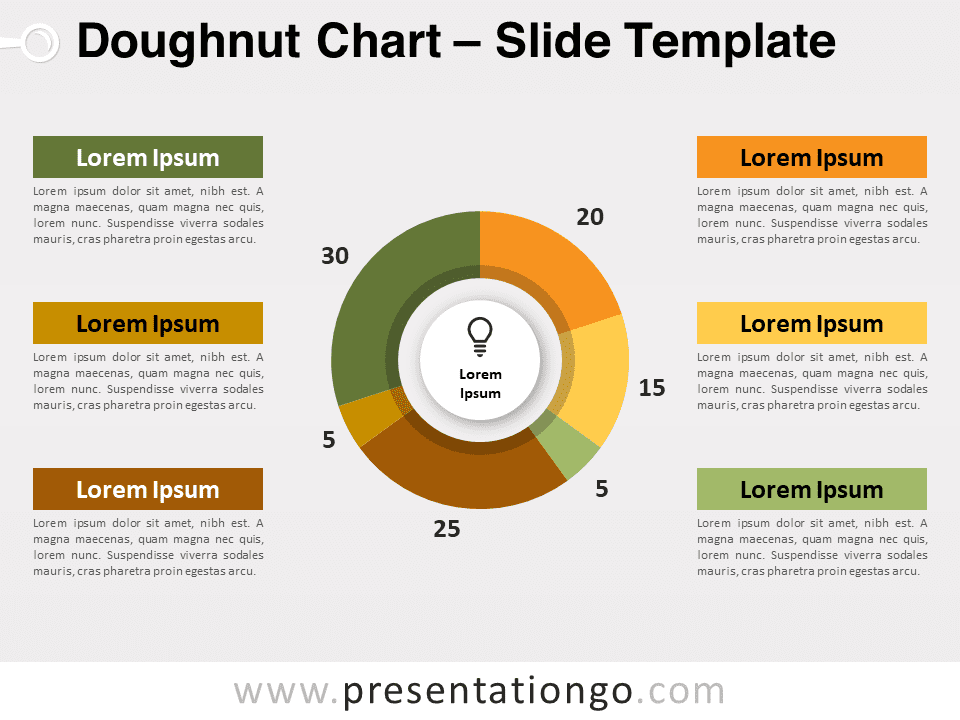Free alarm clock pie-chart for PowerPoint and Google Slides. Illustration of a classic twin bell alarm clock with a data-driven pie chart. Editable graphics with text placeholders.
Alarm Clock Pie-Chart
It’s time that you take your pie charts to the next level! Data visualization is a topic that has been extensively discussed lately. And that’s indeed a key challenge when it comes to sharing information with data.
In fact, you have to find ways to show your audience information in an entertaining manner. And if you need some extra inspiration, PresentationGO is always here to help you.
More specifically, this graphic is a classical twin bell alarm clock in a flat design style. A data-driven pie chart replaces the clock face, with the needle pointers.
For example, you can use this infographic chart in your presentation to illustrate quantitative results about any topics related to time.
Shapes are 100% editable: colors and sizes can be easily changed.
Includes 2 slide option designs: Standard (4:3) and Widescreen (16:9).
Widescreen (16:9) size preview:
This ‘Alarm Clock Pie-Chart for PowerPoint and Google Slides’ features:
- 2 unique slides
- Light and Dark layout
- Ready to use template with numbers, icons and text placeholders
- Completely editable shapes
- Data-driven (pie) charts
- Uses a selection of editable PowerPoint icons
- Standard (4:3) and Widescreen (16:9) aspect ratios
- PPTX file and for Google Slides
Free fonts used:
- Helvetica (System Font)
- Calibri (System Font)