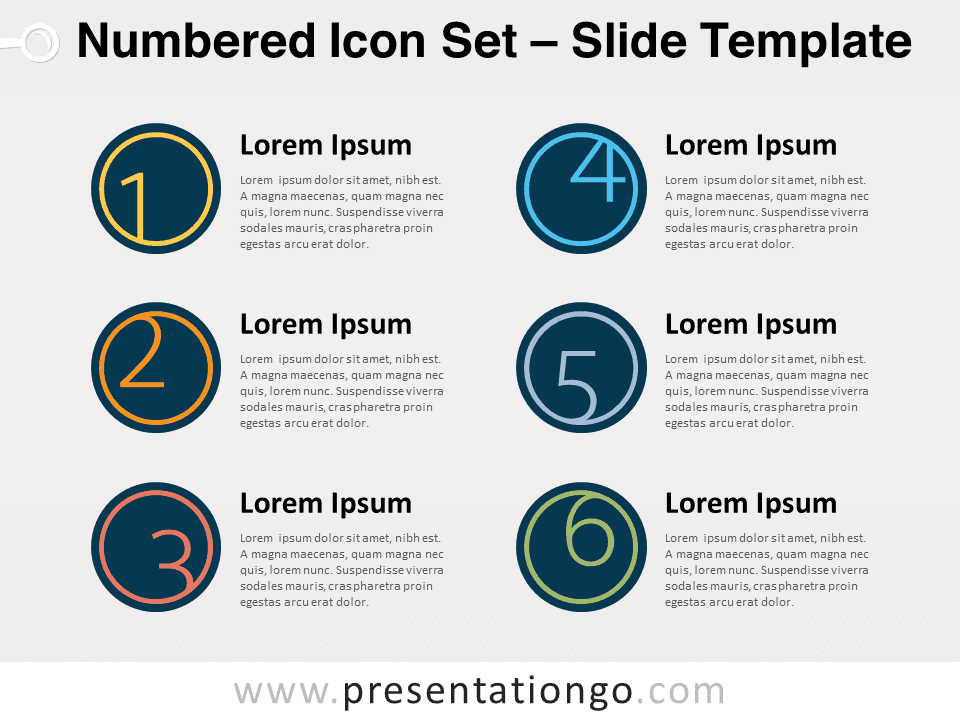Free number six for PowerPoint and Google Slides. Clean and modern infographic of a digital number-6 figure with six colored parts. Editable graphics with icons and text placeholders.
Number Six
Use your sixth sense to charm your audience with this free Number Six template for Google Slides and PowerPoint! Enjoy the 6 parts of this number 6 with a modern design to present your ideas, data, and information!
You will notice that the number 6 as shown on calculators possesses 6 lines. That is why this infographic gives you a perfect design in 6 parts to share your 6 options with your audience. Indeed, each one of your 6 ideas, steps, or pieces of information appear with a different color and icon. Last but not least, you have 3 text placeholders on each side of the slide to detail your thoughts.
Half a dozen good ideas are what you can share with this modern and free Number Six template. Don’t hesitate and download it now!
Shapes are 100% editable: colors and sizes can be easily changed.
Includes 2 slide option designs: Standard (4:3) and Widescreen (16:9).
Widescreen (16:9) size preview:
This ‘Number Six’ template features:
- 2 unique slides
- Light and Dark layout
- Ready to use template with icons and text placeholders
- Completely editable shapes
- Uses a selection of editable PowerPoint icons
- Standard (4:3) and Widescreen (16:9) aspect ratios
- PPTX file (PowerPoint) and for Google Slides
Free fonts used:
- Helvetica (System Font)
- Calibri (System Font)