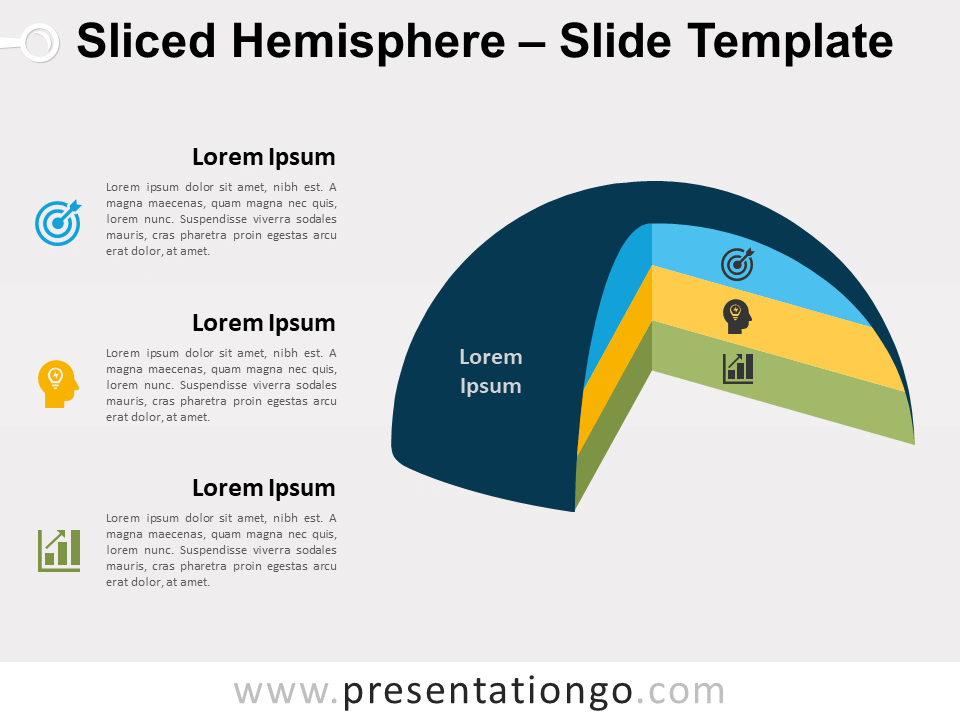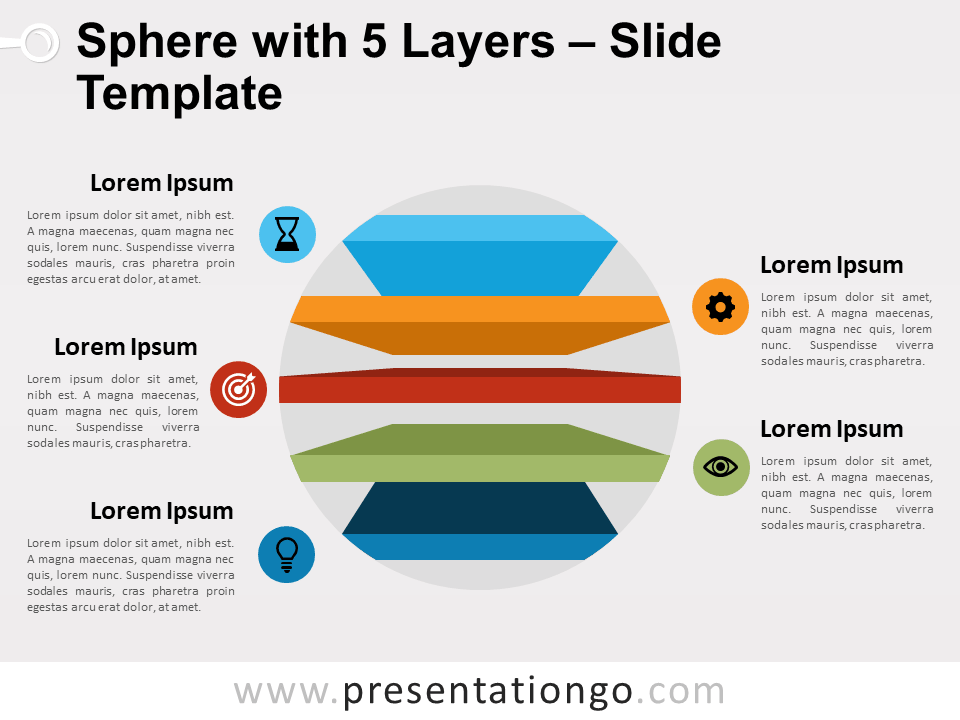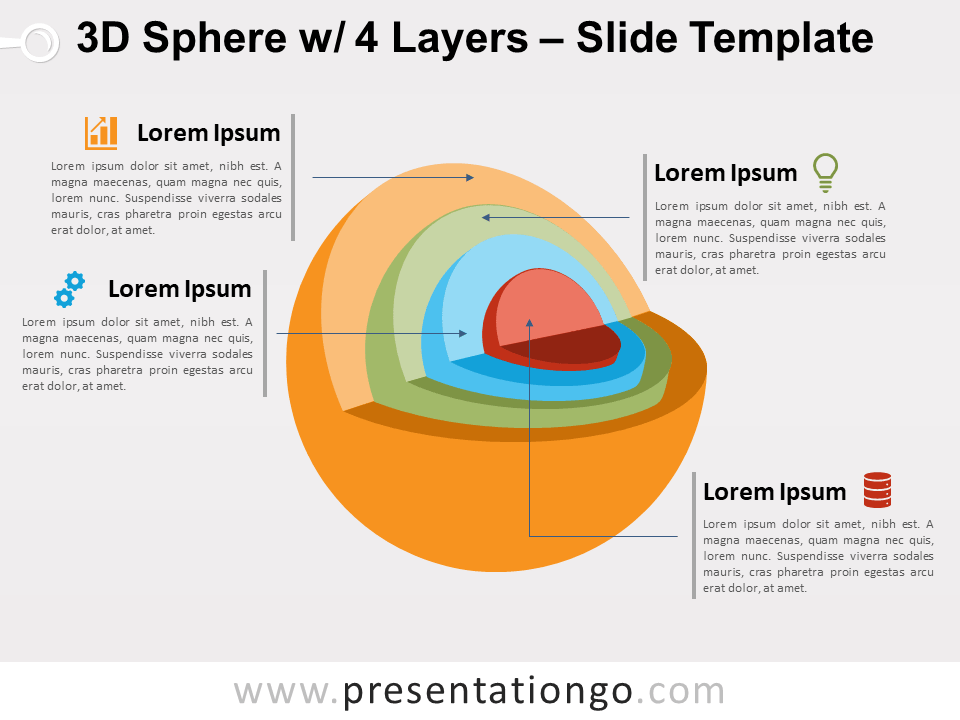Free sliced hemisphere for PowerPoint and Google Slides. Half of a cut open sphere (or dome) revealing 3 interior layers. Editable graphics with icons and text placeholders.
Sliced Hemisphere
Some of you probably thought about a dome cake when you first saw that infographic. At least those who were hungry surely did!
More specifically, this infographic shows the interior of a half-sphere if we could take a chunk out of it. And you would discover 3 (delicious) horizontal colorful layers.
That’s obviously a very interesting illustration that could suit many purposes. Then if you have to showcase 3 ideas or concepts, this dome could perfectly fit your needs.
Shapes are 100% editable: colors and sizes can be easily changed.
Includes 2 slide option designs: Standard (4:3) and Widescreen (16:9).
Widescreen (16:9) size preview:
This ‘Sliced Hemisphere for PowerPoint and Google Slides’ features:
- 2 unique slides
- Light and Dark layout
- Ready to use template with icons and text placeholders
- Completely editable shapes
- Uses a selection of editable PowerPoint icons
- Standard (4:3) and Widescreen (16:9) aspect ratios
- PPTX file and for Google Slides
Free fonts used:
- Helvetica (System Font)
- Calibri (System Font)