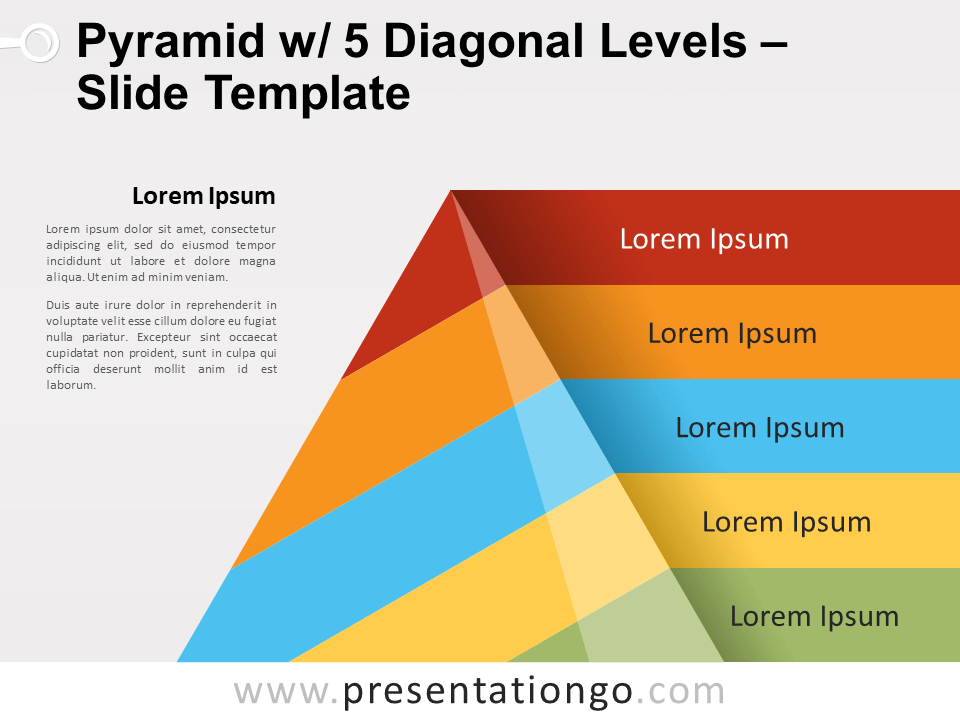Free 3D pyramid with 5 levels for PowerPoint and Google Slides. A colorful pyramid divided into five sections and with a 3D effect. Editable graphics with text placeholders.
3D Pyramid with 5 Levels
Pyramids are very useful graphics to visualize foundation-based relationships, process steps, organizational layers, or topic interconnections. Pyramids are used in many areas like business, management, human resources… One of the most famous pyramid diagram applications is the Maslow’s hierarchy of needs. And you can perfectly use this template if you want to show Maslow’s pyramid with five levels of hierarchy.
More specifically, this design illustrates a pyramid with a 3D effect and sliced into 5 segments. Also, a gap between the levels eases the visualization of the sections and reinforces the 3D effect. Finally, a two-sided gray banner corresponds to each level. You can insert your own text there.
Use this 3D pyramid with 5 levels in your presentation to show five proportional, interconnected, or hierarchical relationships with the largest component on the bottom and narrowing up.
Shapes are 100% editable: colors and sizes can be easily changed.
Includes 2 slide option designs: Standard (4:3) and Widescreen (16:9).
Widescreen (16:9) size preview:
This ‘3D Pyramid with 5 Levels for PowerPoint and Google Slides’ features:
- 2 unique slides
- Light and Dark layout
- Ready to use template with text placeholders
- Completely editable shapes
- Standard (4:3) and Widescreen (16:9) aspect ratios
- PPTX file and for Google Slides
Free fonts used:
- Helvetica (System Font)
- Calibri (System Font)