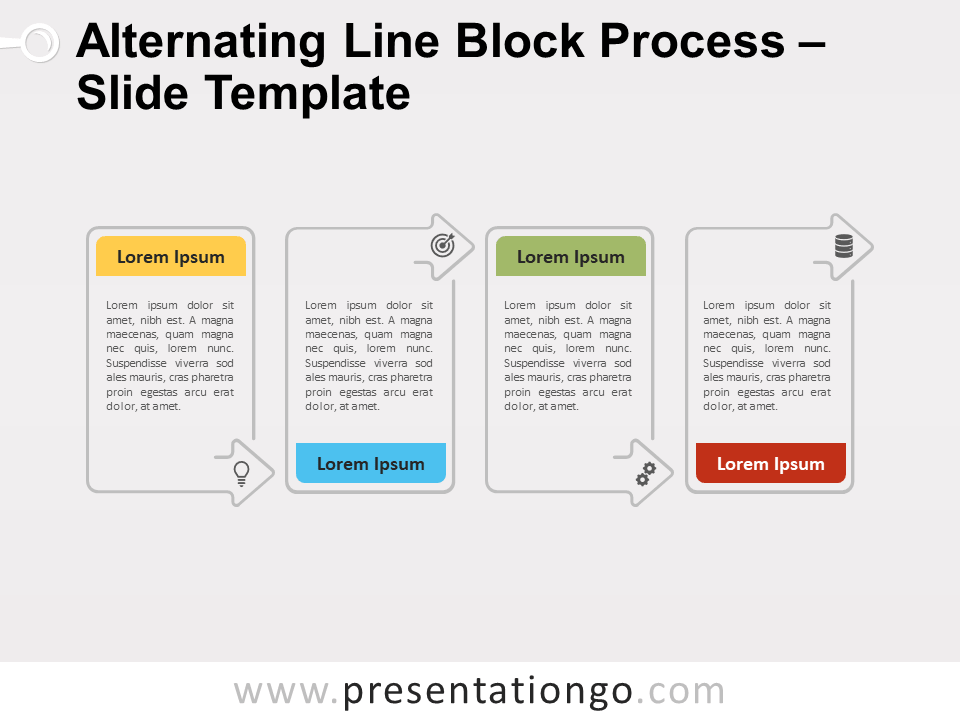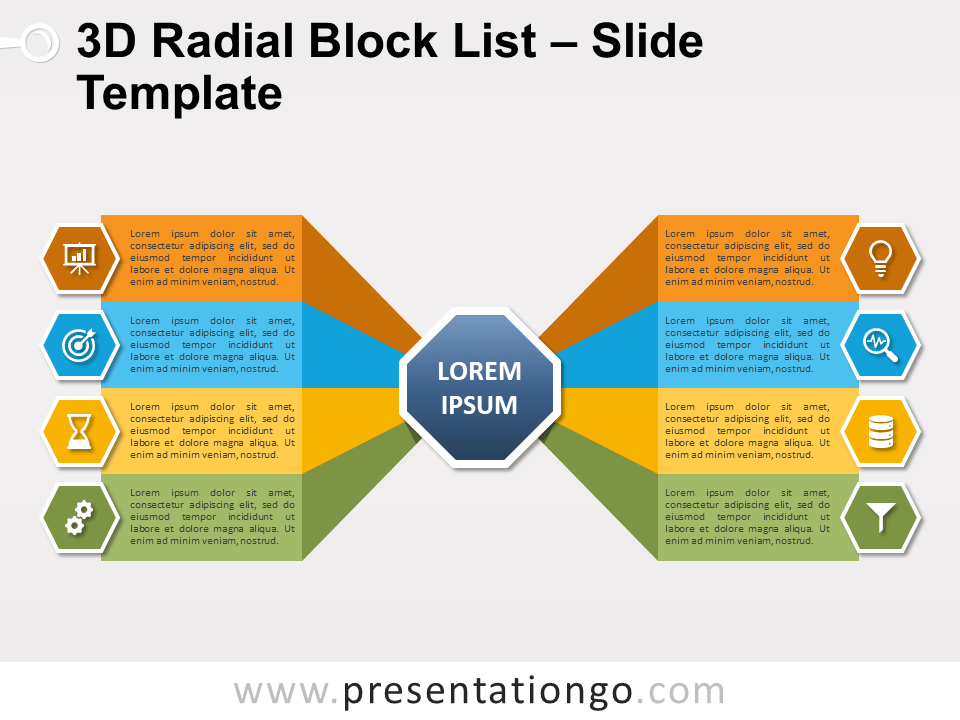Free alternating vertical list for PowerPoint and Google Slides. A versatile template to showcase ideas, groups of information, or a process. Editable graphics with icons and text placeholders.
Alternating Vertical List
This free Alternating Vertical List template has a simple yet efficient design that allows you to do many things! Indeed, you can indeed use it for lists or for alternating processes.
As a matter of fact, the discreet line design of this infographic shows a gray serpentine line in the center that can symbolize the path of your process. With other colored lines on the side, they form 4 textboxes (4 options) arranged in a vertical manner. Moreover, you will find two large text placeholders on each side.
This free Alternating Vertical List slide template is ideal if you want to present a lot of written information to your audience. For example, use it as text boxes to display a list of ideas or groups of information. Or if you prefer, you can enjoy it to show a 4-step alternating process.
Shapes are 100% editable: colors and sizes can be easily changed.
Includes 2 slide option designs: Standard (4:3) and Widescreen (16:9).
Widescreen (16:9) size preview:
This ‘Alternating Vertical List’ template features:
- 2 unique slides
- Light and Dark layout
- Ready to use template with icons and text placeholders
- Completely editable shapes
- Uses a selection of editable PowerPoint icons
- Standard (4:3) and Widescreen (16:9) aspect ratios
- PPTX file (PowerPoint) and for Google Slides
Free fonts used:
- Helvetica (System Font)
- Calibri (System Font)