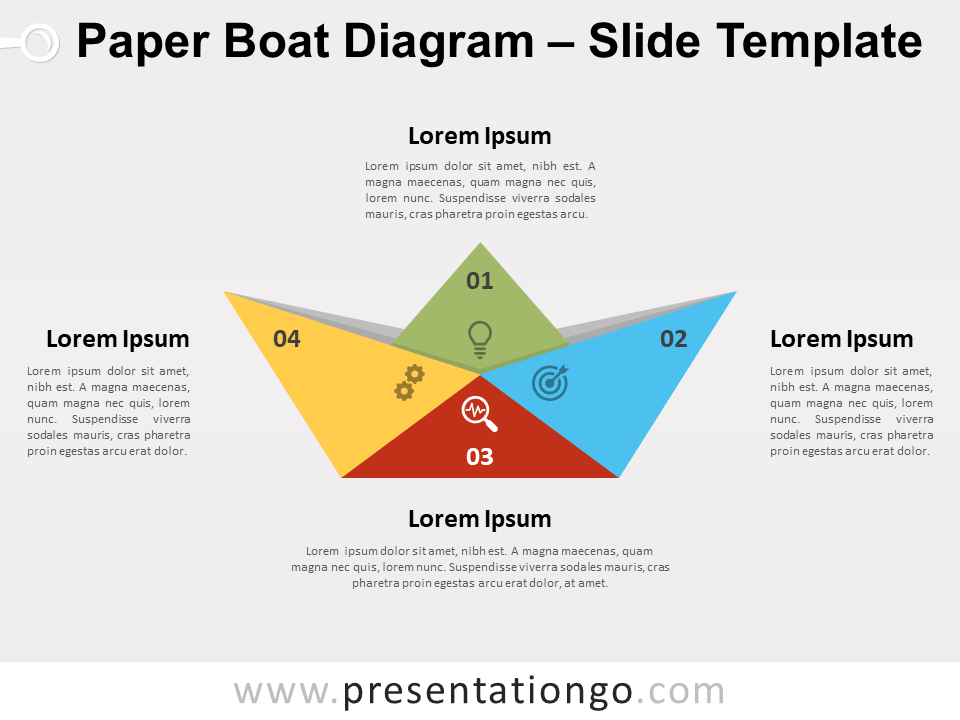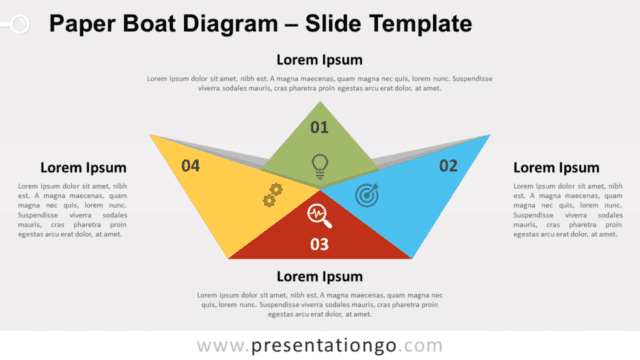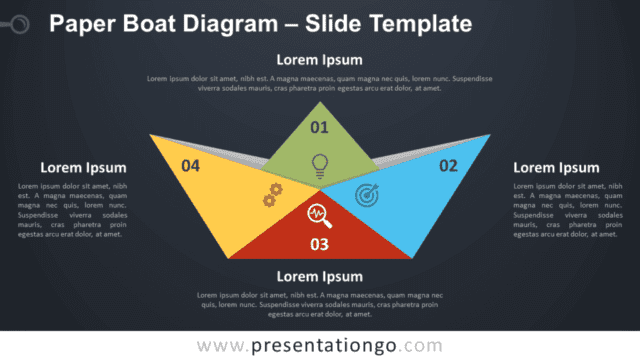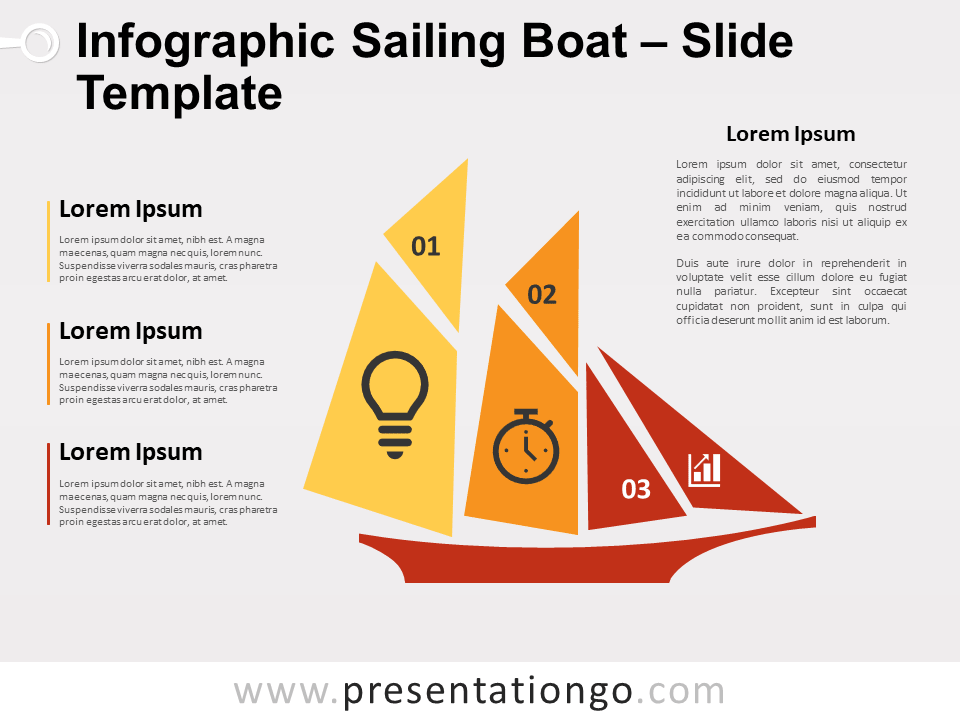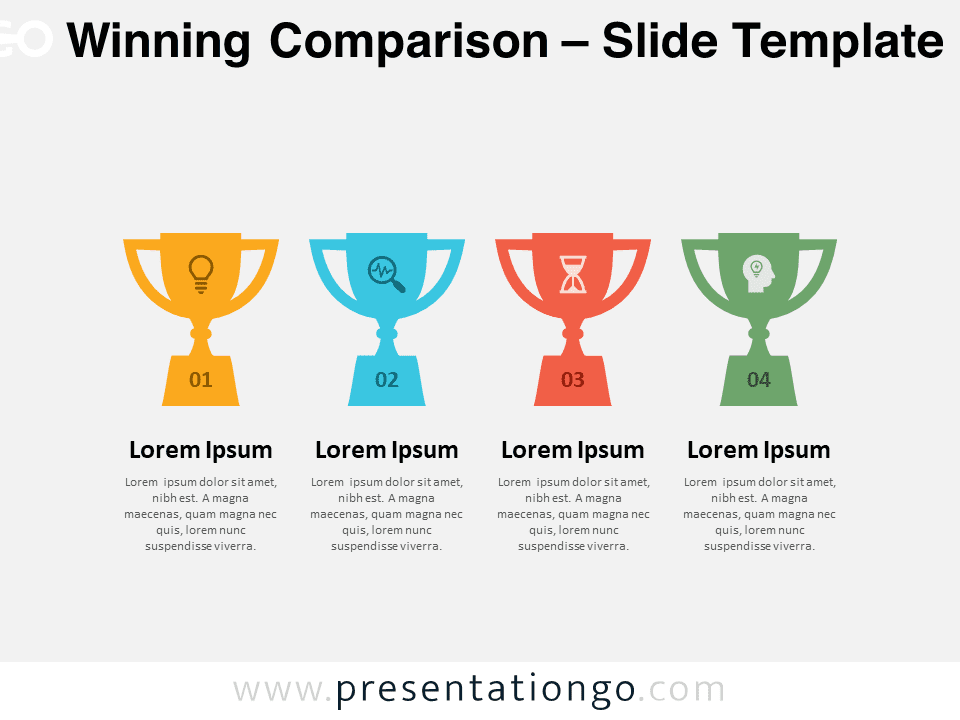Free paper boat diagram for PowerPoint and Google Slides. A colorful paper boat made up of 4 distinct parts in origami style. Editable graphics with numbers, icons, and text placeholders.
Paper Boat Diagram
Are you looking for an original, playful, and metaphorical way to share your information? This free Paper Boat Diagram template offers you a colorful slide to present your thoughts, ideas, or information.
More specifically, this infographic template showcases a colorful paper boat made up of 4 distinct parts in origami style. Indeed, it gives you 4 options to display your facts or ideas. in addition, each part has a different color and can be adorned with an icon and a number. In addition, you can use the text placeholders around the boat to explain your ideas in detail.
Enjoy this free Paper Boat Diagram template to show your information or interrelated ideas. Show you are the captain of the boat: you will safely lead your audience during the journey!
Shapes are 100% editable: colors and sizes can be easily changed.
Includes 2 slide option designs: Standard (4:3) and Widescreen (16:9).
Widescreen (16:9) size preview:
This ‘Paper Boat Diagram’ template features:
- 2 unique slides
- Light and Dark layout
- Ready to use template with numbers, icons, and text placeholders
- Completely editable shapes
- Uses a selection of editable PowerPoint icons
- Standard (4:3) and Widescreen (16:9) aspect ratios
- PPTX file (PowerPoint) and for Google Slides
Free fonts used:
- Helvetica (System Font)
- Calibri (System Font)