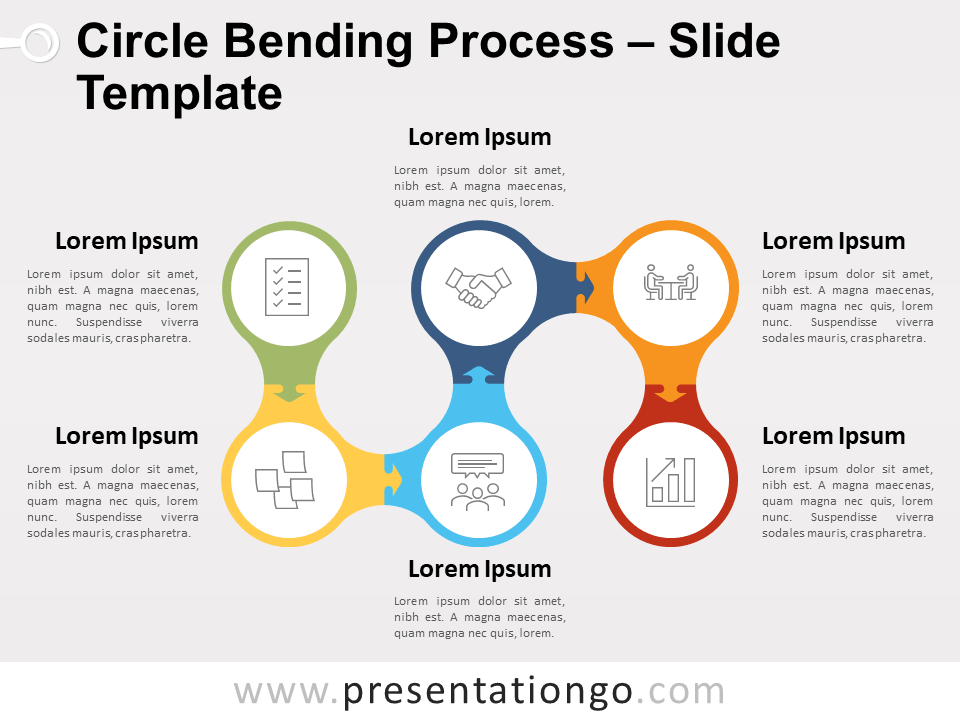Free bending process with cubes for PowerPoint and Google Slides. Colorful workflow diagram with seven cubes connected with arrows. Editable graphics with icons and text placeholders.
Bending Process with Cubes
Most progressions are not linear. Indeed, they can sometimes look like a winding road, going up and down, left, and right. This free Bending Process with Cubes template is a remarkable tool to present your sequential steps in an original manner.
This modern design displays colorful cuboids, in which you can include icons to illustrate your stages. All 7 cubes, representing your 7 options, are linked by fine arrows (connectors) which show the connections and conversions. You will also find two round corner squares with the words start and finish. Below them, you can insert text and titles to explain the starting point and final objective of your process.
This free Bending Process with Cubes template is ideal to show a progression or sequential steps in a task, process, or workflow. It maximizes both horizontal and vertical display space for shapes. Besides, it focuses on the connectors and interrelationships.
Shapes are 100% editable: colors and sizes can be easily changed.
Includes 2 slide option designs: Standard (4:3) and Widescreen (16:9).
Widescreen (16:9) size preview:
This ‘Bending Process with Cubes for PowerPoint and Google Slides’ features:
- 2 unique slides
- Light and Dark layout
- Ready to use template with icons and text placeholders
- Completely editable shapes
- Uses a selection of editable PowerPoint icons
- Standard (4:3) and Widescreen (16:9) aspect ratios
- PPTX file and for Google Slides
Free fonts used:
- Helvetica (System Font)
- Calibri (System Font)