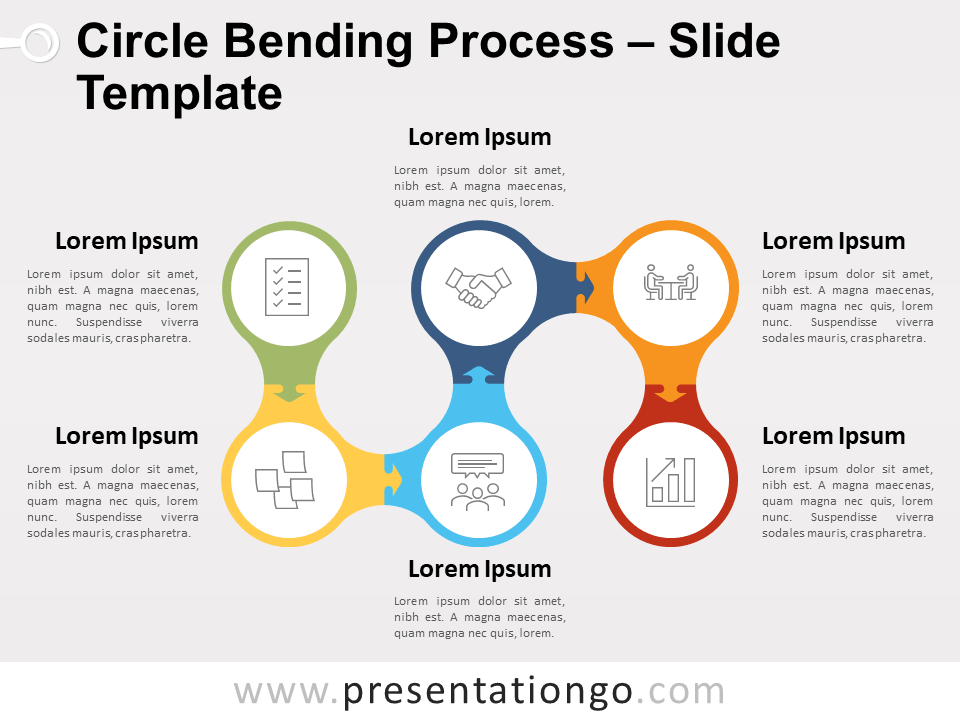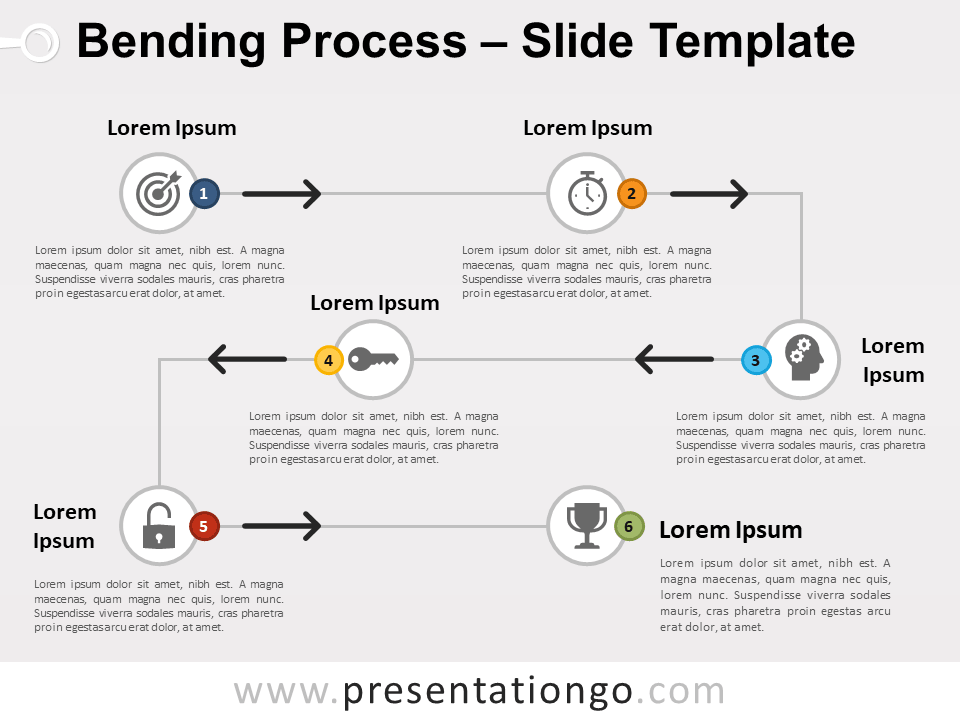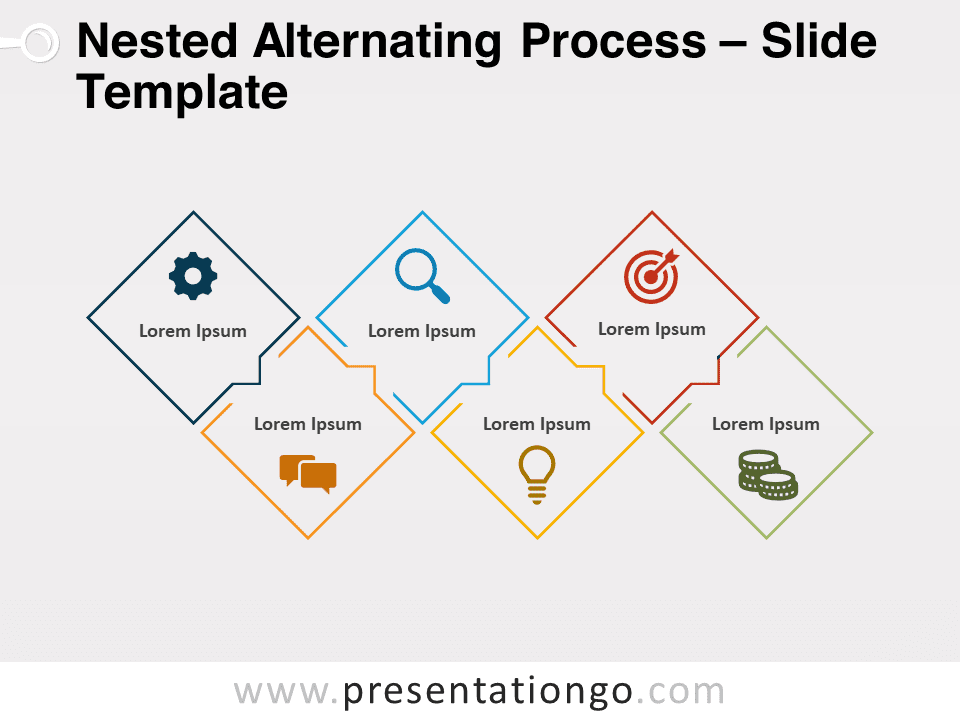Free circle bending process for PowerPoint and Google Slides. A serpentine diagram showcasing a sequence of 6 steps. Editable graphics with icons and text placeholders.
Circle Bending Process
Life is not always a straight line, and the processes you need to illustrate aren’t either! However, the solution might just be around the bend. So why not download this free Circle Bending Process slide template to explain the twists and turns of your evolution!
This colorful and original diagram offers 6 options to showcase the 6 steps of your task, workflow, or procedure. The serpentine shape allows you to show the conversions and connections between each phase. If you want to highlight the interrelationships of your steps more than the general direction of the process, this tool will fit your needs perfectly.
Take the winding road towards progress and explain each step clearly thanks to this Circle Bending Process slide template!
Shapes are 100% editable: colors and sizes can be easily changed.
Includes 2 slide option designs: Standard (4:3) and Widescreen (16:9).
Widescreen (16:9) size preview:
This ‘Circle bending Process for PowerPoint and Google Slides’ features:
- 2 unique slides
- Light and Dark layout
- Ready to use template with icons and text placeholders
- Completely editable shapes
- Uses a selection of editable PowerPoint icons
- Standard (4:3) and Widescreen (16:9) aspect ratios
- PPTX file and for Google Slides
Free fonts used:
- Helvetica (System Font)
- Calibri (System Font)