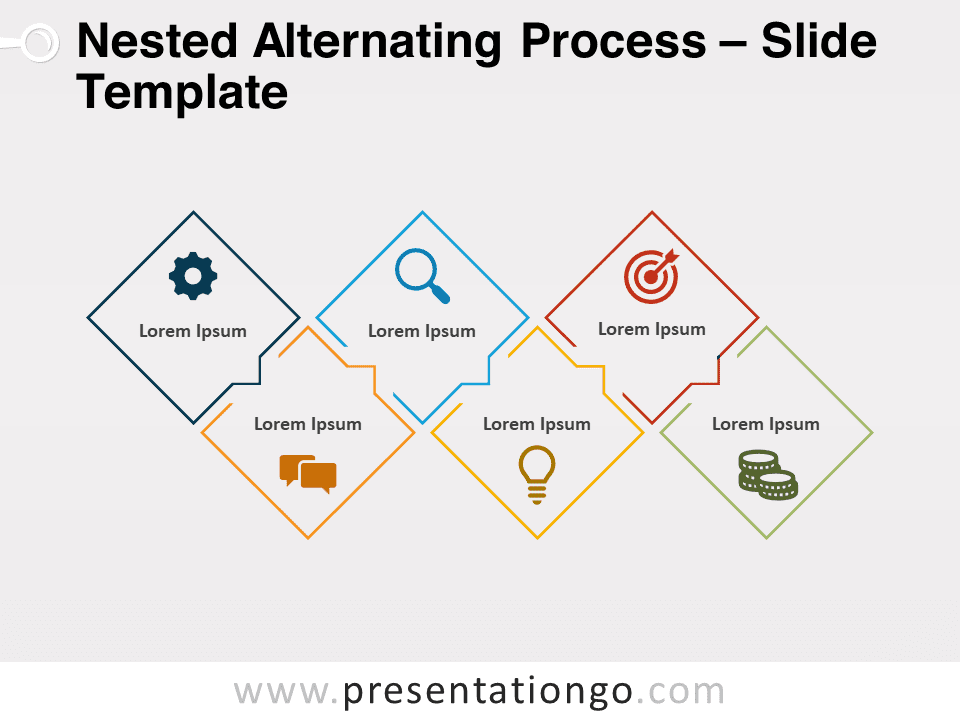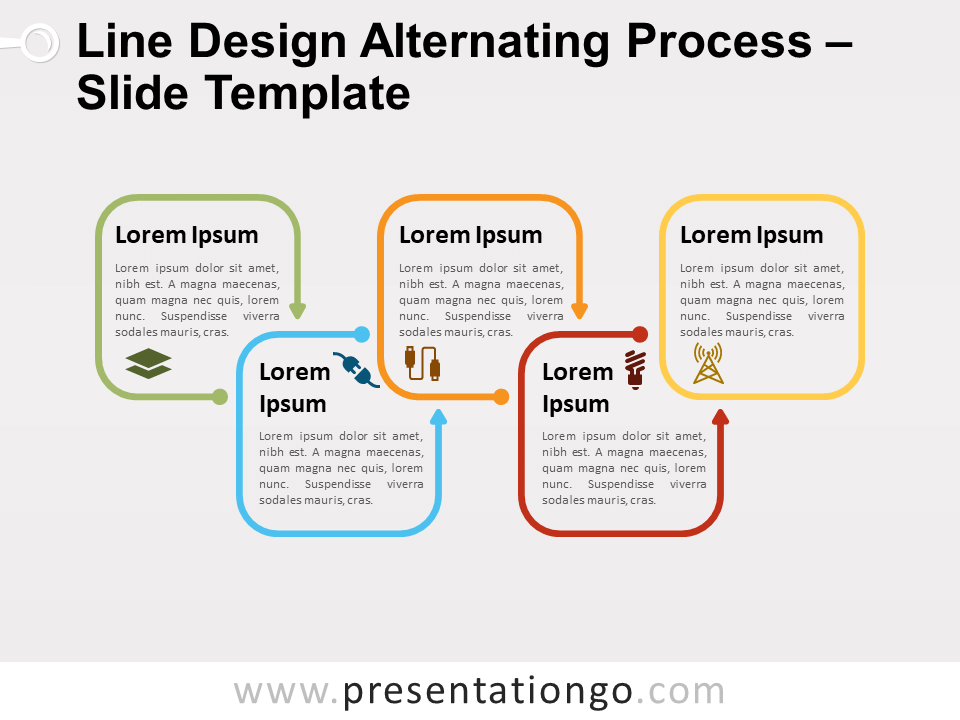Introducing our latest slide template: the Nested Alternating Process for PowerPoint and Google Slides. This slide template showcases a unique 6-step design, ideal for weaving your presentation’s narrative seamlessly.
Nested Alternating Process
Crafted with precision, the visual aid paints an alternating process of 6 steps. Each step radiates uniqueness, encapsulated within a diamond outline, leading to the next with a triangle arrow. It’s reminiscent of a rotated callout right arrow, constructing an undulating serpentine flow. Each diamond doesn’t just serve a visual treat; they’re homes to custom icons and titles.
Why should presenters opt for this? It’s perfect for delineating a progression, perhaps showcasing a company’s growth over time, or a timeline, mapping out key milestones in a project. If you’re detailing a complex task, process, or workflow, this slide template visually breaks down each sequential step. The design is particularly effective in emphasizing the interaction or relationships among groups of information, for example, the interdependent stages in a supply chain or the steps in a customer’s journey.
In conclusion, this slide template isn’t just a visual treat; it’s a game-changer for presenters. Offering both standard and widescreen layouts and adaptable to light or dark backgrounds, it’s a must-have for those looking to elevate their presentations. Customize colors, swap icons, and let your narrative shine.
Widescreen (16:9) size preview:
This ‘Nested Alternating Process’ template features:
- 3 unique slides
- Light and Dark layout
- Ready to use template with icons and text placeholders
- Completely editable shapes
- Standard (4:3) and Widescreen (16:9) aspect ratios
- PPTX file (PowerPoint) and for Google Slides
Free fonts used:
- Helvetica (System Font)
- Calibri (System Font)