Free line design alternating process for PowerPoint and Google Slides. A minimalist process diagram designed with rounded square outline arrows, in an alternating flow. Editable graphics with icons text placeholders.
Line Design Alternating Process
Have you not enough of line design diagrams? Well, we thought we had to complete (even more) our collection! And we hope you like this new one… Like most of line design graphics, this diagram tends to be simple. Almost minimalist. Indeed, this kind of design highlights your information and doesn’t overwhelm your slides with too many colors and unnecessary fills.
More specifically, for this diagram, we used round square shape (squircle) outline arrows. Also, the five elements show an alternating up-and-down flow.
Finally, you can use this Line Design Alternating Process to show groups of information or sequential steps in a task, process, or workflow. And the alternating flow emphasizes the interaction or relationships between the steps.
Shapes are 100% editable: colors and sizes can be easily changed.
Includes 2 slide option designs: Standard (4:3) and Widescreen (16:9).
Widescreen (16:9) size preview:
This ‘Line Design Alternating Process for PowerPoint and Google Slides’ features:
- 2 unique slides
- Light and Dark layout
- Ready to use template with icons and text placeholders
- Completely editable shapes
- Uses a selection of editable PowerPoint icons
- Standard (4:3) and Widescreen (16:9) aspect ratios
- PPTX file and for Google Slides
Free fonts used:
- Helvetica (System Font)
- Calibri (System Font)
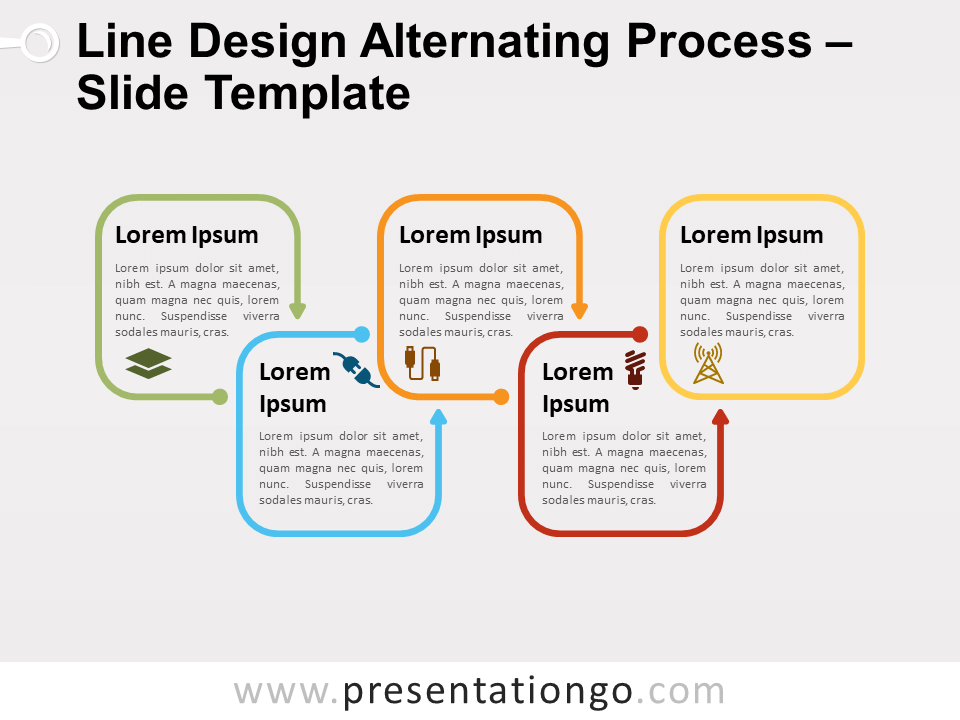




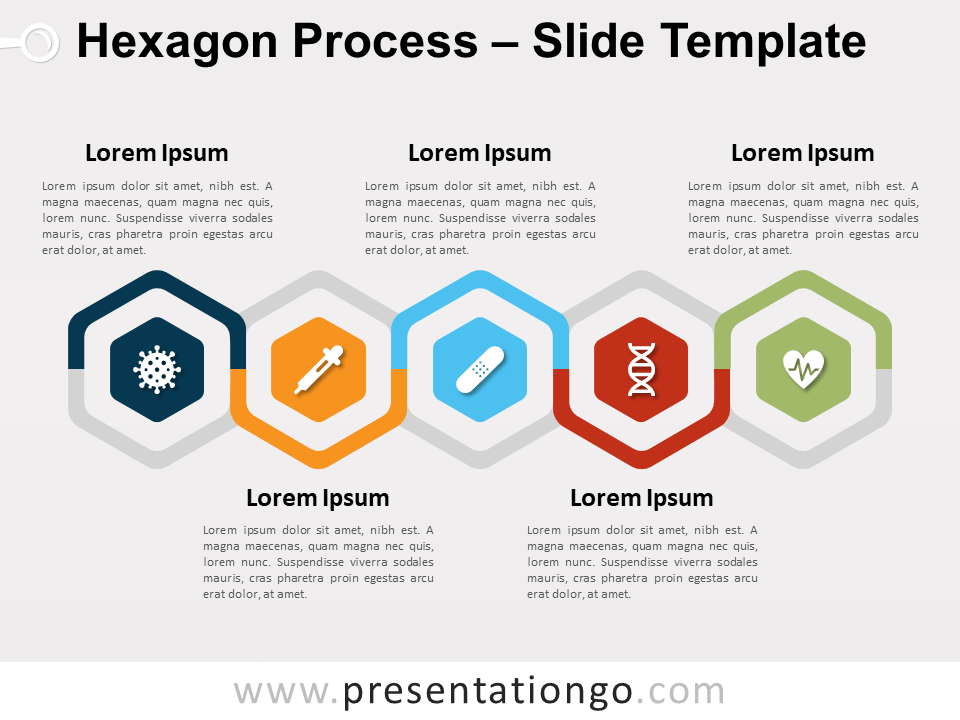
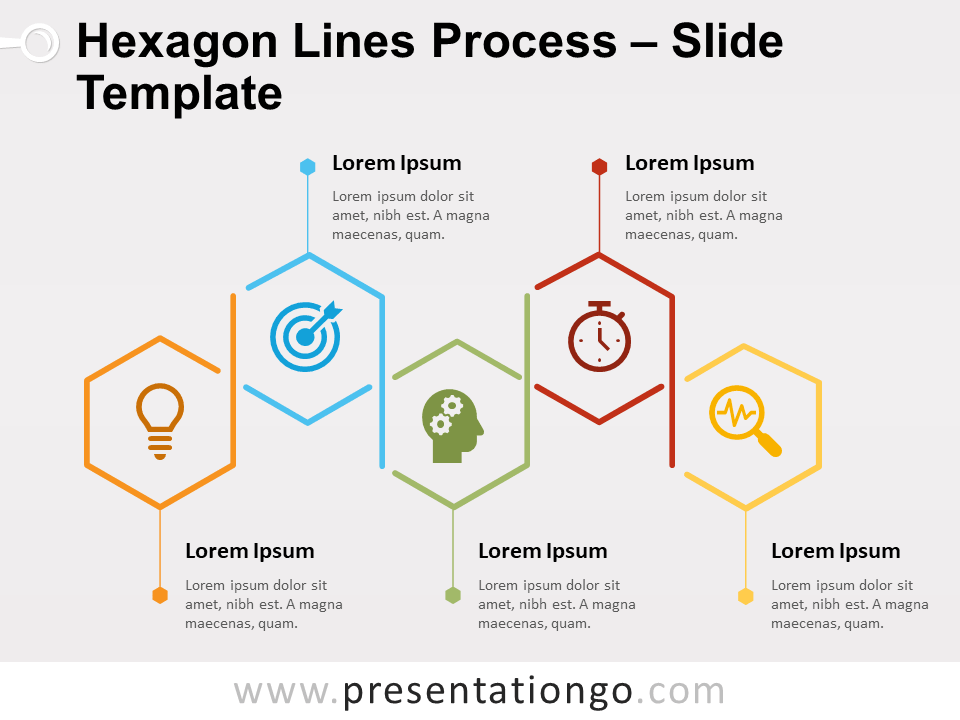
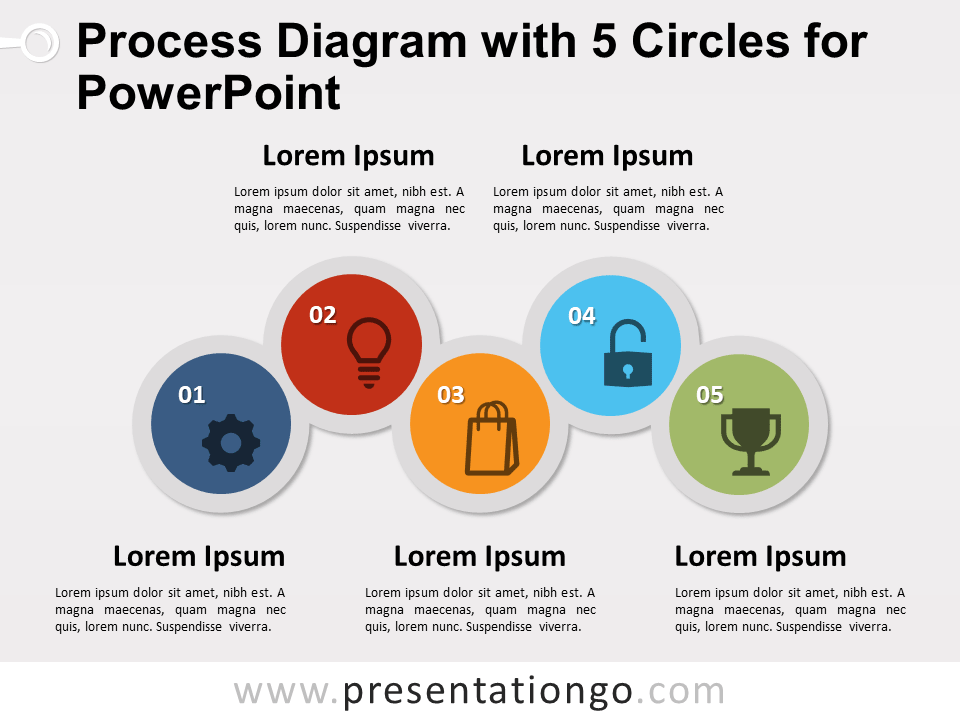




Comments are closed.