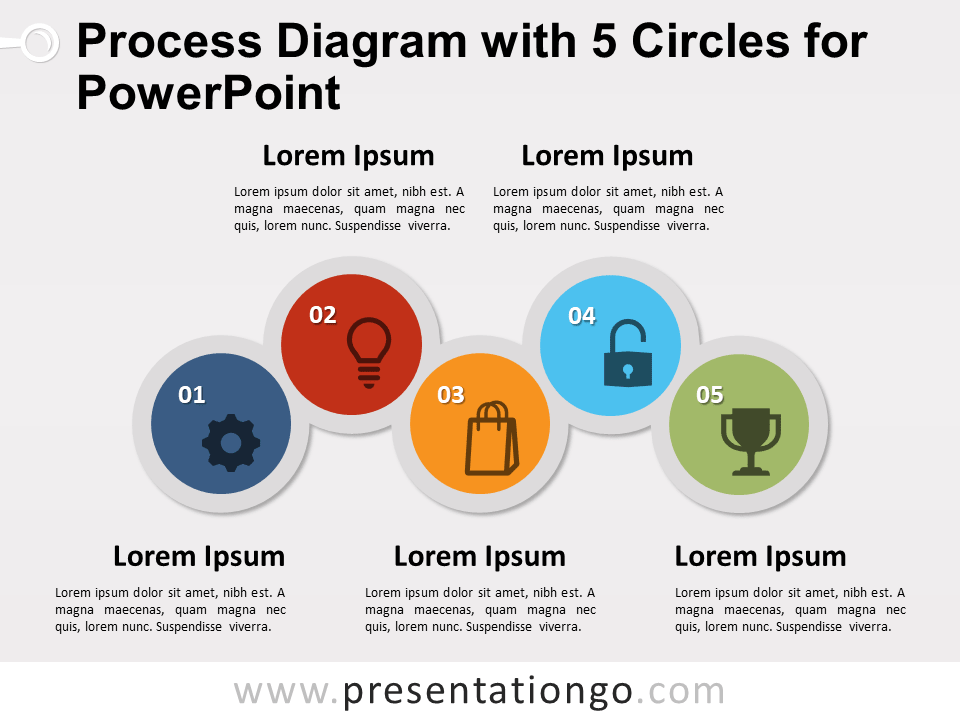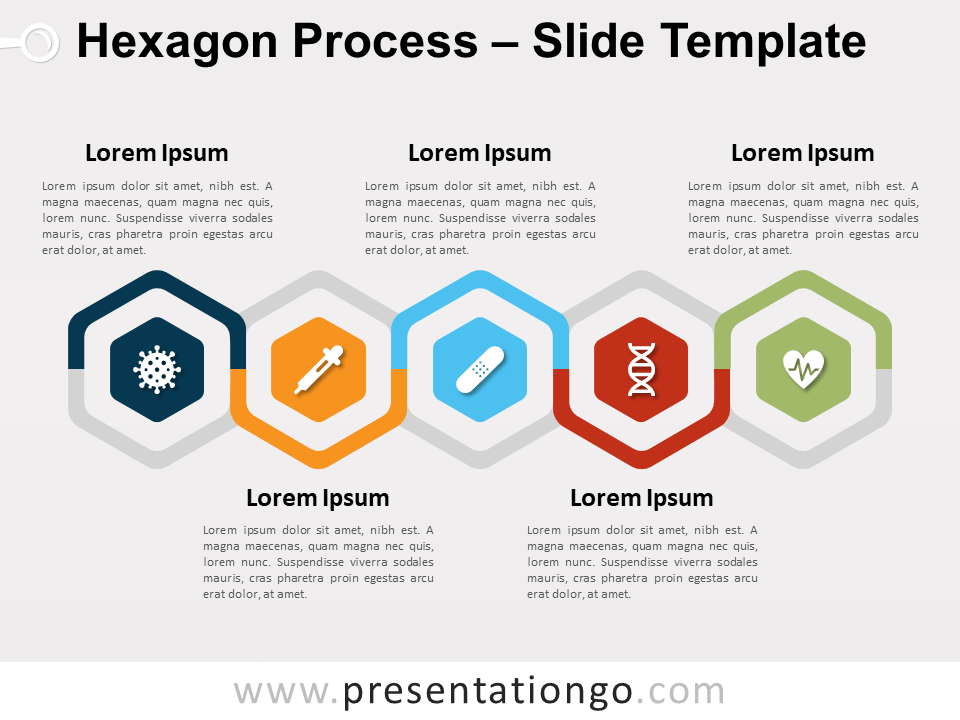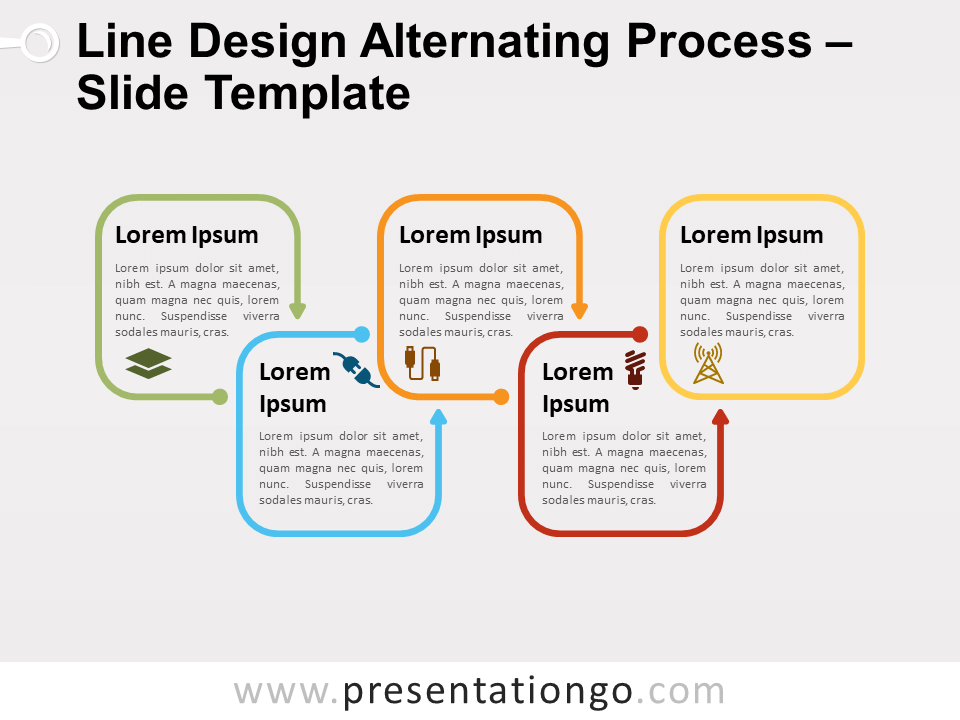Free horizontal serpentine process for PowerPoint and Google Slides. A series of five circles and a sinuous continuous line. Editable graphics with numbers, icons, and text placeholders.
Horizontal Serpentine Process
Here is another clear, colorful, and beautiful infographic for you! You can indeed lead your audience through the steps of your alternating process with this free Horizontal Serpentine Process template!
This diagram shows 5 white circles aligned horizontally, which represent 5 options, the 5 stages of your process. The inner part of each circle has a specific color and shows a different icon. Moreover, there is a dark blue line that winds around the circles like a sine wave. On this serpentine line, you can also insert a figure from 1 to 5 to number your steps. In case you need to explain them in writing, you will find 5 text placeholders as well.
This free Horizontal Serpentine Process template is an ideal tool to share your alternating processes with 5 steps in a clean and easy-to-read manner. It is ideal to show the progression and evolution of your process, task, or workflow.
Shapes are 100% editable: colors and sizes can be easily changed.
Includes 2 slide option designs: Standard (4:3) and Widescreen (16:9).
Widescreen (16:9) size preview:
This ‘Horizontal Serpentine Process’ template features:
- 2 unique slides
- Light and Dark layout
- Ready to use template with numbers, icons, and text placeholders
- Completely editable shapes
- Uses a selection of editable PowerPoint icons
- Standard (4:3) and Widescreen (16:9) aspect ratios
- PPTX file (PowerPoint) and for Google Slides
Free fonts used:
- Helvetica (System Font)
- Calibri (System Font)