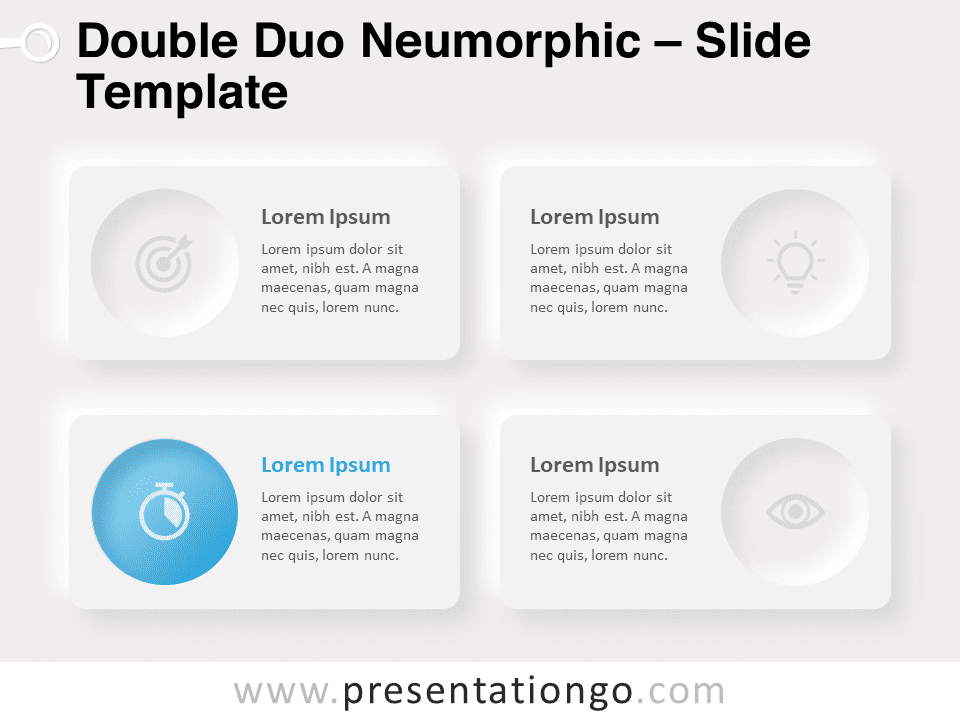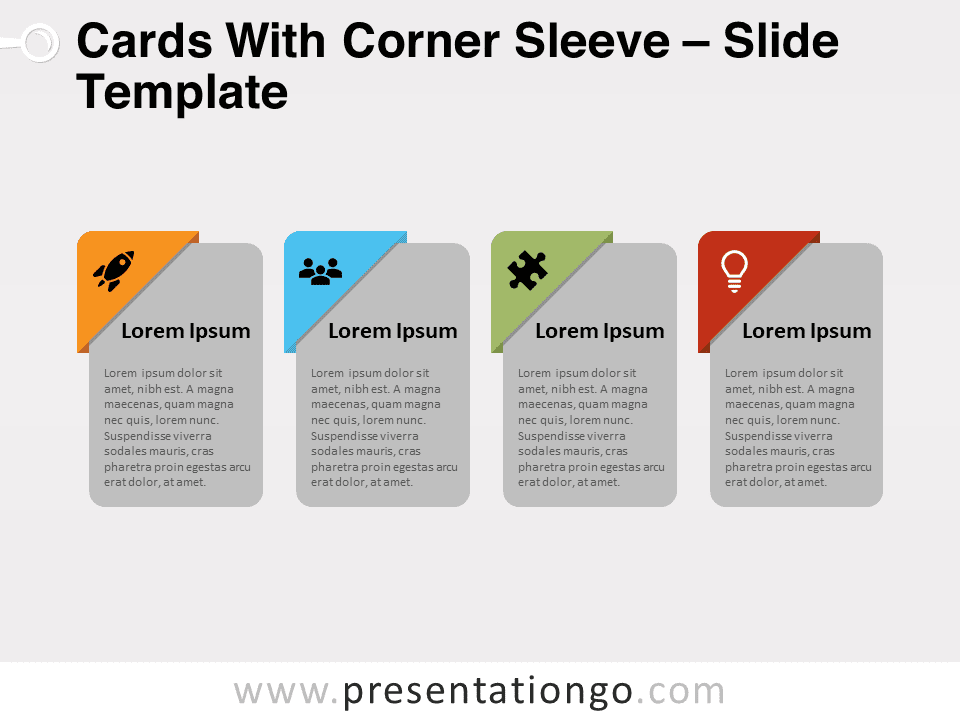Free capsule textboxes for PowerPoint and Google Slides. A series of pill-shape textboxes with colorful headers. Editable graphics with numbers, icons, and text placeholders.
Capsule Textboxes
Time to heal your slide deck and give it the best medicine! What is our prescription? 4 capsules for every slide! So, download this free Capsule Textboxes template and make your presentation feel better!
You will not mix up your pills nor your ideas with these 4 simple yet beautiful capsule-looking text boxes! Indeed, every one of these rounded shapes is ideal to display your information. First of all, you can include a number and an icon in the top-colored part of each capsule. Then, in the lower part with a white background, there is a large text placeholder to write your title and a short paragraph.
This free Capsule Textboxes template offers you 4 beautiful shapes aligned horizontally to display your 4 options and make comparisons between them. You can indeed present your list of 4 ideas or items of information in these textboxes. Moreover, it is ideal for presentations linked to pharmacy and medicine.
Shapes are 100% editable: colors and sizes can be easily changed.
Includes 2 slide option designs: Standard (4:3) and Widescreen (16:9).
Widescreen (16:9) size preview:
This ‘Capsule Textboxes’ template features:
- 2 unique slides
- Light and Dark layout
- Ready to use template with numbers, icons, and text placeholders
- Completely editable shapes
- Uses a selection of editable PowerPoint icons
- Standard (4:3) and Widescreen (16:9) aspect ratios
- PPTX file (PowerPoint) and for Google Slides
Free fonts used:
- Helvetica (System Font)
- Calibri (System Font)