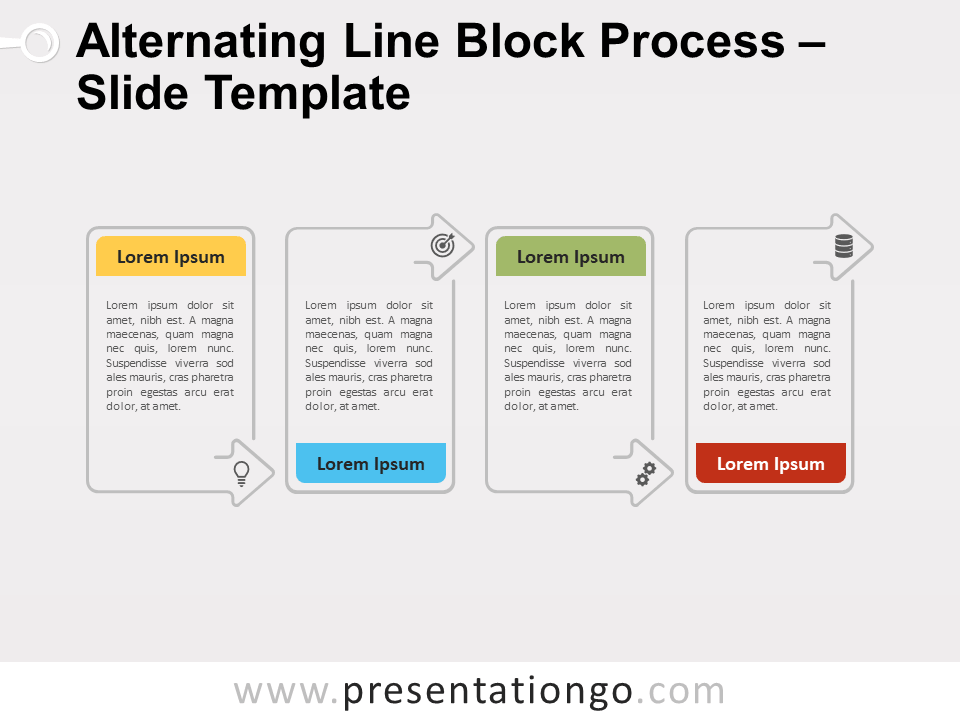Free alternating capsule list for PowerPoint and Google Slides. An up and down horizontal series of pill-shape elements. Editable graphics with numbers, icons and text placeholders..
Alternating Capsule List
For a clear, beautiful, and painless presentation, you should always share your best medicine with your audience! So, give them an easy pill to swallow with this free Alternating Capsule List template!
This simple and crystal-clear slide shows 4 abstract shapes that look like medicine pills. They are arranged in a horizontal alternating way. These 4 oval shapes allow you to share your 4 options, ideas or items of information and compare them easily. You can also order them like a list thanks to large numbers written on a colorful semicircular background. Besides, you can include an icon to illustrate your ideas. Last but not least, there are text placeholders for you to showcase written information.
This free Alternating Capsule List template is ideal to share a list of 4 pieces of information or 4 ideas. It works particularly well for presentations related to medicine, pharmacy, and the health sector.
Shapes are 100% editable: colors and sizes can be easily changed.
Includes 2 slide option designs: Standard (4:3) and Widescreen (16:9).
Widescreen (16:9) size preview:
This ‘Alternating Capsule List’ template features:
- 2 unique slides
- Light and Dark layout
- Ready to use template with numbers, icons, and text placeholders
- Completely editable shapes
- Uses a selection of editable PowerPoint icons
- Standard (4:3) and Widescreen (16:9) aspect ratios
- PPTX file (PowerPoint) and for Google Slides
Free fonts used:
- Helvetica (System Font)
- Calibri (System Font)