Free diamond infographic for PowerPoint and Google Slides. Flat design illustration of a blue diamond. Editable graphics with icons and text placeholders.
Diamond Infographic
You can simply use the facets of the diamond to showcase different ideas or concepts in your slide.
But the diamond is also an interesting and rich metaphor or analogy reference. For example, it is multi-faceted. Also, the diamond is rare, precious and valuable.
Finally, you can use it in Human Resources to define some persons that are “a diamond in the rough”. Basically, that describes a person whose positive qualities are hidden by a harsh or unremarkable surface appearance.
This infographic can also be suitable for different specific topics: jewelry, luxury
Shapes are 100% editable: colors and sizes can be easily changed.
Includes 2 slide option designs: Standard (4:3) and Widescreen (16:9).
Widescreen (16:9) size preview:
This ‘Diamond Infographic for PowerPoint and Google Slides’ features:
- 2 unique slides
- Light and Dark layout
- Ready to use template with icons and text placeholders
- Completely editable shapes
- Standard (4:3) and Widescreen (16:9) aspect ratios
- PPTX file and for Google Slides
Free fonts used:
- Helvetica (System Font)
- Calibri (System Font)



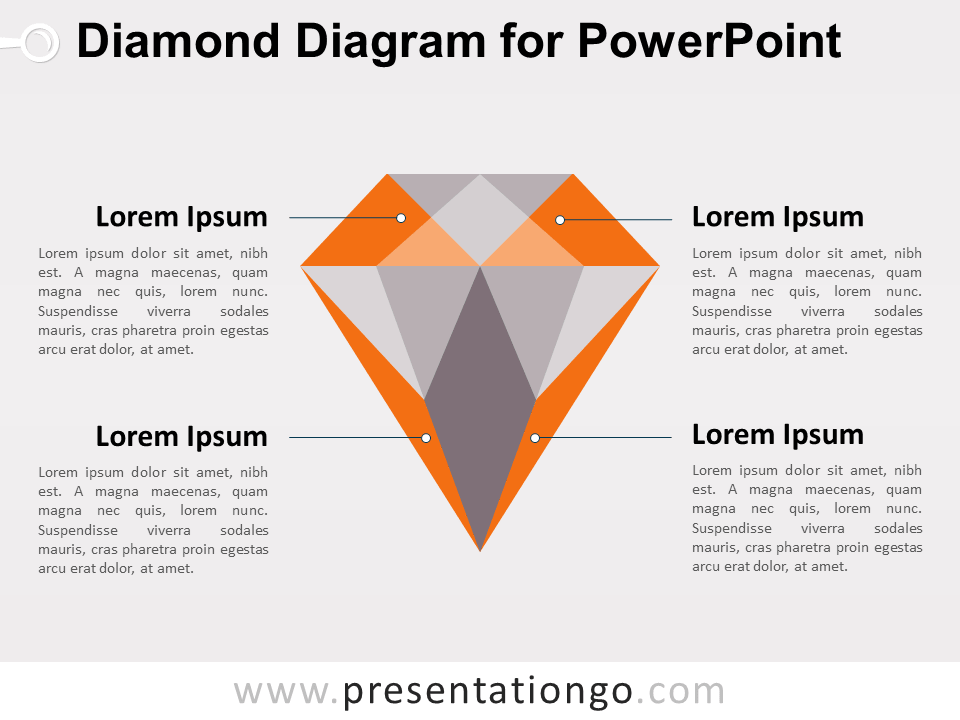




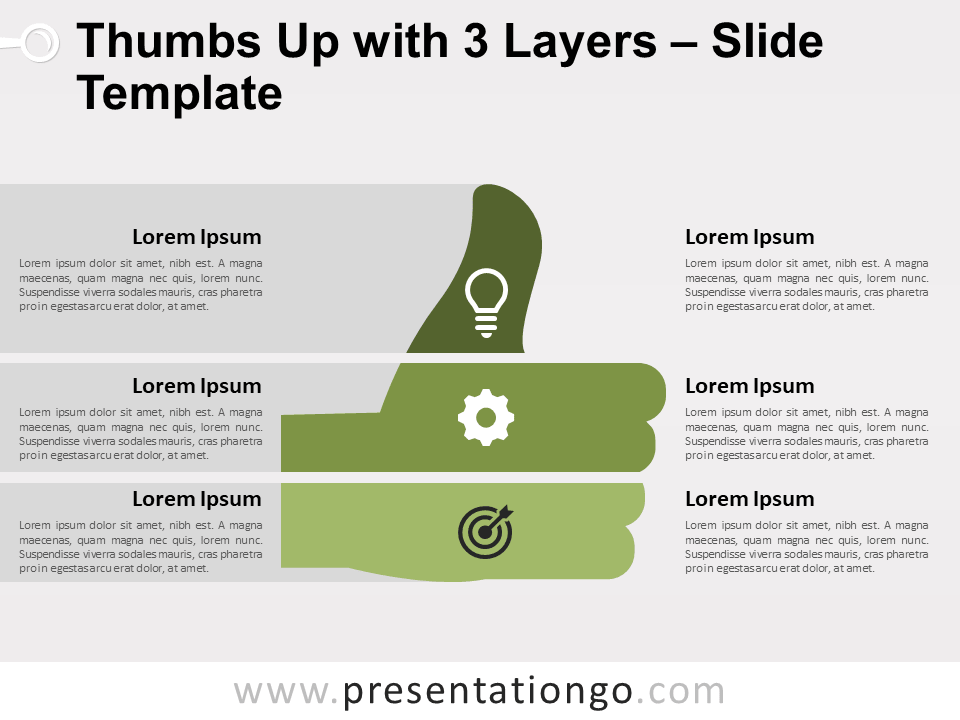



Comments are closed.