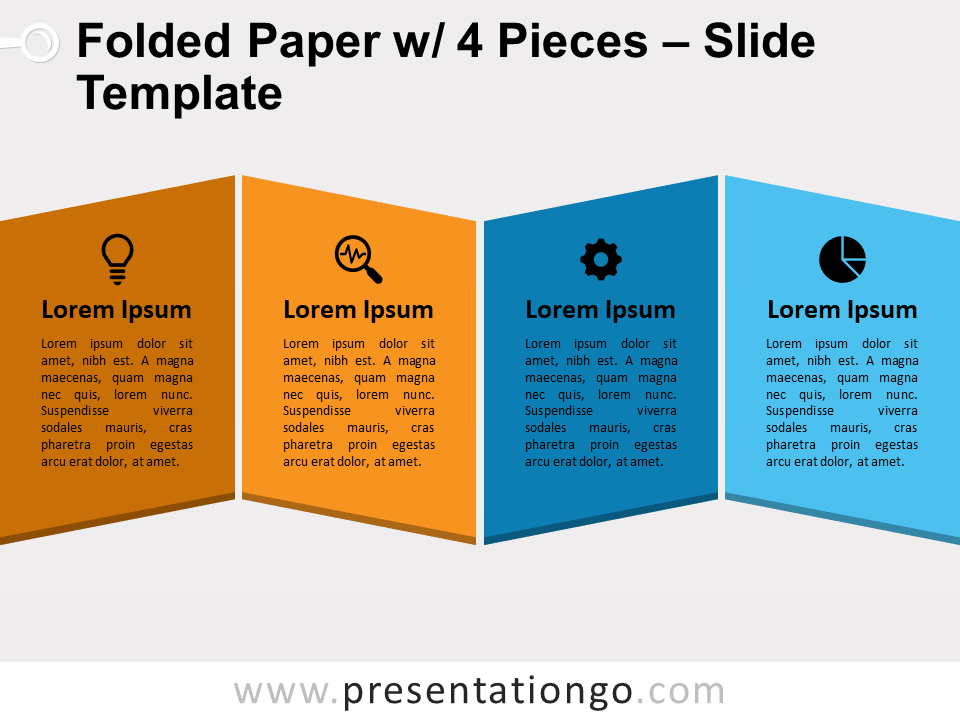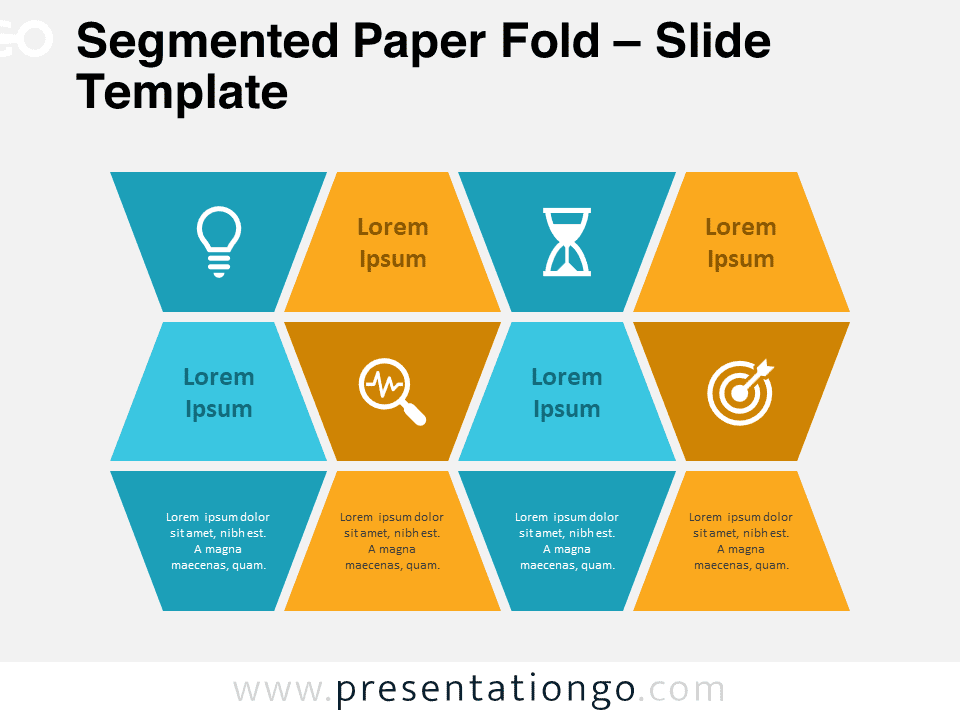Free hanging tags for PowerPoint and Google Slides. Square tags or papers hanging on a horizontal thread. Editable graphics with icons and text placeholders.
Hanging Tags
Are you in need of a fresh and original way to display your information during your presentation? Hang on a second because we have a great option for you! Thanks to this free Hanging Tags template, your audience will hang on your words.
This simple yet powerful infographic slide shows 4 square tags or papers hanging on a horizontal thread. These colorful squared shapes with rounded corners will be your 4 options to share your ideas or facts. Indeed, you can include a title and a short text thanks to text placeholders. You can also insert an icon to illustrate your thoughts or information inside these squared banners.
This free Hanging Tags template is ideal to display a list of 4 items of information, facts, ideas, concepts or thoughts. Besides, they are perfect if you use them as price tags since they look a lot like the ones you hang on clothes in a store.
Shapes are 100% editable: colors and sizes can be easily changed.
Includes 2 slide option designs: Standard (4:3) and Widescreen (16:9).
Widescreen (16:9) size preview:
This ‘Hanging Tags’ template features:
- 2 unique slides
- Light and Dark layout
- Ready to use template with icons and text placeholders
- Completely editable shapes
- Uses a selection of editable PowerPoint icons
- Standard (4:3) and Widescreen (16:9) aspect ratios
- PPTX file (PowerPoint) and for Google Slides
Free fonts used:
- Helvetica (System Font)
- Calibri (System Font)