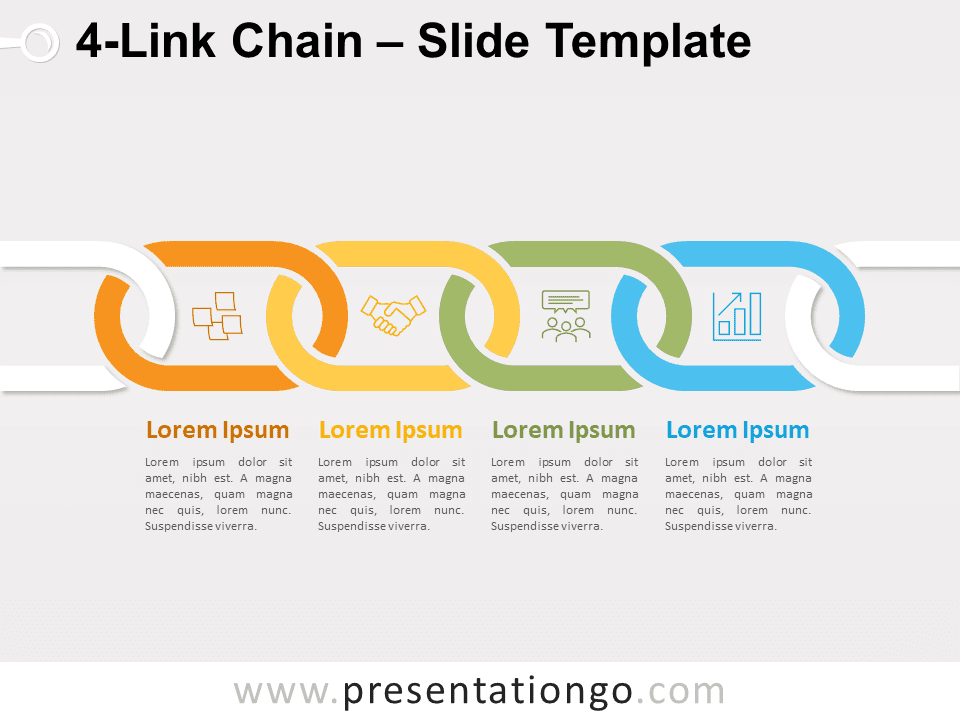Free speech balloon process for PowerPoint and Google Slides. Horizontal series of 4 line design-styled speech bubbles. Editable graphics with icons and text placeholders.
Speech Balloon Process
Use your freedom of speech with this free Speech Balloon Process slide template! You can show that one idea leads to the next thanks to this original design.
The 4 speech bubbles provide you with 4 options to describe the steps of your linear process or the evolution of your projects or ideas. Indeed, you can place icons, titles, and text inside each one of the dialogue balloons. Moreover, you can find a title and text placeholder at the bottom of the slide to describe your general process or project in detail.
You can use this chart to show the connections and conversions from one step or idea to the next. In addition, it is ideal to display a progression or sequential steps in a task, process, or workflow. Your ideas will speak for themselves with this free Speech Balloon Process slide template!
Shapes are 100% editable: colors and sizes can be easily changed.
Includes 2 slide option designs: Standard (4:3) and Widescreen (16:9).
Widescreen (16:9) size preview:
This ‘Speech Balloon Process for PowerPoint and Google Slides’ features:
- 2 unique slides
- Light and Dark layout
- Ready to use template with icons and text placeholders
- Completely editable shapes
- Uses a selection of editable PowerPoint icons
- Standard (4:3) and Widescreen (16:9) aspect ratios
- PPTX file and for Google Slides
Free fonts used:
- Helvetica (System Font)
- Calibri (System Font)