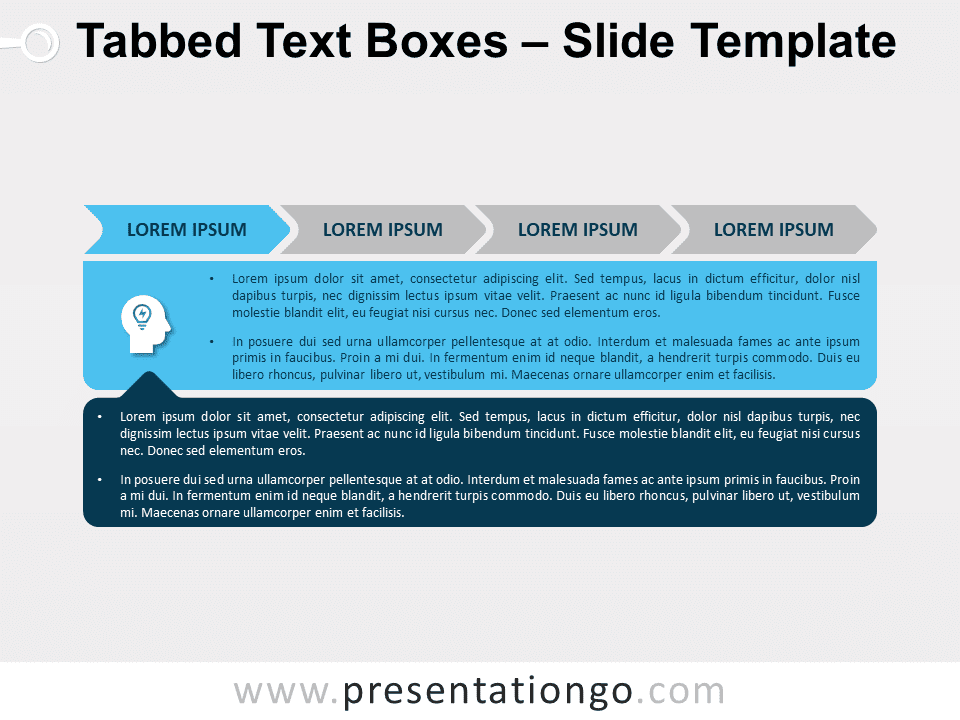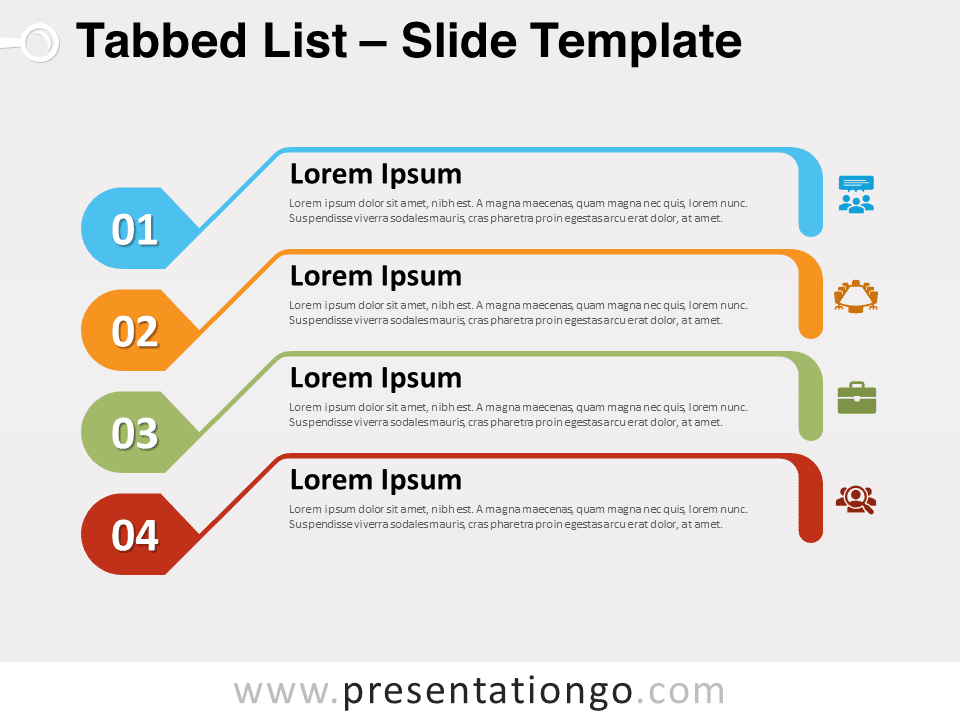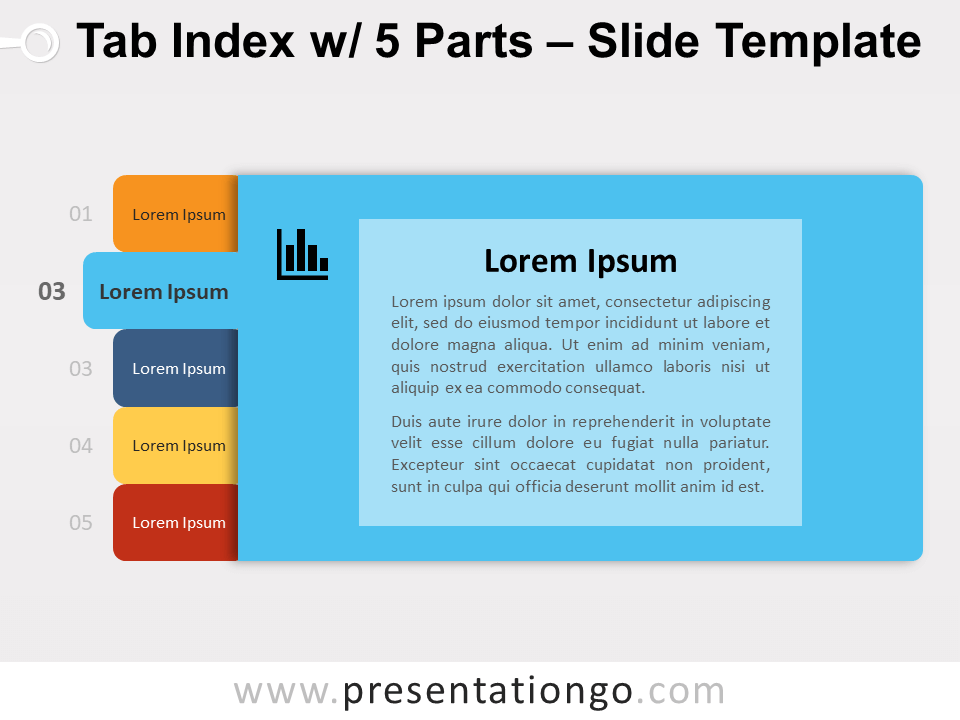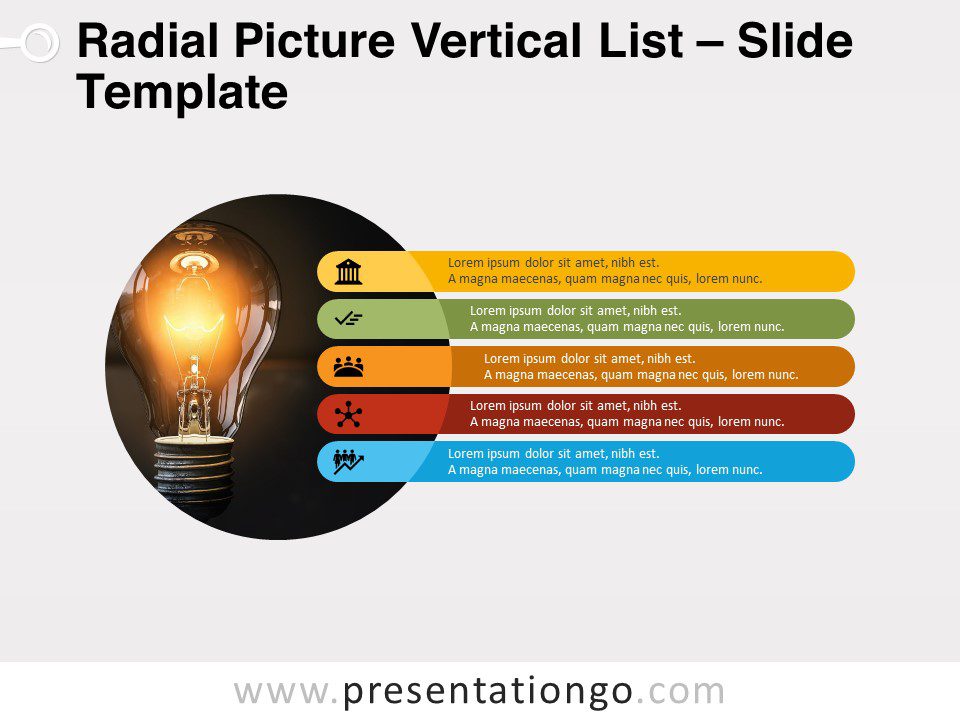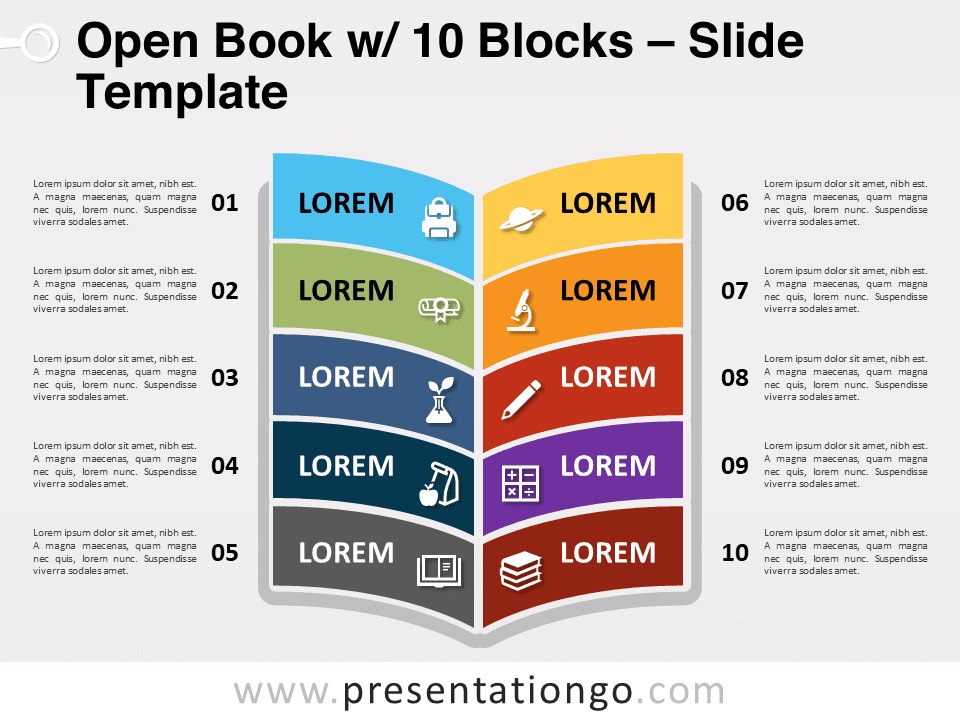Free tabbed text boxes for PowerPoint and Google Slides. Wide text boxes with a 4-step tab divider on top. Ideal for a table of contents. Editable graphics with icons and text placeholders.
Tabbed Text Boxes
Let’s organize your ideas and put some order in your thoughts! If you need a clear way of exposing your content, this free Tabbed Text Boxes template will do the trick.
Thanks to the tab divider at the top of the pages, this set of 4 slides is ideal to present your content in a clear way. Each tab corresponds indeed to your 4 options (sections or menus). Each slide shows a different color with 2 distinct shades. Below the tab menu, you also have a wide text box where you can insert icons and bullet points. It is linked to another text box in the shape of a speech balloon in case you need to add some information, ideas, or quotes.
Keep your audience content with this great table of contents! This free Tabbed Text Boxes template is a clear and complete option to order your ideas and communicate them efficiently.
Shapes are 100% editable: colors and sizes can be easily changed.
Includes 2 slide option designs: Standard (4:3) and Widescreen (16:9).
Widescreen (16:9) size preview:
This ‘Tabbed Text Boxes’ template features:
- 4 unique slides
- Light layout
- Ready to use template with icons and text placeholders
- Completely editable shapes
- Uses a selection of editable PowerPoint icons
- Standard (4:3) and Widescreen (16:9) aspect ratios
- PPTX file (PowerPoint) and for Google Slides
Free fonts used:
- Helvetica (System Font)
- Calibri (System Font)