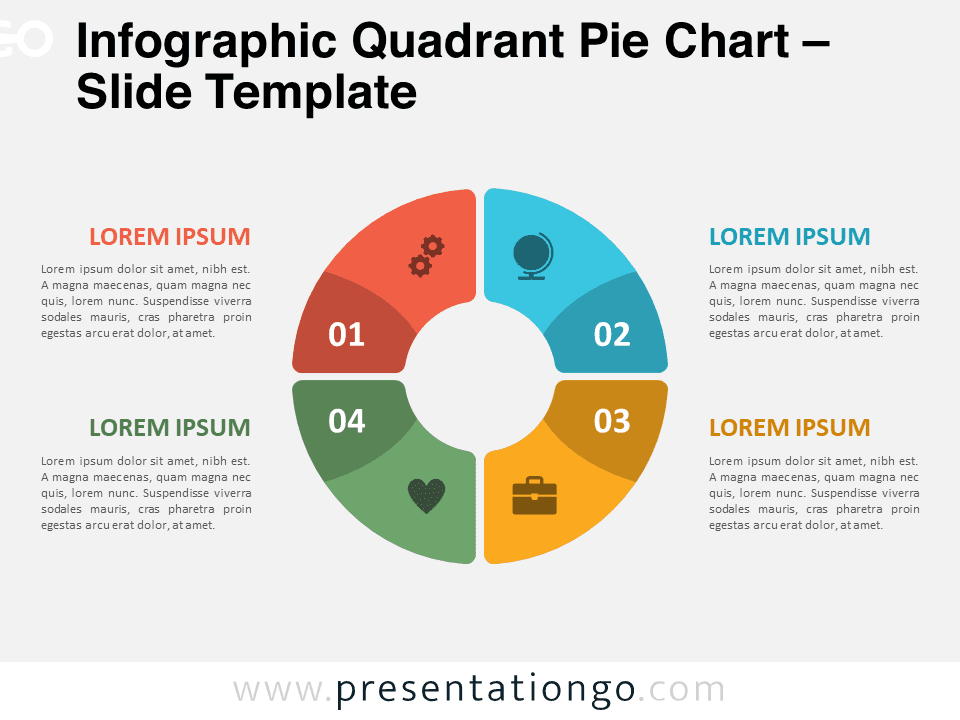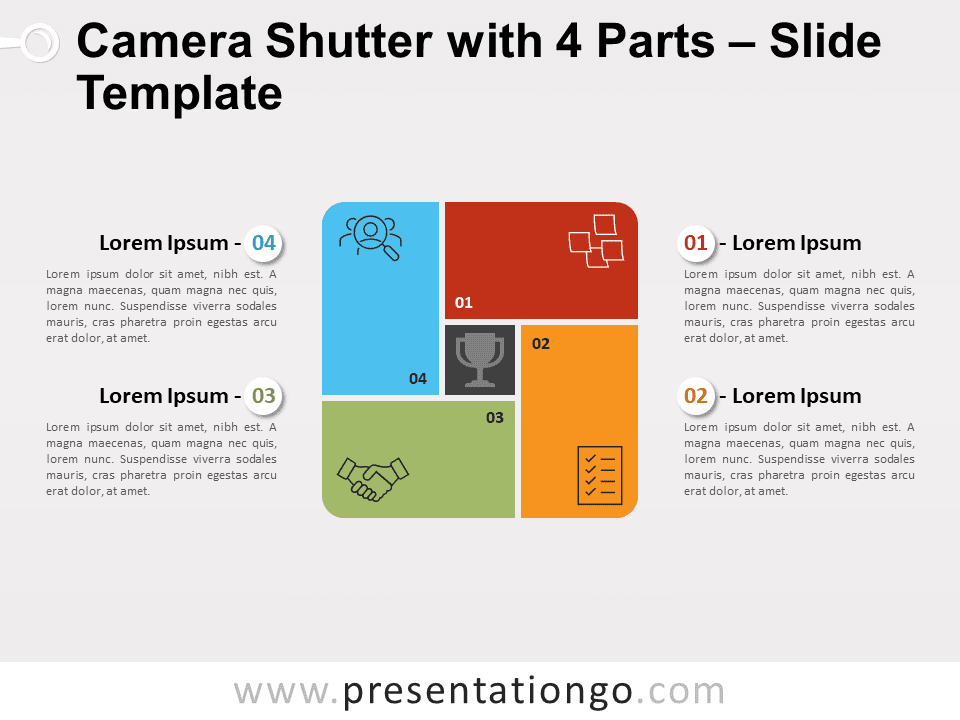Free 3×3 matrix diagram for PowerPoint and Google Slides. A beautiful matrix template with 3 rows and 3 columns, and semi-circular labels. Editable graphics with numbers/letters, icons, and text placeholders.
3×3 Matrix Diagram
Time to play noughts and crosses! Well, not yet really. You have to do a presentation first, so why don’t you use this free 3×3 Matrix Diagram to help you win your audience’s heart?
This creative and complete chart includes a grid made up of 9 squares that represent your 9 options to include an icon and thus illustrate your 3 by 3 Matrix. It is formed by lines and columns, with distinct colors and an oval shape, that cross each other. Besides, you can insert numbers and letters at the beginning and end of each line and column. Finally, you will find 3 text placeholders on the left side of the page.
Matrices show the relationship between items. They have plenty of uses, such as business or decision-making matrices (for e.g, the risk assessment matrix). You can also use them to visualize information and show the hierarchy and relationships of the 9 elements. Download this free 3*3 Matrix Diagram now!
Shapes are 100% editable: colors and sizes can be easily changed.
Includes 2 slide option designs: Standard (4:3) and Widescreen (16:9).
Widescreen (16:9) size preview:
This ‘3×3 Matrix Diagram for PowerPoint and Google Slides’ features:
- 2 unique slides
- Light and Dark layout
- Ready to use template with numbers/letters, icons, and text placeholders
- Completely editable shapes
- Uses a selection of editable PowerPoint icons
- Standard (4:3) and Widescreen (16:9) aspect ratios
- PPTX file and for Google Slides
Free fonts used:
- Helvetica (System Font)
- Calibri (System Font)