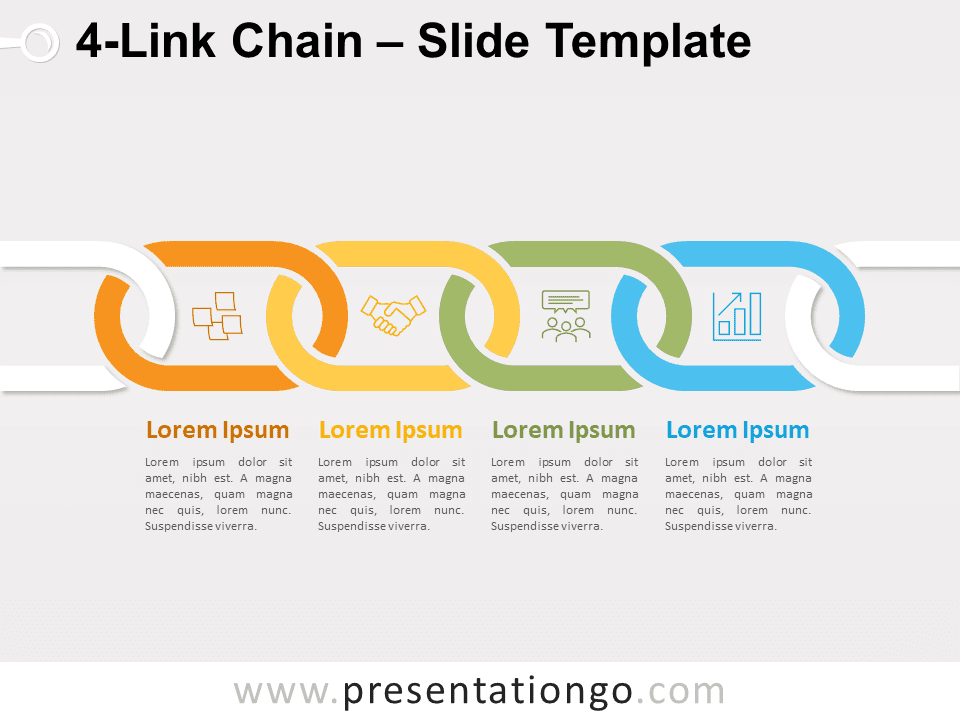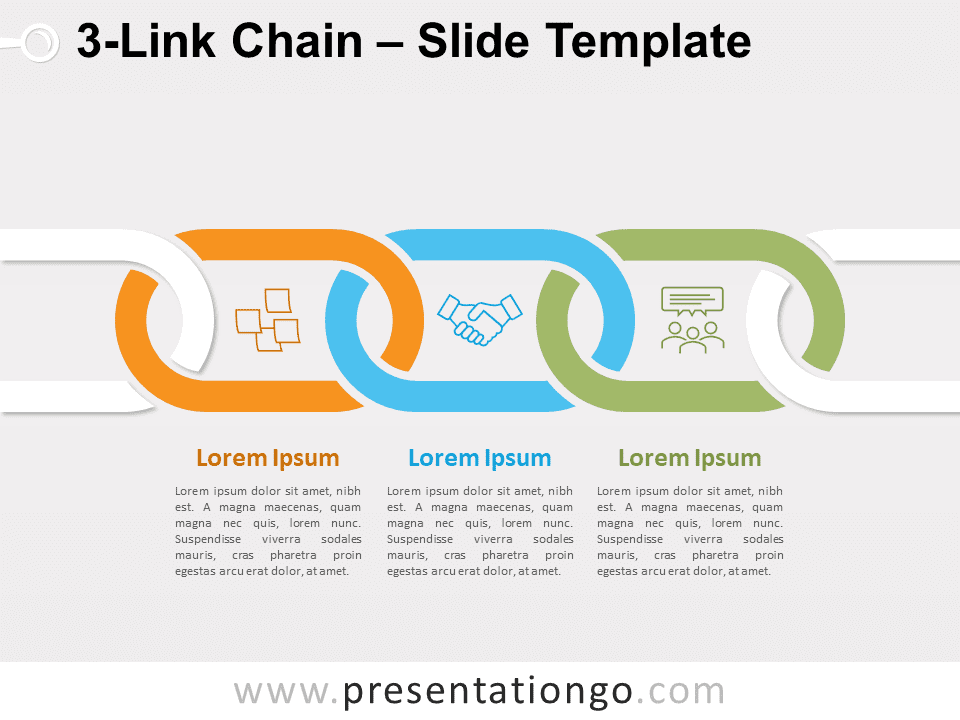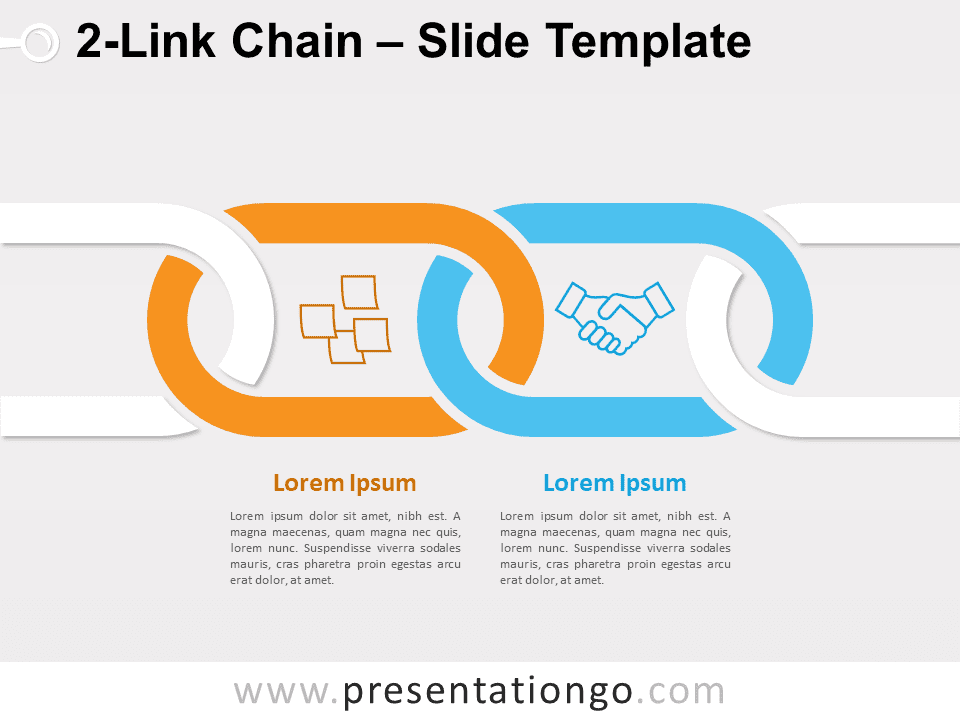Free bike chain process for PowerPoint and Google Slides. A colorful illustration of bicycle chain links with 7 options. Editable graphics with icons and text placeholders.
Bike Chain Process
Are you getting ready for your next presentation? Don’t panic, it will go like clockwork, especially if you use great infographics! So, try this free Bike Chain Process template and let your audience enjoy the ride!
This original and colorful slide displays a serpentine bike chain made of 6 chain links. Each link has a distinct bright color and represents one of your 7 options. These can be steps in a process, task, or workflow. Every chain link has a distinct color and presents a white circle in the center. This is where you can insert an icon to illustrate your thoughts or stages. Finally, you can find text placeholders next to each link to describe your steps in writing.
This free Bike Chain Process template will lead your presentation very far. It is indeed perfect to show the conversions and connections from one idea or step to the next. So, use it to illustrate your processes with 7 steps.
Shapes are 100% editable: colors and sizes can be easily changed.
Includes 2 slide option designs: Standard (4:3) and Widescreen (16:9).
Widescreen (16:9) size preview:
This ‘Bike Chain Process’ template features:
- 2 unique slides
- Light and Dark layout
- Ready to use template with icons and text placeholders
- Completely editable shapes
- Uses a selection of editable PowerPoint icons
- Standard (4:3) and Widescreen (16:9) aspect ratios
- PPTX file (PowerPoint) and for Google Slides
Free fonts used:
- Helvetica (System Font)
- Calibri (System Font)