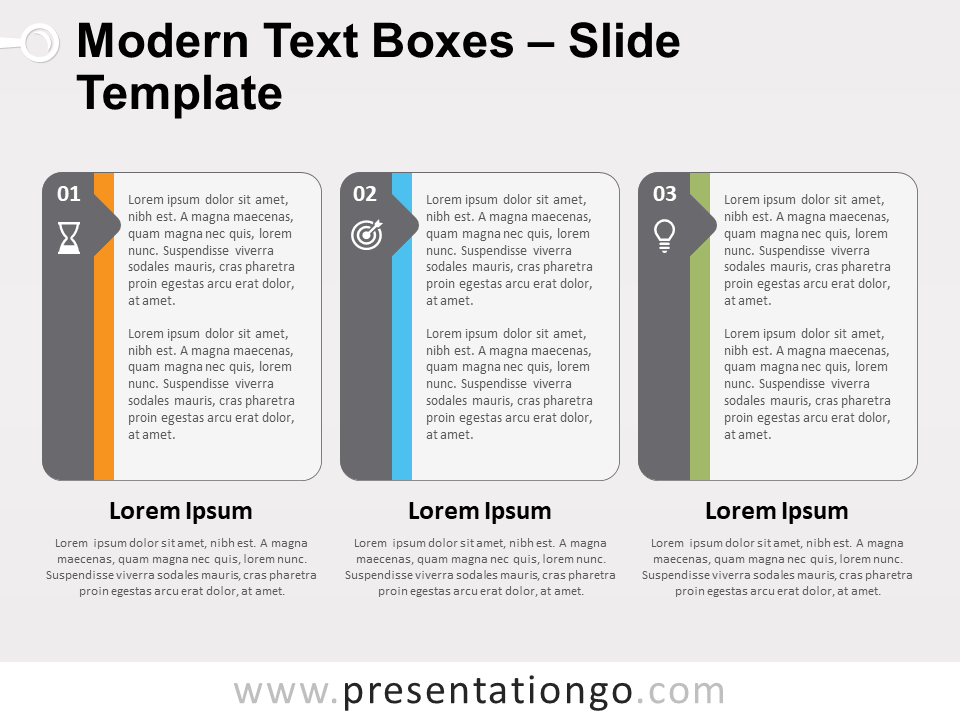Free brush stroke vertical list for PowerPoint and Google Slides. Vertical text boxes with watercolor brush splatter on top of each one. With numbers, icons, and text placeholders.
Brush Stroke Vertical List
Give your ideas a fresh lick of paint! This free slide template is an elegant and artistic manner to display your text in your PowerPoint or Google Slides presentations.
This template is perfect to show your text boxes in a clear and dynamic way. Indeed, it contains 3 watercolor brush splatters where you can display the number of your step or element. You will also be able to showcase a title, an icon, and a large amount of text in each one of the white text boxes.
This abstract design is ideal to showcase any kind of sequential or grouped data. So, paint a bright picture to your audience thanks to this free Brush Stroke Vertical List slide template!
Includes 2 slide option designs: Standard (4:3) and Widescreen (16:9).
Widescreen (16:9) size preview:
This ‘Brush Stroke Vertical List for PowerPoint and Google Slides’ features:
- 2 unique slides
- Light and Dark layout
- Ready to use template with numbers, icons and text placeholders
- Uses a selection of editable PowerPoint icons
- Standard (4:3) and Widescreen (16:9) aspect ratios
- PPTX file and for Google Slides
Free fonts used:
- Helvetica (System Font)
- Calibri (System Font)