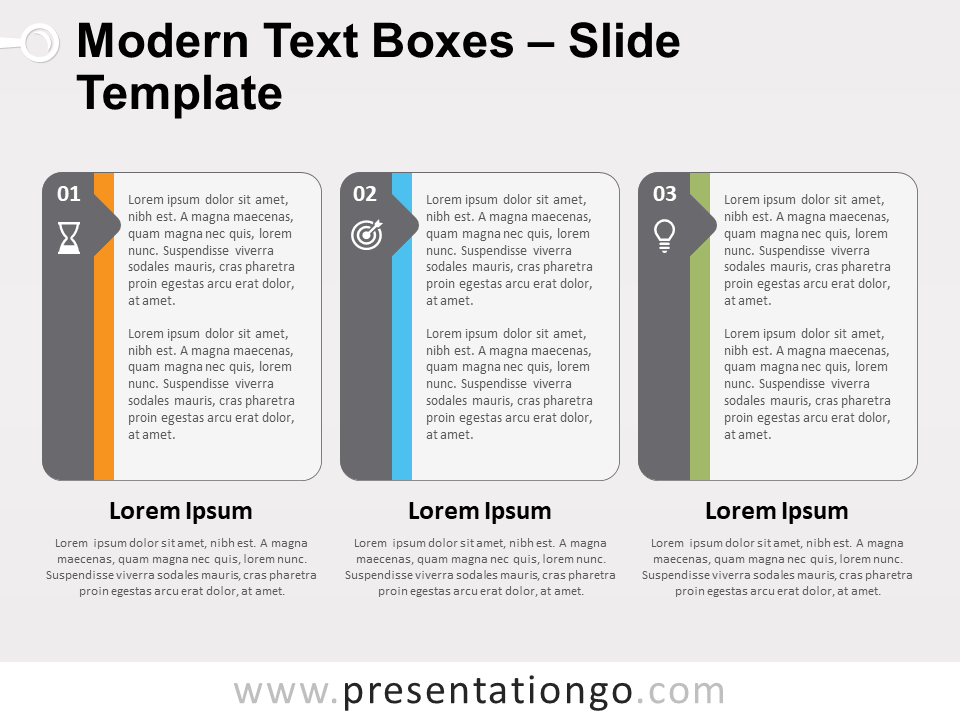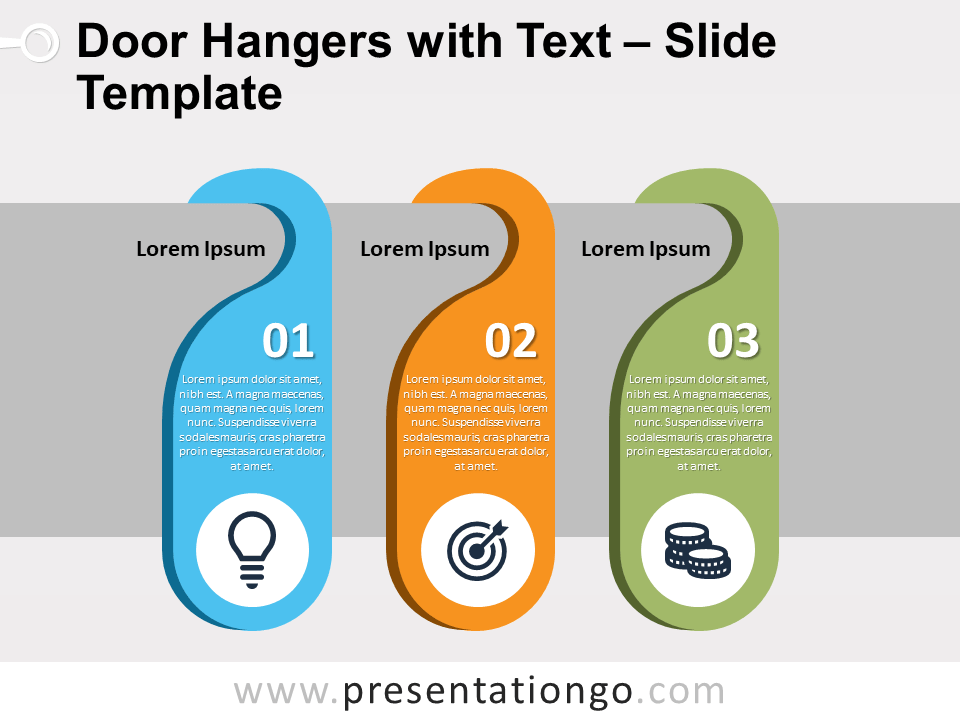Free vertical leaf-list for PowerPoint and Google Slides. A 3-level vertical arrangement of rounded leaf shapes. Editable graphics with icons and text placeholders.
Vertical Leaf List
This free Vertical Leaf List template is not only a creative and attractive infographic. It is also a versatile tool that you can use for many purposes. So, you do not need to shake like a leaf for your next presentation: you have just found the perfect slide!
The template illustrates 3 levels with 2 mirrored leaves. More specifically, they are arranged in pairs, in a vertical way, just like fern leaves. It means they give 3 or 6 options for you to display your information. Each level has its own color, and you can also insert titles and banners inside each leaf. On each side, you will find 6 extra text placeholders to describe your ideas.
This free Vertical Leaf List is a great option to display your lists of information, ideas, or data. It also works perfectly to describe them in a hierarchical way. It is high time you put some life into your presentation!
Shapes are 100% editable: colors and sizes can be easily changed.
Includes 2 slide option designs: Standard (4:3) and Widescreen (16:9).
Widescreen (16:9) size preview:
This ‘Vertical Leaf List for PowerPoint and Google Slides’ features:
- 2 unique slides
- Light and Dark layout
- Ready to use template with icons and text placeholders
- Completely editable shapes
- Uses a selection of editable PowerPoint icons
- Standard (4:3) and Widescreen (16:9) aspect ratios
- PPTX file and for Google Slides
Free fonts used:
- Helvetica (System Font)
- Calibri (System Font)