Free doodle double cycle for PowerPoint and Google Slides. A clockwise and counter-clockwise cycle diagram with three steps leading to a common central idea. Editable graphics with icons and text placeholders.
Doodle Double Cycle
The doodle arrow process is part of our diagram doodle collection. As a matter of fact, we custom-designed each of them to perfectly suit your presentation needs. We hope you like them and that they will help you optimize your slides.
Doodles are simple drawings that can have concrete representational meaning or may just be composed of random and abstract lines, generally without ever lifting the drawing device from the paper, in which case it is usually called a “scribble”.
— Source: Wikipedia
Do you remember the drawings you used to make on our notebooks in school? These are doodling. When used in graphic design, Doodles are fun sketchy graphics that will give your presentation a more informal, personalized, and handcrafted tone.
More specifically, this is a hand-drawn illustration of 2 cycle diagrams on the same slide. The circular diagram on the left side is counter-clockwise, and the other one on the right is clockwise. In addition, both have a sequence of 3 steps designed with sketchy frames. Also, each of them shares the same central idea (i.e., the framed icon in the middle of the whole diagram).
Finally, you can use this diagram to represent two continuing sequences of stages, tasks, or events in a circular flow. And each of the 2 cycle process diagrams has the same central idea.
Shapes are 100% editable: colors and sizes can be easily changed.
This template includes a monochrome version (on a light and a dark background) and a colored illustration. It includes 2 slide option designs: Standard (4:3) and Widescreen (16:9).
Widescreen (16:9) size preview:
This ‘Doodle Double Cycle for PowerPoint and Google Slides’ features:
- 3 unique slides
- Monochrome and colored variants
- Light and Dark layout
- Ready to use template with icons and text placeholders
- Completely editable shapes
- Uses a selection of editable PowerPoint icons
- Standard (4:3) and Widescreen (16:9) aspect ratios
- PPTX file and for Google Slides
Free fonts used:
- Mansalva (Google Font – Download this font here)
- Helvetica (System Font)
- Calibri (System Font)
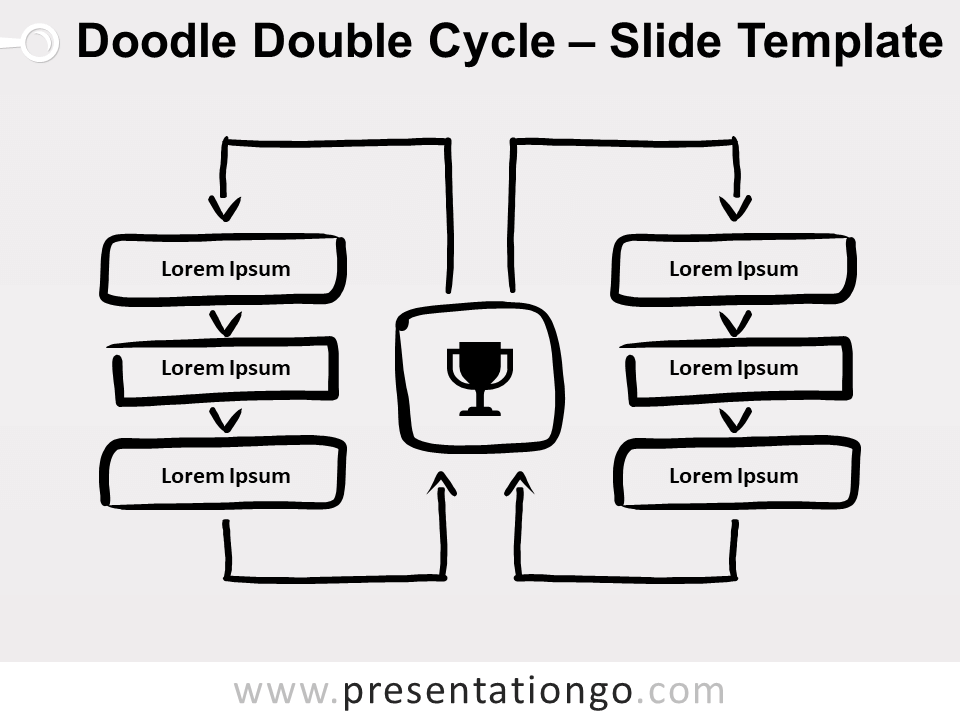




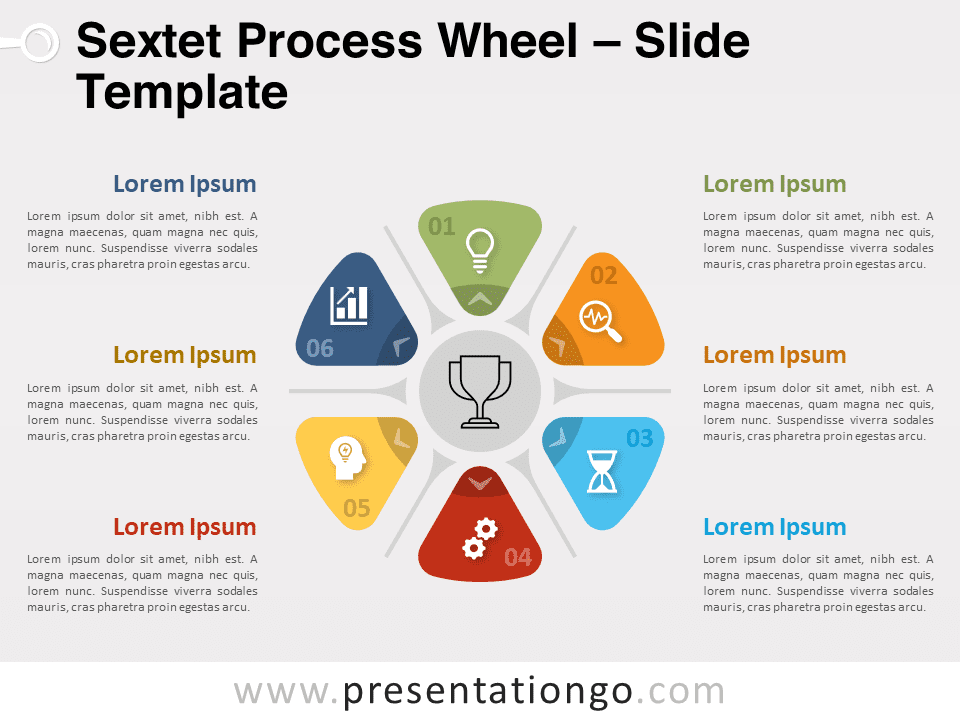
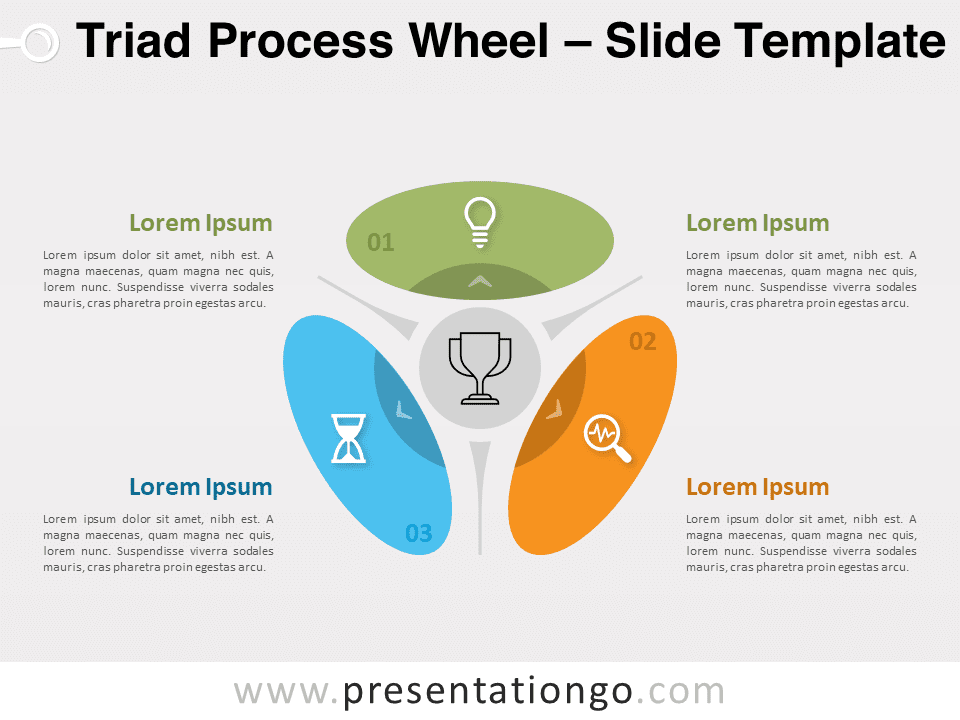






Comments are closed.