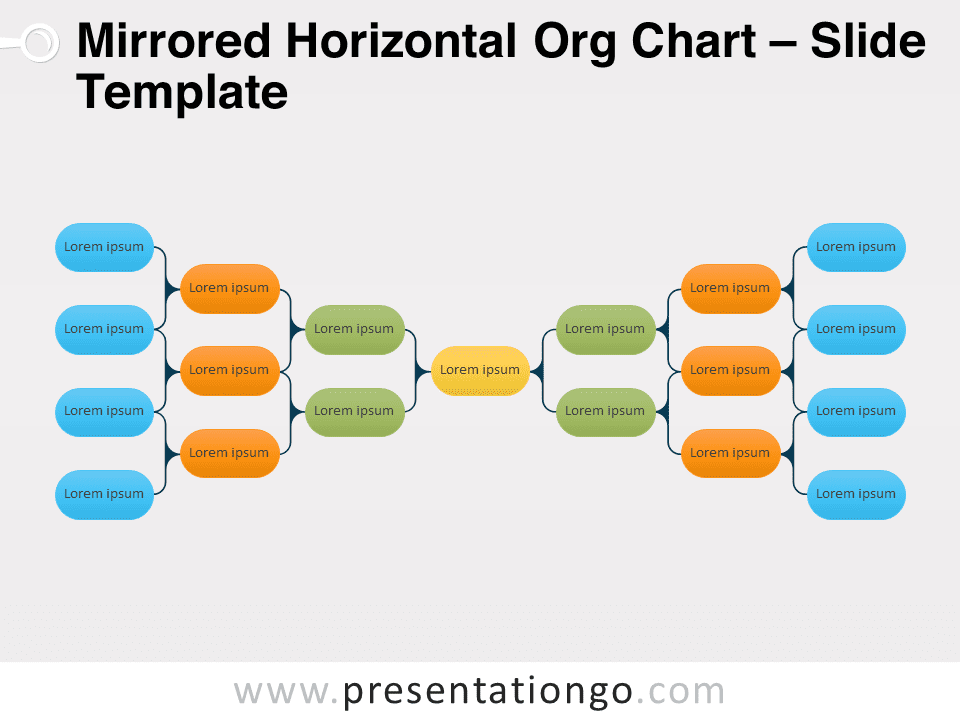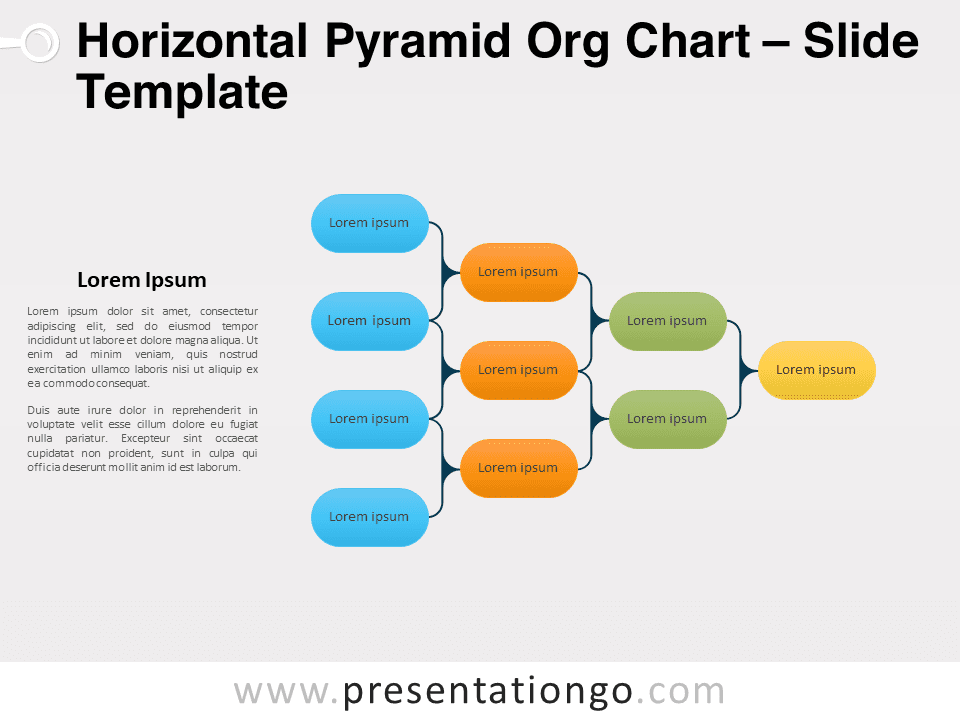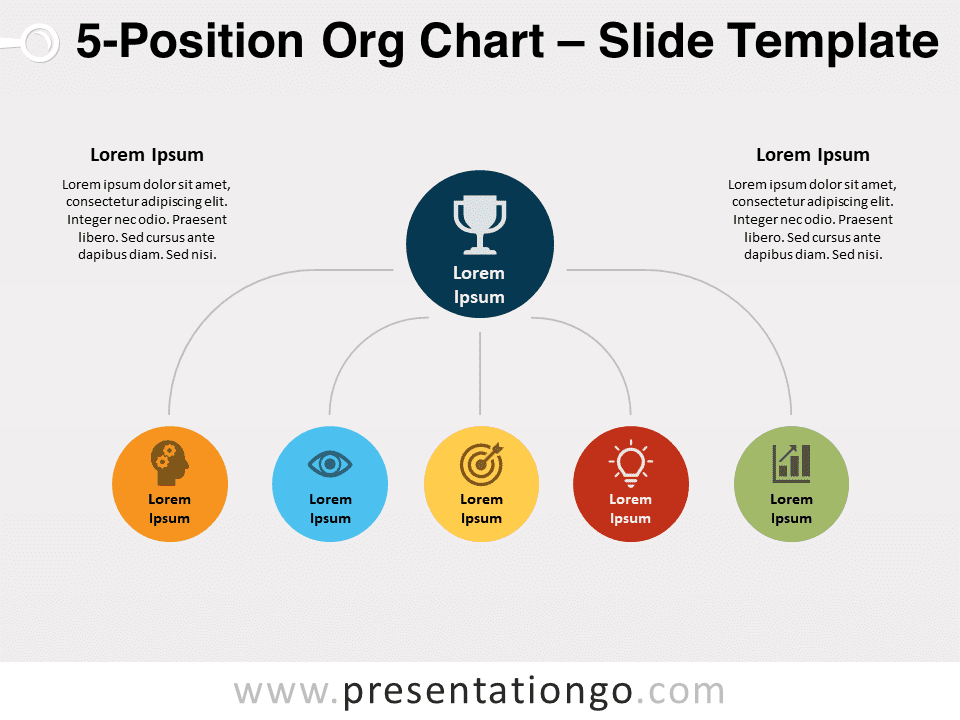Free infographic tree diagram for PowerPoint and Google Slides. An infographic and modern organizational chart to show hierarchical information or relationships. Editable graphics with icons and text placeholders.
Infographic Tree Diagram
A company should be like a tree, growing and blossoming with new leaves and flowers. As a matter of fact, this free Infographic Tree Diagram template is the perfect analogy to present the people of a company or organization.
More specifically, this fresh and modern slide shows a tree with 9 branches arranged in a semicircle. Also, at the end of each one, you will find a circle with a colored border. Besides, you can include the silhouette of a man or woman inside each round shape. One person stands at the center of the tree while the other 8 appear in two sections on each side. Finally, you can include the name, title, and job description of each employee thanks to text placeholders.
This free Infographic Tree Diagram template is a great tool to show the hierarchy in a company (organigram) and the importance of human resources. Enjoy this free and easily editable organizational chart!
Shapes are 100% editable: colors and sizes can be easily changed.
Includes 2 slide option designs: Standard (4:3) and Widescreen (16:9).
Widescreen (16:9) size preview:
This ‘Infographic Tree Diagram’ template features:
- 2 unique slides
- Light and Dark layout
- Ready to use template with icons and text placeholders
- Completely editable shapes
- Uses a selection of editable PowerPoint icons
- Standard (4:3) and Widescreen (16:9) aspect ratios
- PPTX file (PowerPoint) and for Google Slides
Free fonts used:
- Helvetica (System Font)
- Calibri (System Font)