Free labeled organization chart for PowerPoint and Google Slides. Simple yet effective circle organigram with three levels of hierarchy and horizontal labels. Editable graphics with numbers, icons, and text placeholders.
Labeled Organization Chart
An organizational chart is a diagram that is mostly used to show the structure of an organization. More specifically, it is a visual representation of the relationships and relative ranks.
This organigram is really simple but effective. It shows vertical hierarchies with 2 sub-levels for each position. Each level has a horizontal banner so that you can add a description for each.
Finally, you can use this labeled organization chart to show hierarchical relationships progressing from top to bottom and grouped hierarchically.
Shapes are 100% editable: colors and sizes can be easily changed.
Includes 2 slide option designs: Standard (4:3) and Widescreen (16:9).
Widescreen (16:9) size preview:
This ‘Labeled Organization Chart for PowerPoint and Google Slides’ features:
- 2 unique slides
- Light and Dark layout
- Ready to use template with numbers, icons, and text placeholders
- Completely editable shapes
- Uses a selection of editable PowerPoint icons
- Standard (4:3) and Widescreen (16:9) aspect ratios
- PPTX file and for Google Slides
Free fonts used:
- Helvetica (System Font)
- Calibri (System Font)
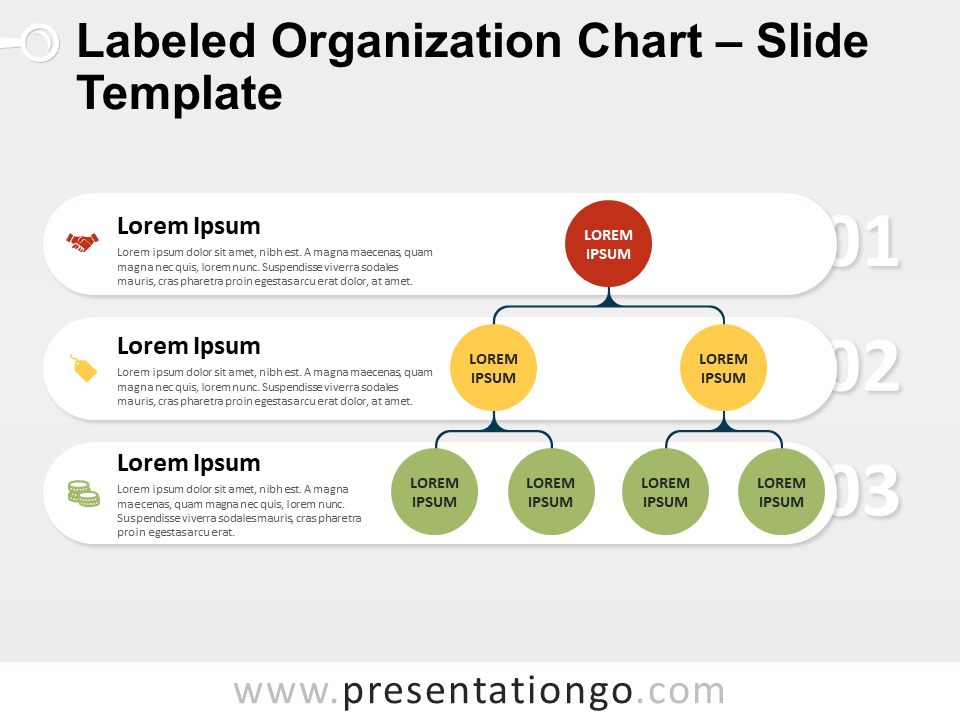




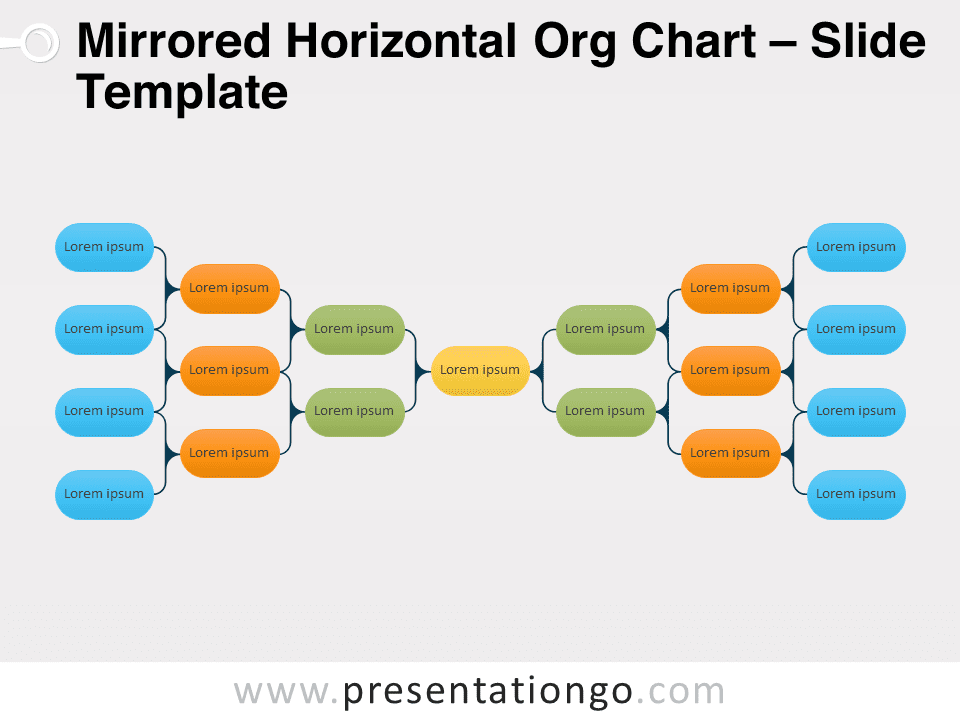
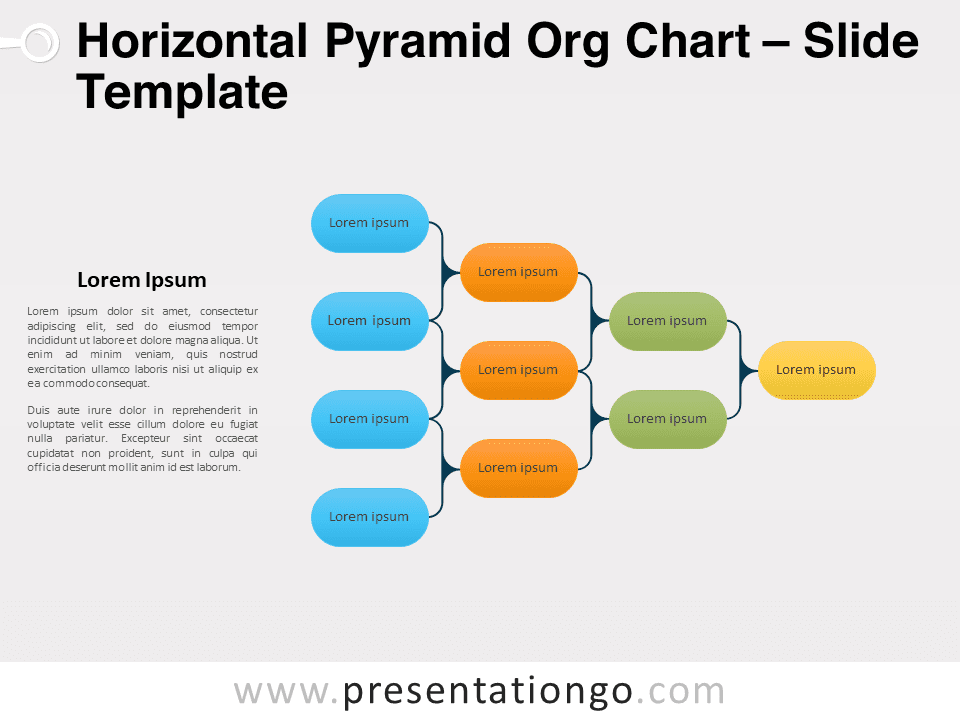

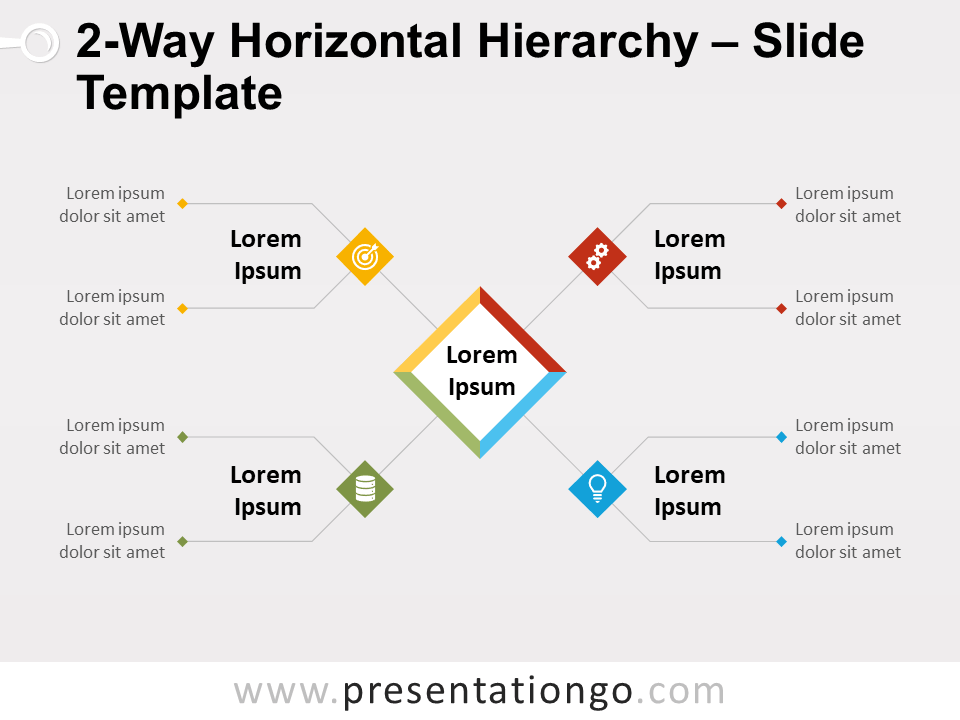



Comments are closed.