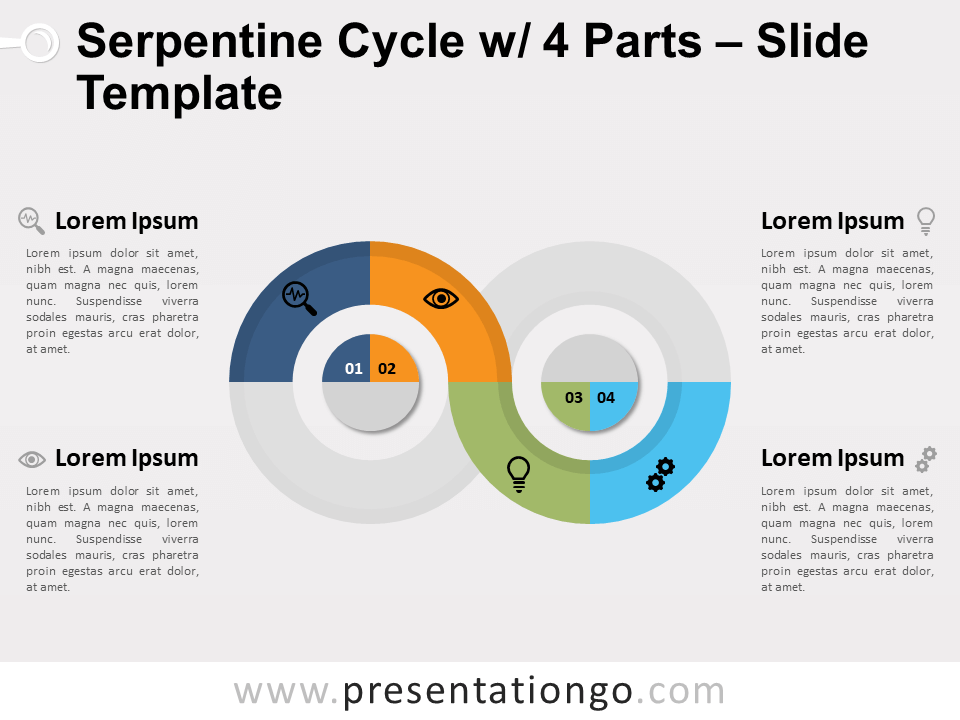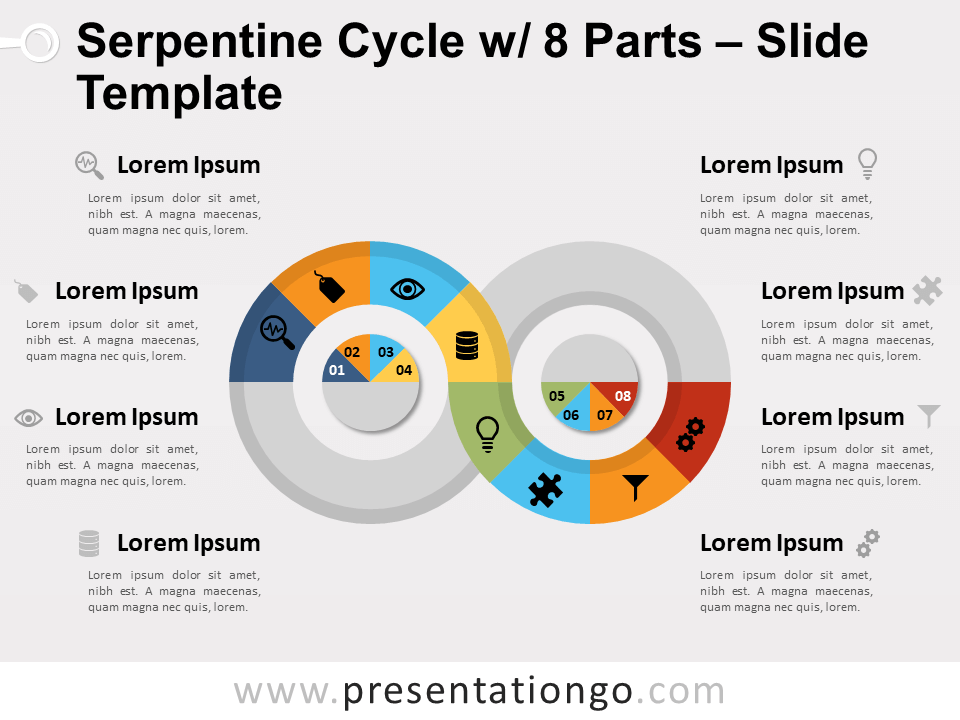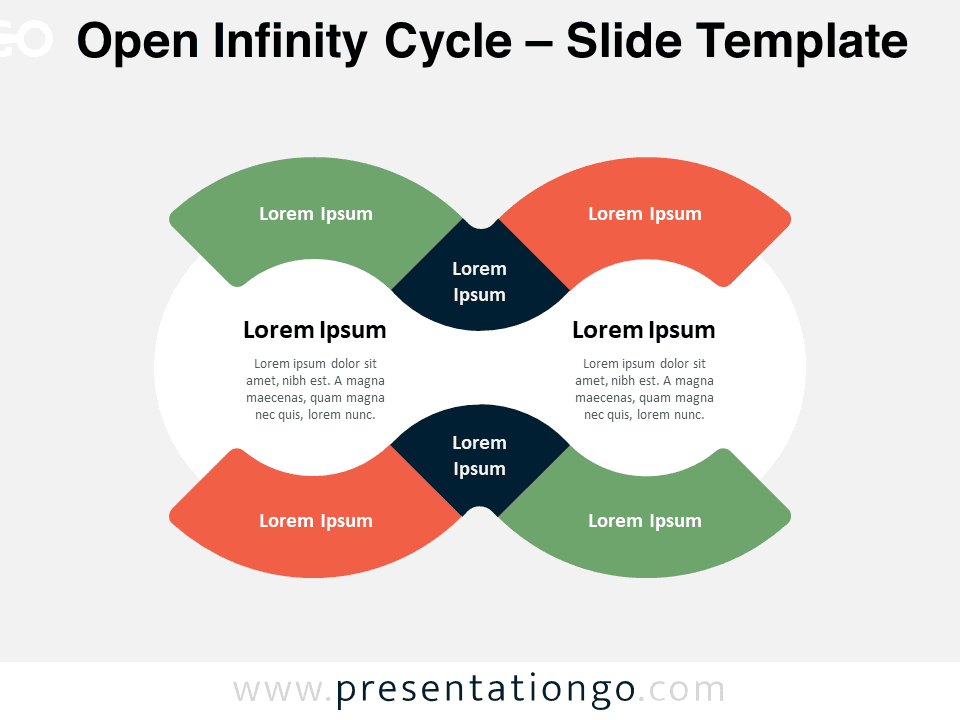Free serpentine cycle with 4 parts for PowerPoint and Google Slides. S-shaped diagram designed with two interlocked donut elements. Half of each donut has 2 equal slices colored. Editable graphics with icons and text placeholders.
Serpentine Cycle with 4 Parts
Infinity loop diagrams are interesting charts because they optimize the space of a landscape format slide.
More specifically, this infographic chart is designed with 2 donut charts that are horizontally aligned. When interlocked together, they create an infinity loop circular diagram. But we can play with the colors and the slices to transform an infinity shape into an S-shape.
To create this serpentine editable graphic, we focused only on half of the donuts. In fact, the upper part of the first shape has 2 equal slices. And the same for the lower part of the second donut… Consequently, the whole serpentine shape showcase 4 continuing parts. And the infinity loop diagram highlights a double curve resembling the letter S.
Shapes are 100% editable: colors and sizes can be easily changed.
Includes 2 slide option designs: Standard (4:3) and Widescreen (16:9).
Widescreen (16:9) size preview:
This ‘Serpentine Cycle with 4 Parts for PowerPoint and Google Slides’ features:
- 2 unique slides
- Light and Dark layout
- Ready to use template with icons and text placeholders
- Completely editable shapes
- Uses a selection of editable PowerPoint icons
- Standard (4:3) and Widescreen (16:9) aspect ratios
- PPTX file and for Google Slides
Free fonts used:
- Helvetica (System Font)
- Calibri (System Font)