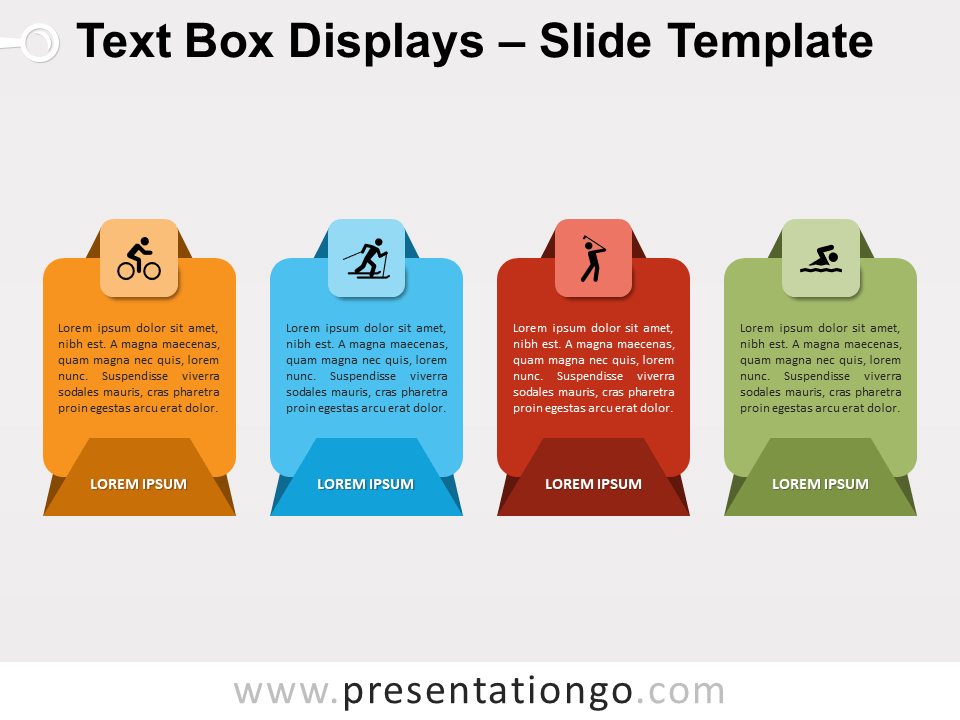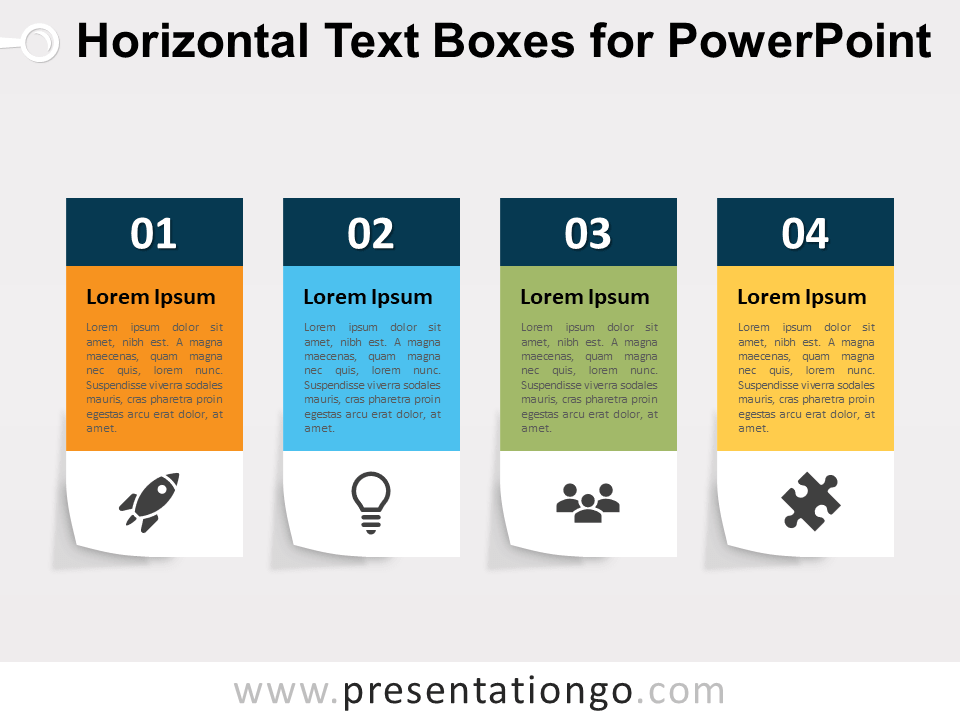Free transversal text blocks for PowerPoint and Google Slides. Four oblique banners. A clear and creative design to show your ideas. Editable graphics with icons and text placeholders.
Transversal Text Blocks
There is no better way to get your message across than with this free Transversal Text Blocks template! It offers a clear and creative design to showcase your ideas, thoughts, data, or lists of information.
This infographic slide is made up of 4 oblique banners (4 options), two white ones and two gray ones that merge with the background. It thus creates the impression of a zebra crossing. Standing over 4 colorful banners with a 3D effect, your genius ideas will look like the Beatles crossing Abbey Road. Moreover, you can insert icons or any other graphic element you like inside the horizontal banners.
Enjoy these original text boxes to share, illustrate and compare 4 ideas, data, or pieces of information. Thanks to this free Transversal Text Blocks template, you can be sure your path and your audience’s path will cross.
Shapes are 100% editable: colors and sizes can be easily changed.
Includes 2 slide option designs: Standard (4:3) and Widescreen (16:9).
Widescreen (16:9) size preview:
This ‘Transversal Text Blocks for PowerPoint and Google Slides’ features:
- 2 unique slides
- Light and Dark layout
- Ready to use template with icons and text placeholders
- Completely editable shapes
- Uses a selection of editable PowerPoint icons
- Standard (4:3) and Widescreen (16:9) aspect ratios
- PPTX file and for Google Slides
Free fonts used:
- Helvetica (System Font)
- Calibri (System Font)