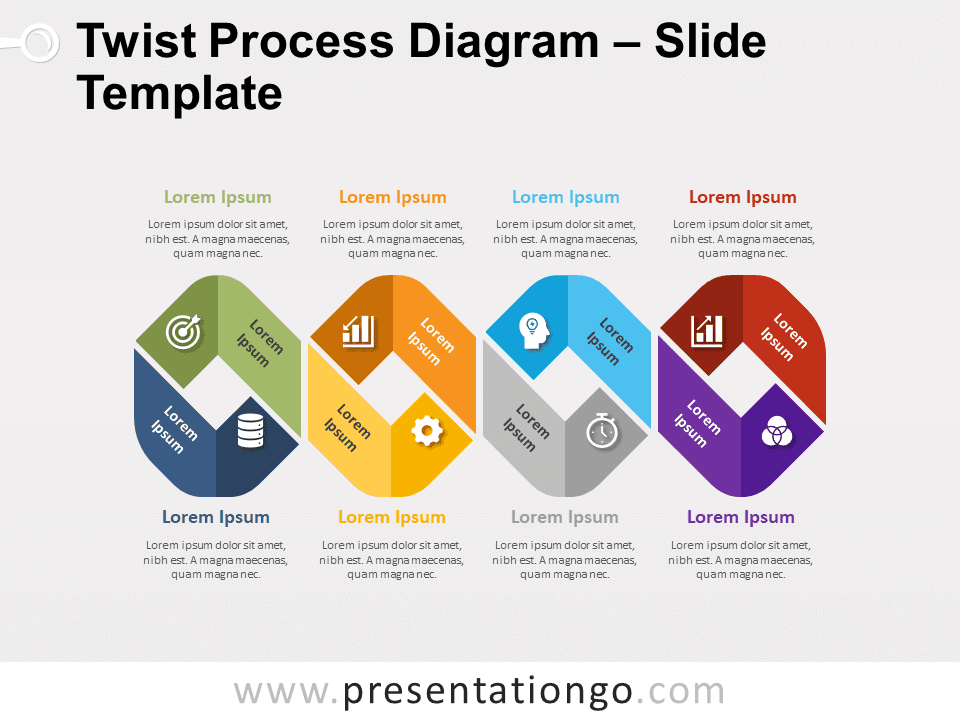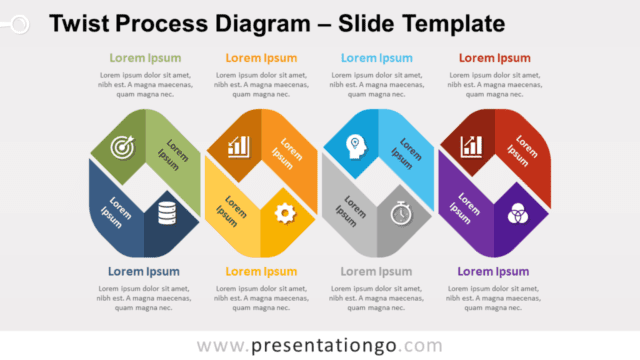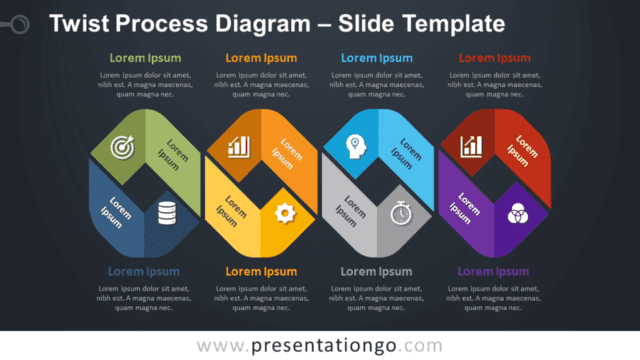Free twist process diagram for PowerPoint and Google Slides. Two flat-designed intertwined banners going up and down. Editable graphics with icons and text placeholders.
Twist Process Diagram
All roads lead to Rome! Well, in this free Twist Process Diagram template, two winding roads will lead you to your objective.
This original and colorful slide showcases two intertwined banners going up and down. Each path gives you 4 options, that is 4 steps of stages to describe in these two horizontal processes. You have the possibility to include both an icon and a title in each part. Besides, each one of these 8 steps (4 steps times 2) can be described in detail thanks to text and title placeholders up and down these twisting and twirling lines.
This free Twist Process Diagram template is an amazing tool to show and compare the progression of a process, project, or workflow. It will give your audience a great visual representation of the evolutions and conversions of your process.
Shapes are 100% editable: colors and sizes can be easily changed.
Includes 2 slide option designs: Standard (4:3) and Widescreen (16:9).
Widescreen (16:9) size preview:
This ‘Twist Process Diagram’ template features:
- 2 unique slides
- Light and Dark layout
- Ready to use template with icons and text placeholders
- Completely editable shapes
- Uses a selection of editable PowerPoint icons
- Standard (4:3) and Widescreen (16:9) aspect ratios
- PPTX file (PowerPoint) and for Google Slides
Free fonts used:
- Helvetica (System Font)
- Calibri (System Font)