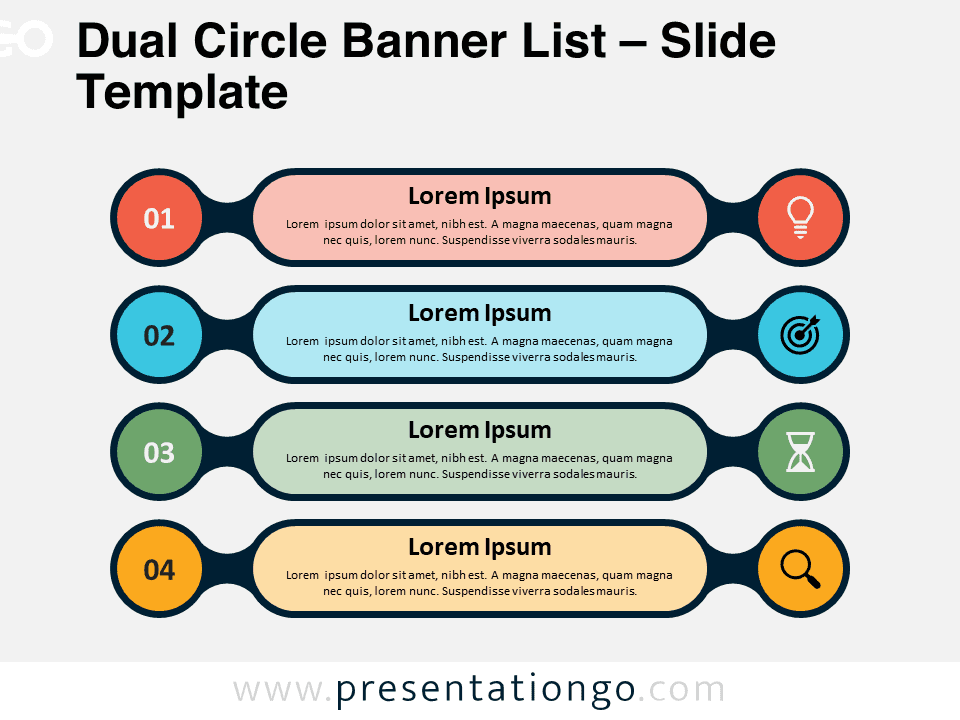Free vertical paper scrolls for PowerPoint and Google Slides. A set of 4 parchments to showcase different ideas, steps, or information. Editable graphics with icons and text placeholders.
Vertical Paper Scrolls
Time to put your ideas on paper! This free Vertical Paper Scrolls slide template offers you a colorful and original way to share your information with your audience.
These paper scrolls offer a modern design with a retro touch. Indeed, these parchments or papyruses remind us of ancient times. However, the colors, fonts, and icons will bring the present-day style you are looking for. This template consists of 4 options. These correspond to 4 vertical banners in which you can insert an icon, a title, and text. In case you need more space, you can also use the extra text placeholders below each paper scroll.
This free Vertical Paper Scrolls infographic is ideal if you want to showcase a list of 4 different elements, ideas, facts, steps, or information. So, are you ready to become a scribe of modern times?
Shapes are 100% editable: colors and sizes can be easily changed.
Includes 2 slide option designs: Standard (4:3) and Widescreen (16:9).
Widescreen (16:9) size preview:
This ‘Vertical Paper Scrolls for PowerPoint and Google Slides’ features:
- 2 unique slides
- Light and Dark layout
- Ready to use template with icons and text placeholders
- Completely editable shapes
- Uses a selection of editable PowerPoint icons
- Standard (4:3) and Widescreen (16:9) aspect ratios
- PPTX file and for Google Slides
Free fonts used:
- Helvetica (System Font)
- Calibri (System Font)