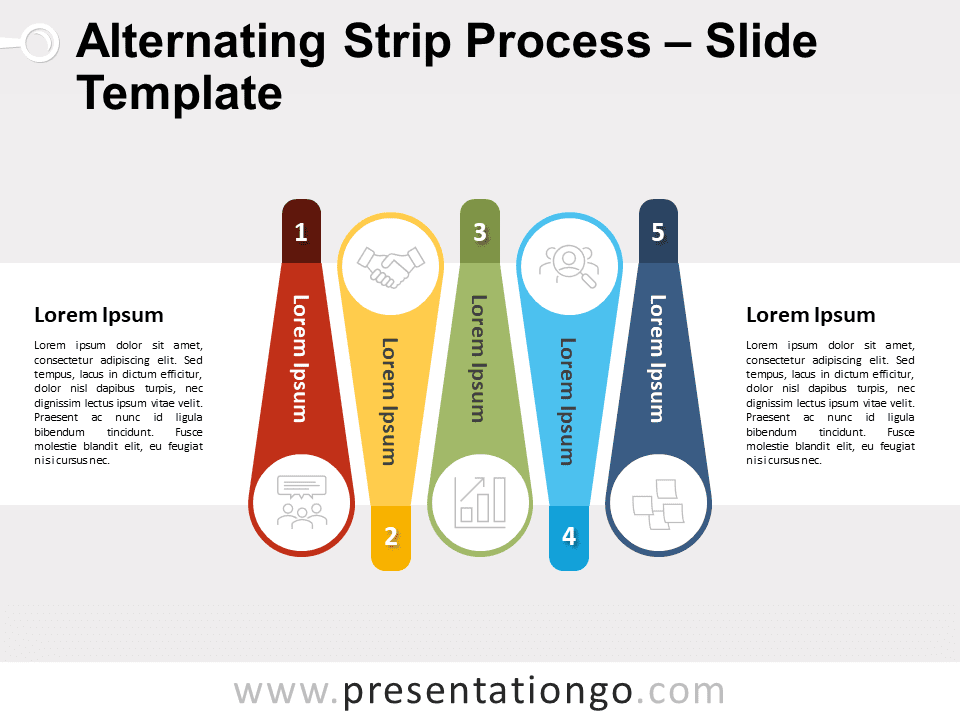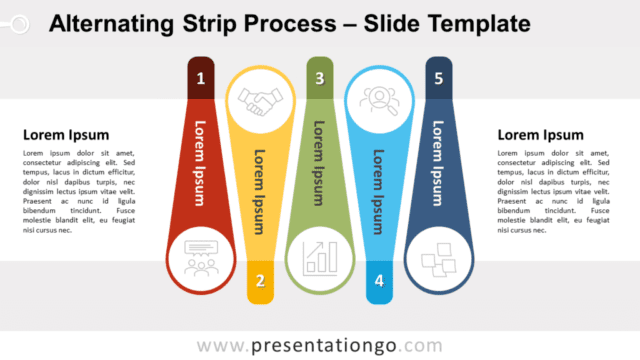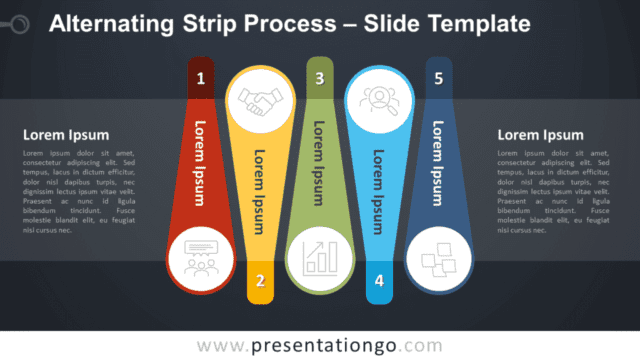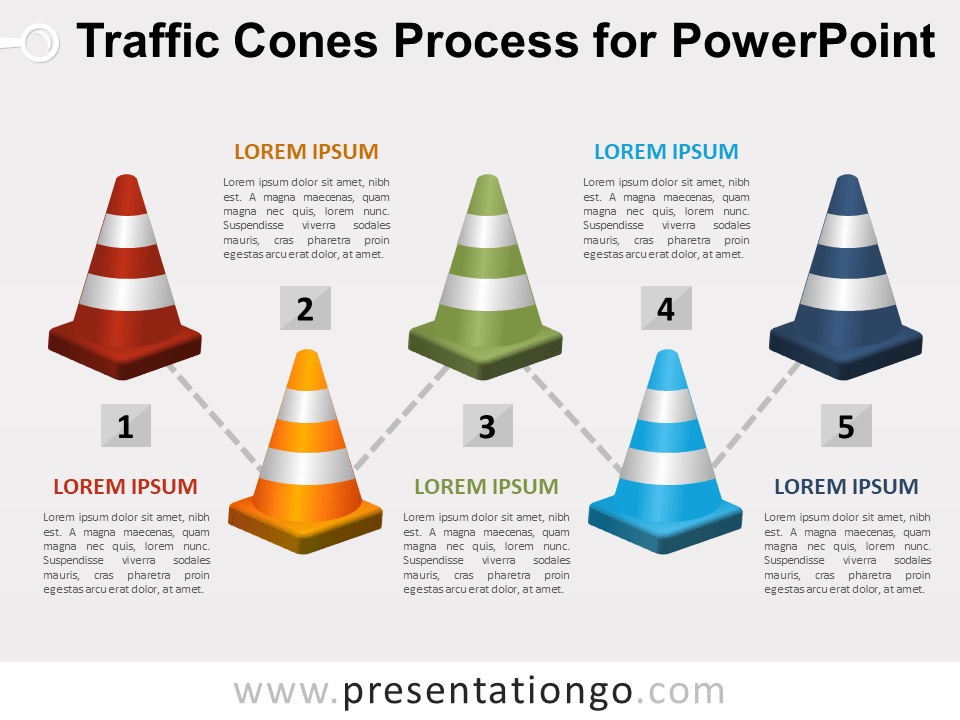Free alternating strip process for PowerPoint and Google Slides. An alignment of five colorful infographic strips on a horizontal full-width banner. Editable graphics with numbers, icons, and text placeholders.
Alternating Strip Process
Do you want to highlight 5 steps, stages, or dates? Then choose this free Alternating Strip Process template: it will bring color and clarity to your ideas and facts.
More specifically, this free infographic shows a central white stripe that starts and finishes with a text placeholder to describe your information. In addition, in the center stand 5 strips with an original shape. Indeed, they include a place for a number, another to write the name of your step vertically, and another round part to showcase an icon.
Enjoy this versatile Alternating Strip Process template! It will indeed give you 5 options to describe dates in a timeline or steps in a horizontal process.
Shapes are 100% editable: colors and sizes can be easily changed.
Includes 2 slide option designs: Standard (4:3) and Widescreen (16:9).
Widescreen (16:9) size preview:
This ‘Alternating Strip Process’ template features:
- 2 unique slides
- Light and Dark layout
- Ready to use template with numbers, icons, and text placeholders
- Completely editable shapes
- Uses a selection of editable PowerPoint icons
- Standard (4:3) and Widescreen (16:9) aspect ratios
- PPTX file (PowerPoint) and for Google Slides
Free fonts used:
- Helvetica (System Font)
- Calibri (System Font)