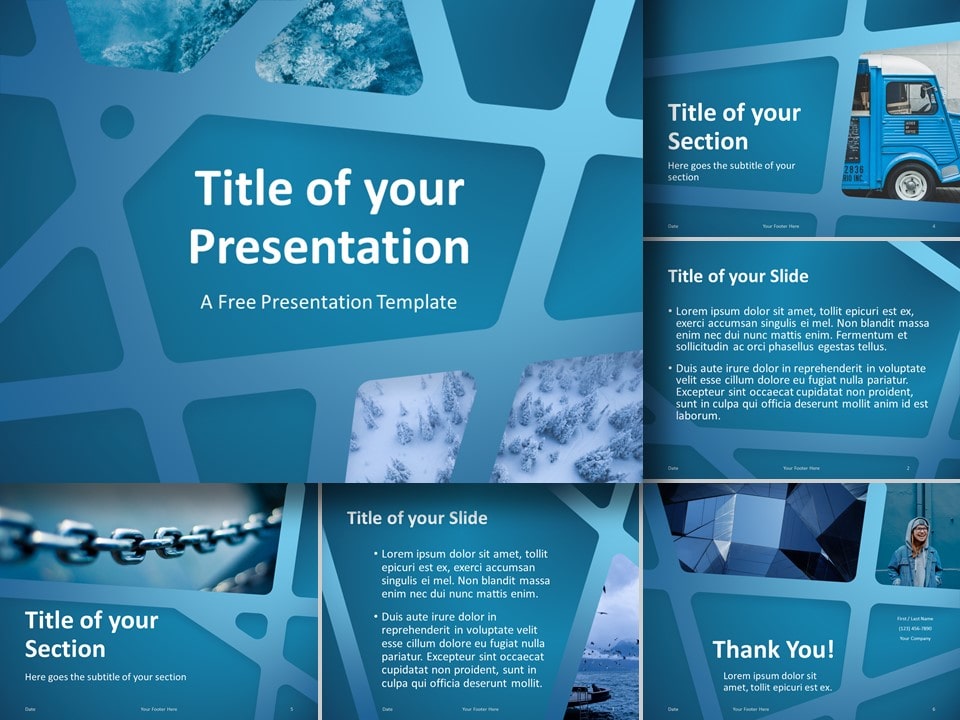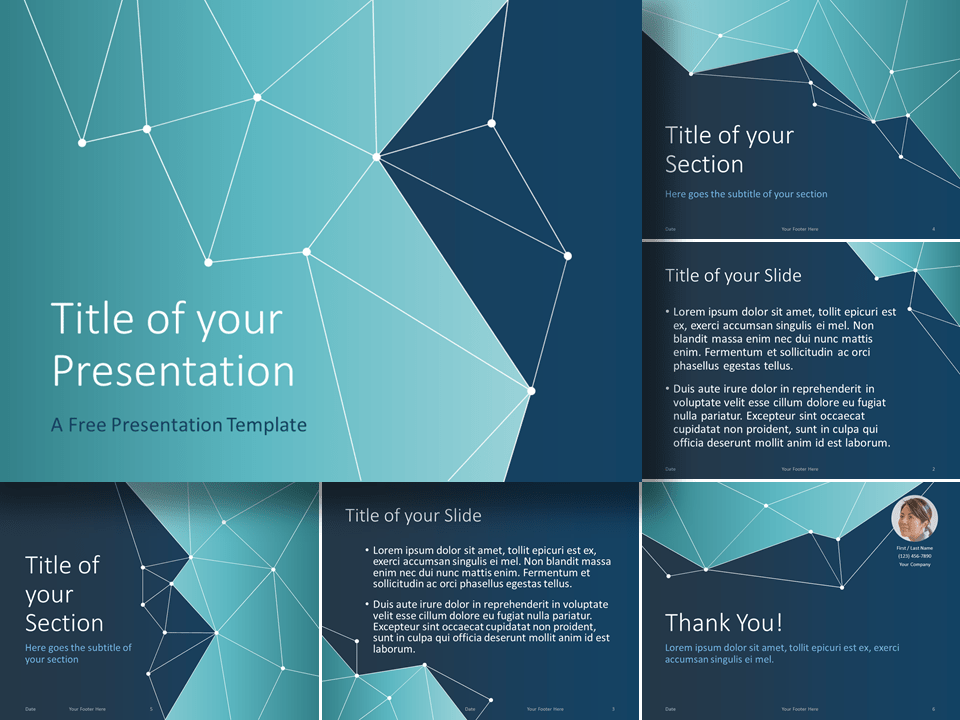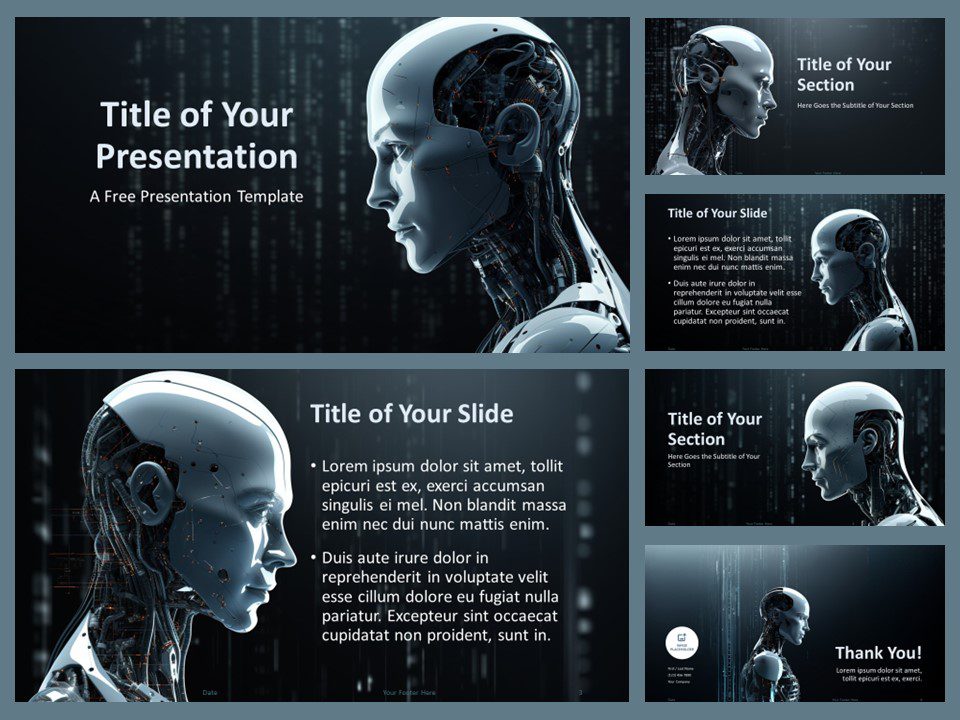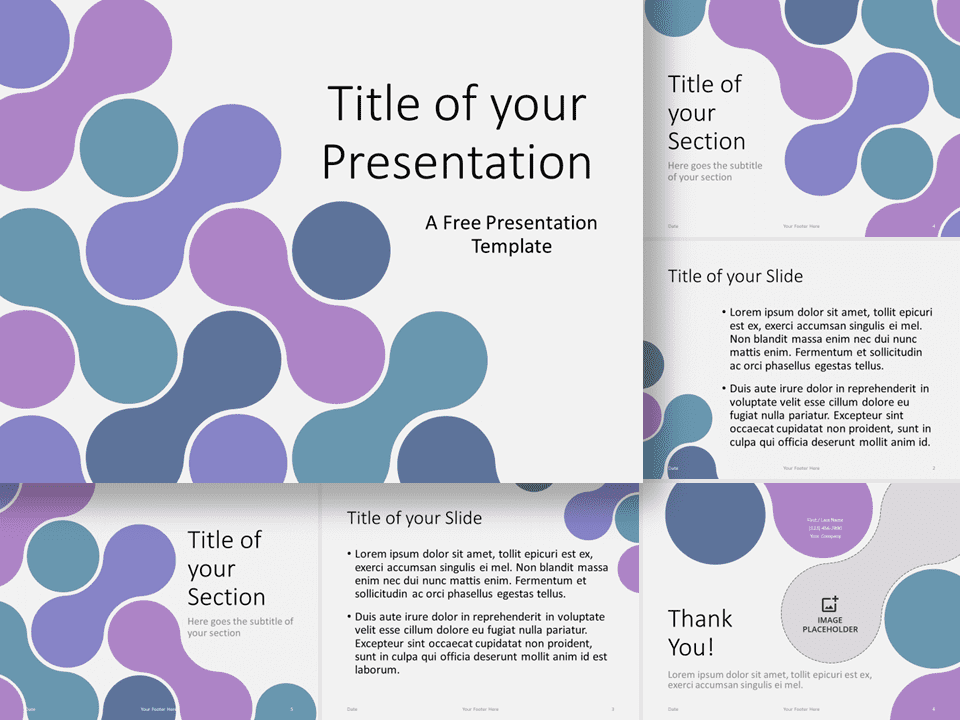Free arrow rings Google Slides theme and PowerPoint template. A modern dark template with circular arrows that orbit around oval picture placeholders. A complete set of 6 pre-designed slides.
Arrow Rings Template
During a presentation, you never want your audience to gaze off into space. Except when your presentation takes them into space! This free Arrow Rings presentation template offers you modern and original slides to convey your modern and original ideas.
This presentation deck contains 6 abstract slides that remind you of a trip into space. First, you will enjoy the dark backgrounds which give you great contrast without tiring your attendees’ eyes. Indeed, the white and yellow fonts of your text and titles will stand out perfectly. Besides, you will find amazing picture placeholders in the shape of a planet. This radial design is reinforced by the circular-shaped arrows around it, which evoke the rings of Saturn. These shapes also offer a 3D effect that will give depth to your slides.
This slide deck is obviously ideal for topics linked to space, science, or technology. However, you can also use it as a metaphor to expose brilliant ideas about any topic. So, take your audience into orbit with this free abstract Arrow Rings presentation template!
Includes 2 slide option designs: Standard (4:3) and Widescreen (16:9).
Widescreen (16:9) size preview – 7 slides:
Preview of the template with random photos*:
*Credits: photos from Unsplash.
This ‘Arrow Rings Template’ features:
- 6 unique slides (and an extra slide with the color palette)
- Uses Slide Master: 1 master with 6 layout slides
- Ready to use template with text/picture placeholders
- Custom color theme (built-in palette)
- Standard (4:3) and Widescreen (16:9) aspect ratios
- POTX file (PowerPoint) and for Google Slides
Free fonts used:
- Calibri, Calibri Light