Free Chrome Google Slides theme and PowerPoint template. A colorful, simple, and neat template inspired by the most popular browser in the world. Perfect for business, personal, or class presentations.
Chrome Template
Where can you find all the information you need in the blink of an eye, or better said, at the click of a mouse? In the search engine of your Internet browser, of course. Your browser is the key to enter the infinite and magical realm of the World Wide Web, and for almost two-thirds of Internet users, this key has a name: Google Chrome, with its unmistakable yellow, red, green, and blue logo. So open the door of knowledge and give color to your presentations with this Google Slides theme and PowerPoint template!
A simple and neat template inspired by the Chrome browser interface
The success of Google Chrome is mainly due to its minimalism which creates an absolute simplicity and perfect legibility: it literally could not be easier to use. This is also the main strength of the six slides that form this Chrome PowerPoint template: neatness, clarity, and usability. You will make your audience feel at home with the most recognizable web browser in the world. Moreover, you will generate a feeling of universality in terms of content. Indeed, everything fits on a web page: text, pictures, videos, maps, news, links, charts, graphics, animations, etc… This free Internet browser template is the frame where you are going to paint your ideas in bright, shiny colors. Furthermore, you will do it with total freedom, since every element of this theme is editable: it means you can modify the fonts, shapes, sizes, positions, and colors of the browser tabs, the icons, and the search bar represented on each slide.
Perfect for business, personal or class presentations
Since this PPTX template is so versatile, you can use it for a countless number of purposes: to present your business projects to clients, to show how your website could look on a browser if you work in website design, social media or digital marketing. It can also be used for personal and school presentations, to showcase the results of your research for example. Thanks to this Internet browser mockup for PowerPoint and Google Slides, your audience will surf on your presentation as easily as they surf the Internet.
Finally, the “Chrome” presentation theme contains a selection of 6 master slide layouts: title (cover) slide, title and content (2 variants), section (4 alternatives), and a ‘thank you!’ closing slide. The editable background design is built in the master slide. It includes all the visual elements you can see in the preview (Cf. below). Also, on the last closing slide, you can easily insert your photo ID in the circle-shaped picture placeholder.
Includes 2 slide option designs: Standard (4:3) and Widescreen (16:9).
Widescreen (16:9) size preview – 9 slides:
This ‘Chrome Template for PowerPoint and Google Slides’ features:
- 6 unique slides
- Uses Slide Master: 1 master with 8 layout slides
- Ready to use template with text/picture placeholder and (editable) background design
- Custom color theme (built-in palette)
- Standard (4:3) and Widescreen (16:9) aspect ratios
- POTX file (PowerPoint) and for Google Slides
Free font used:
- Calibri, Calibri Light
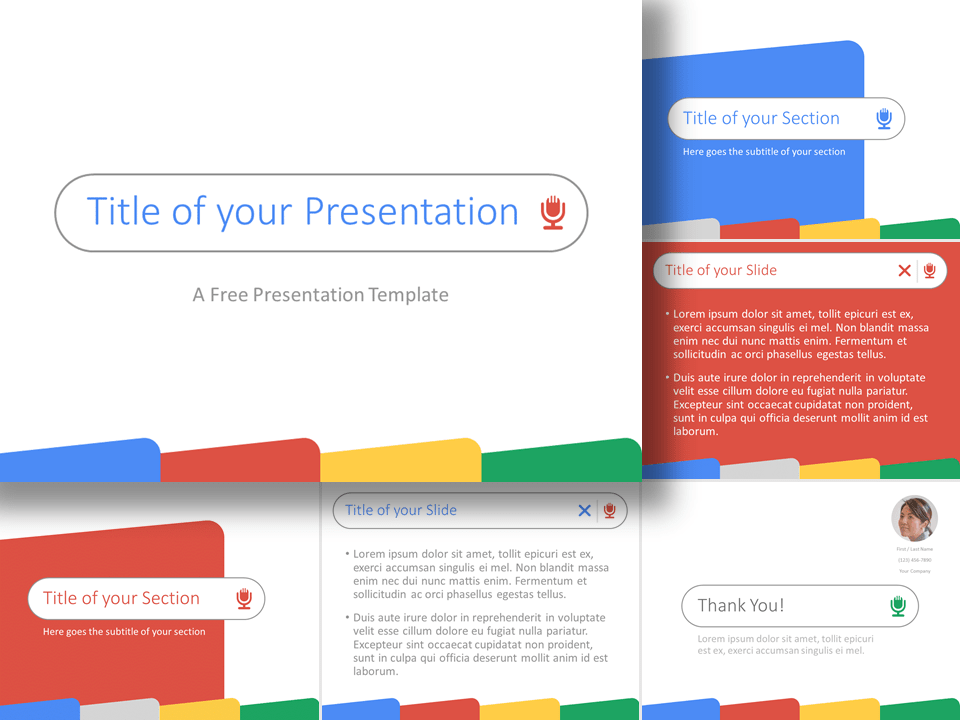









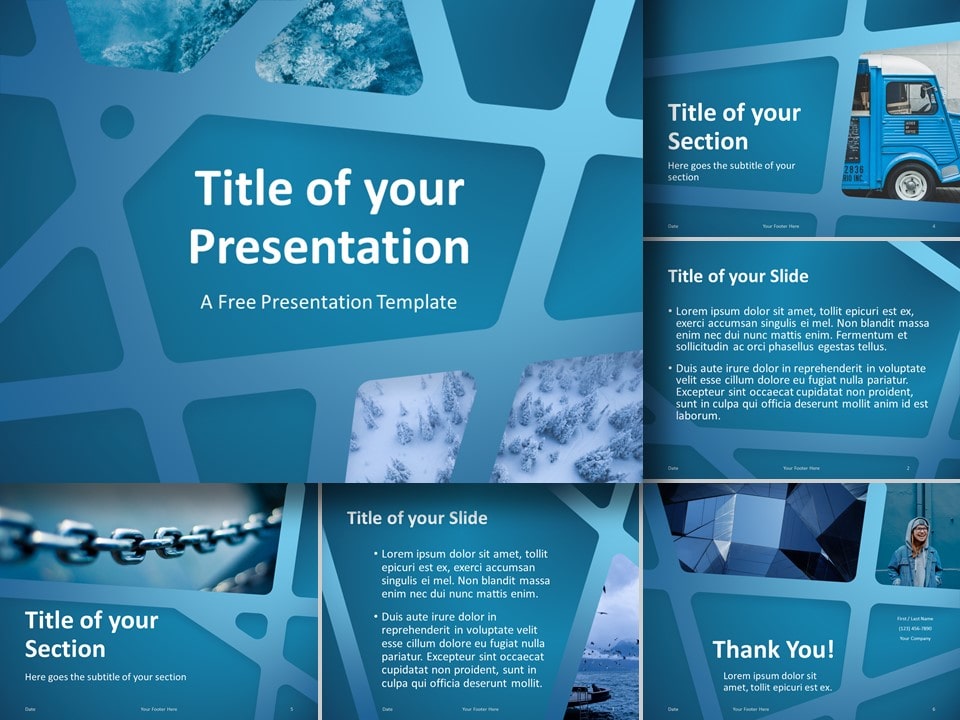




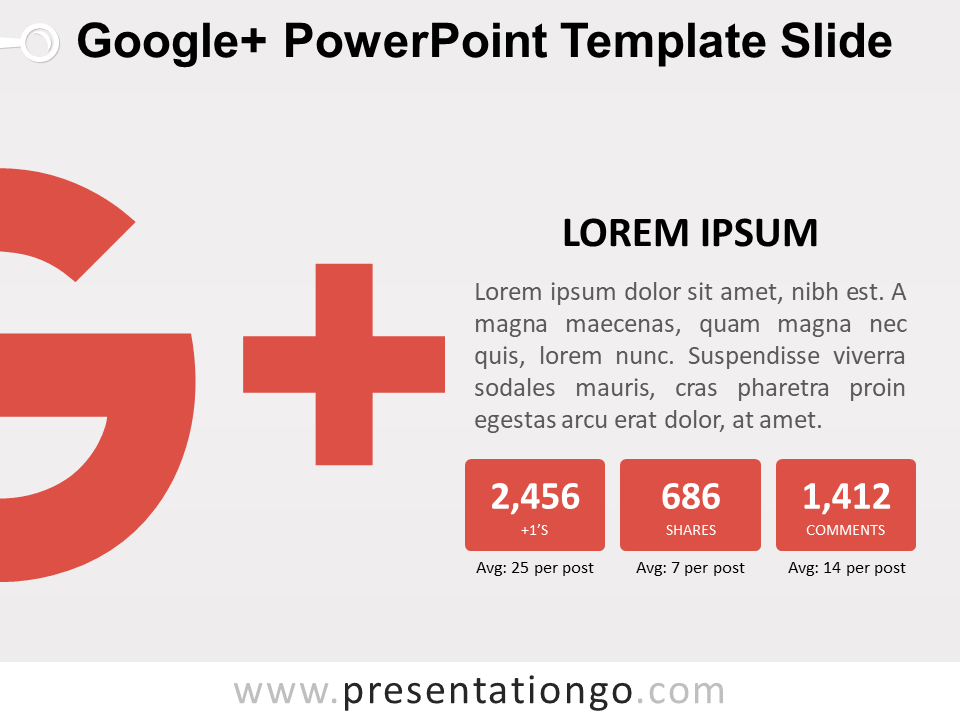



Comments are closed.