Free circular staircase for PowerPoint and Google Slides. Curved staircase with eight (8) colorful stairs. Editable graphics with numbers and text placeholders.
Circular Staircase
Use this circular staircase with 8 steps in your presentation to illustrate and describe a progression, ascending/descending, incremental or sequential steps (or stages) in a successful task, process, or workflow.
Also, it can be useful to display a list of information with 8 ideas.
As a metaphor, the stairs are often used for human resources, career steps, career development, business growth, teamwork, management structure, staff positions, success, progress, leadership, for example.
Finally, stairs can be an interesting graphic visual to show an evolution of 2 opposite concepts or ideas: 8 steps from failure to success, from decline to growth, from follower to leader, etc.
Shapes are 100% editable: colors and sizes can be easily changed.
Includes 2 slide option designs: Standard (4:3) and Widescreen (16:9).
Widescreen (16:9) size preview:
This ‘Circular Staircase for PowerPoint and Google Slides’ features:
- 2 unique slides
- Light and Dark layout
- Ready to use template with numbers and text placeholders
- Completely editable shapes
- Standard (4:3) and Widescreen (16:9) aspect ratios
- PPTX file and for Google Slides
Free fonts used:
- Helvetica (System Font)
- Calibri (System Font)



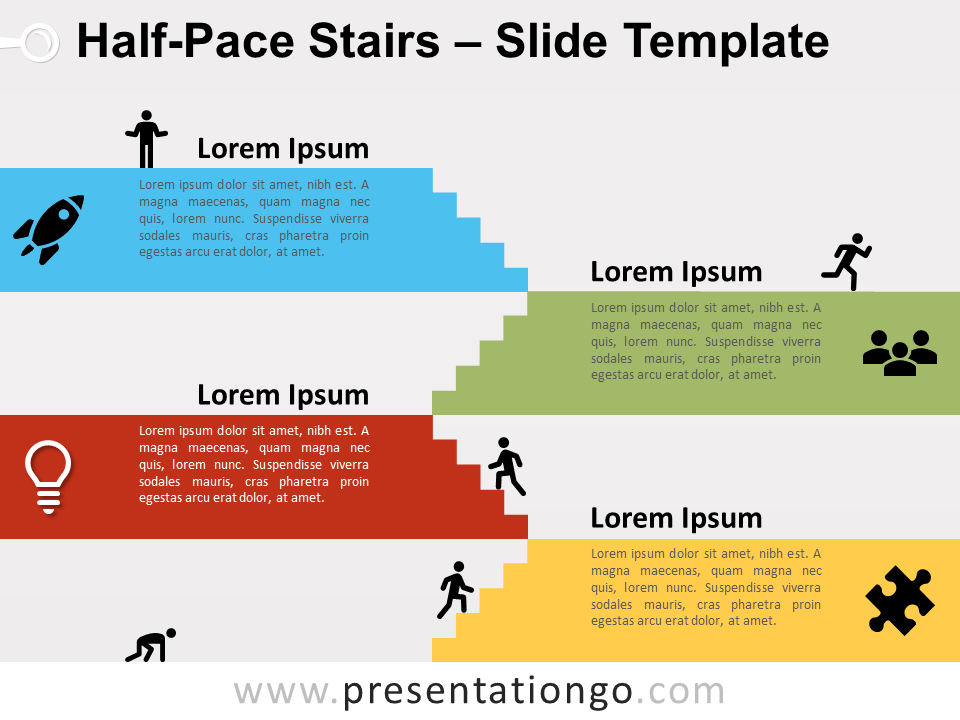
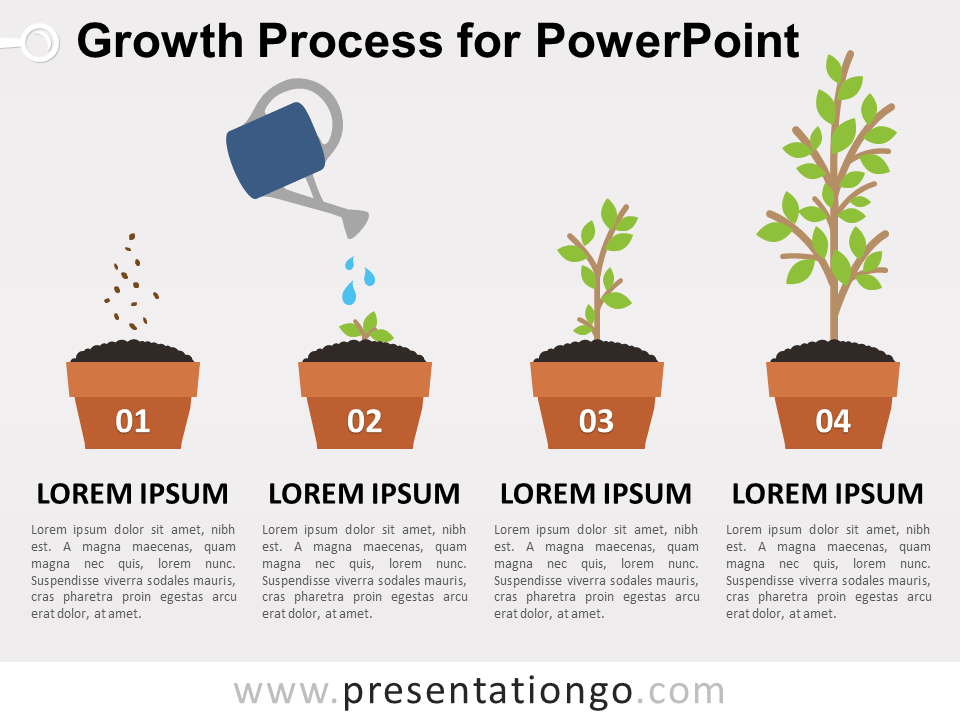







Comments are closed.