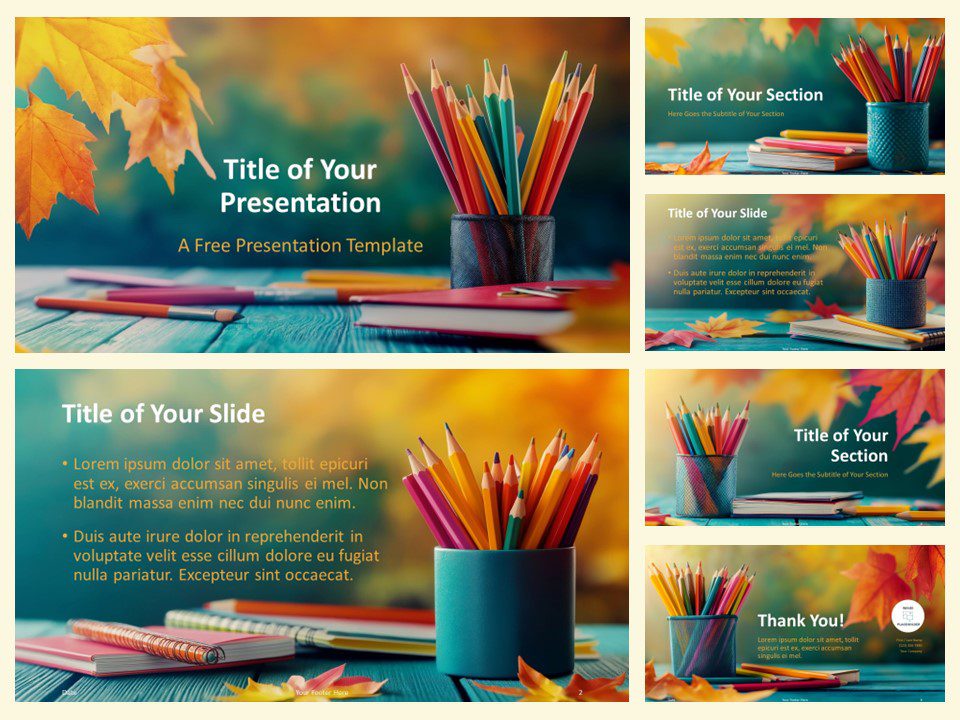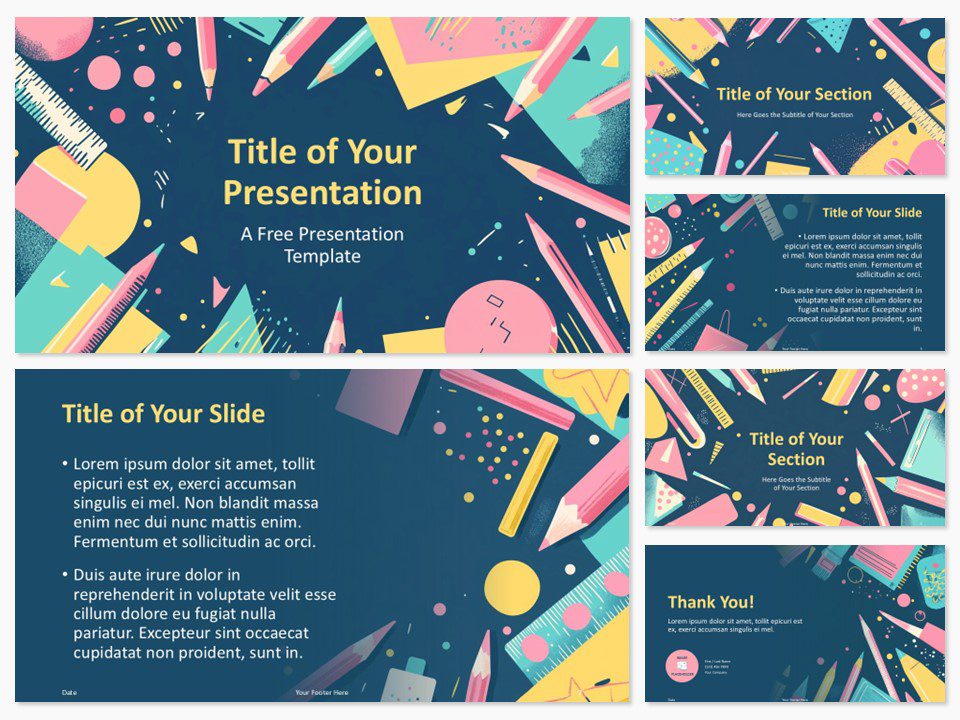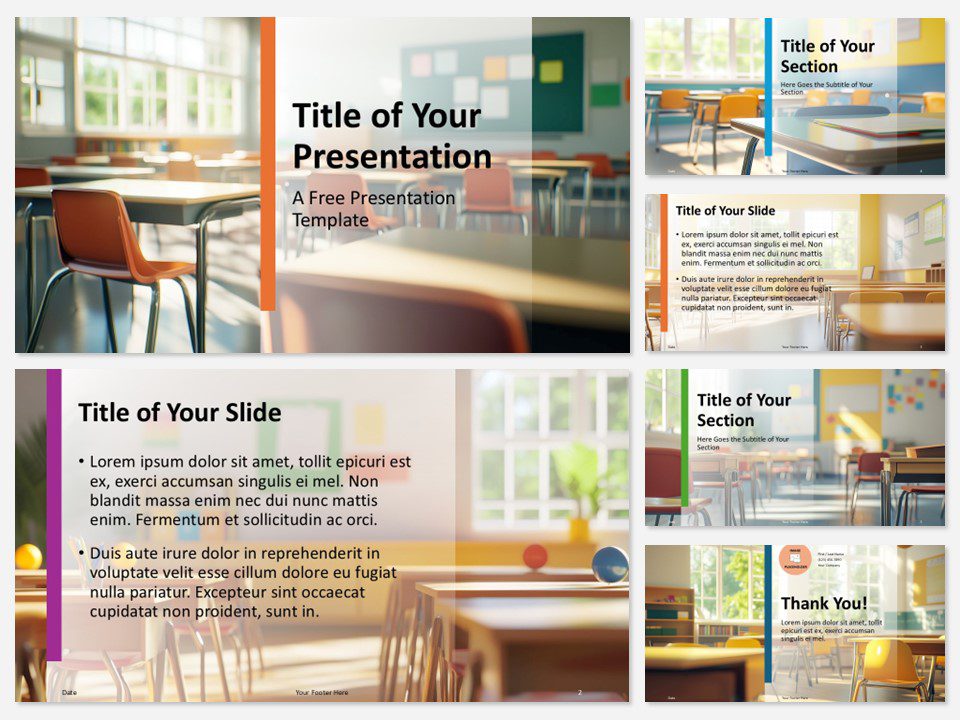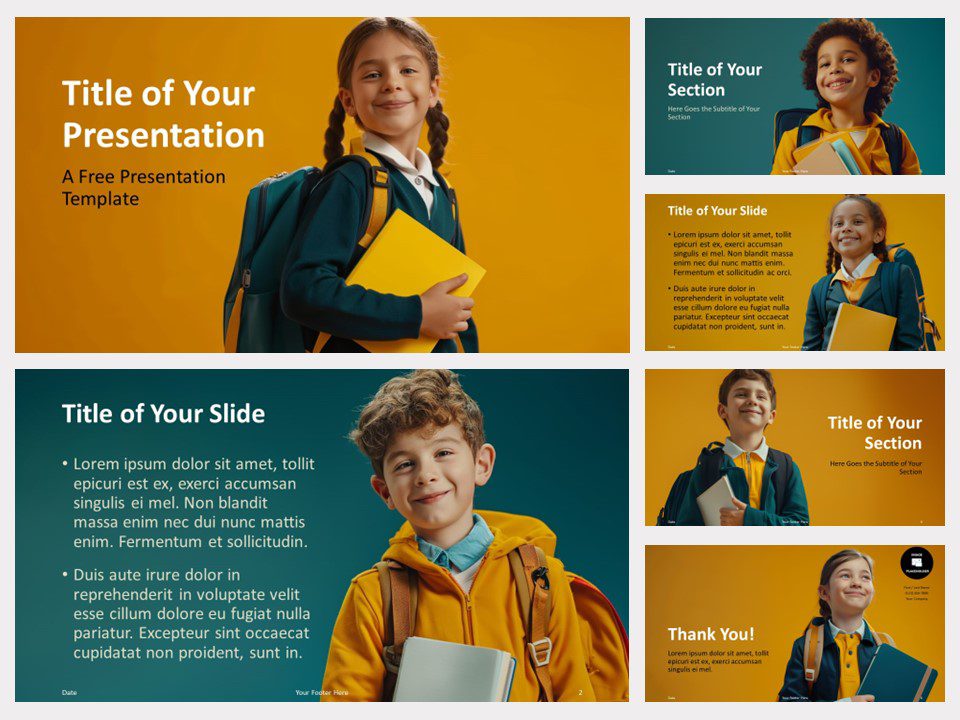Free class schedule for PowerPoint and Google Slides. A clear and colorful class week schedule template. Editable graphics.
Class Schedule
Millions of students and teachers need it! What are we talking about? A clear and colorful class week schedule. This free Class Schedule template will indeed make it easy for everyone to create, consult and share their weekly timetable!
This slide displays a table with the 5 weekdays on top, from Monday to Friday. On the left, you will find the hours of the day, each one with a distinctive color, to include all your classes from 7am to 7pm. You can also write down classes that start at half past the hour. Besides, there is an alternance of white and gray cells not to confuse an hour with next. These cells can take the color you wish when you start writing your subjects or tasks in them. Finally, this weekly schedule is available with a white or a black background.
This planning tool is ideal for students and teachers alike. You can indeed print your schedule and have it on your bedroom, office, or classroom walls. In addition, you can use this free Class Schedule template as a project management tool for business, to establish actions and tasks over a week.
Shapes are 100% editable: colors and sizes can be easily changed.
Includes 2 slide option designs: Standard (4:3) and Widescreen (16:9).
Widescreen (16:9) size preview:
This ‘Class Schedule’ template features:
- 2 unique slides
- Light and Dark layout
- Ready to use template
- Completely editable shapes, easy to customize
- Standard (4:3) and Widescreen (16:9) aspect ratios
- PPTX file (PowerPoint) and for Google Slides
Free fonts used:
- Helvetica (System Font)
- Calibri (System Font)