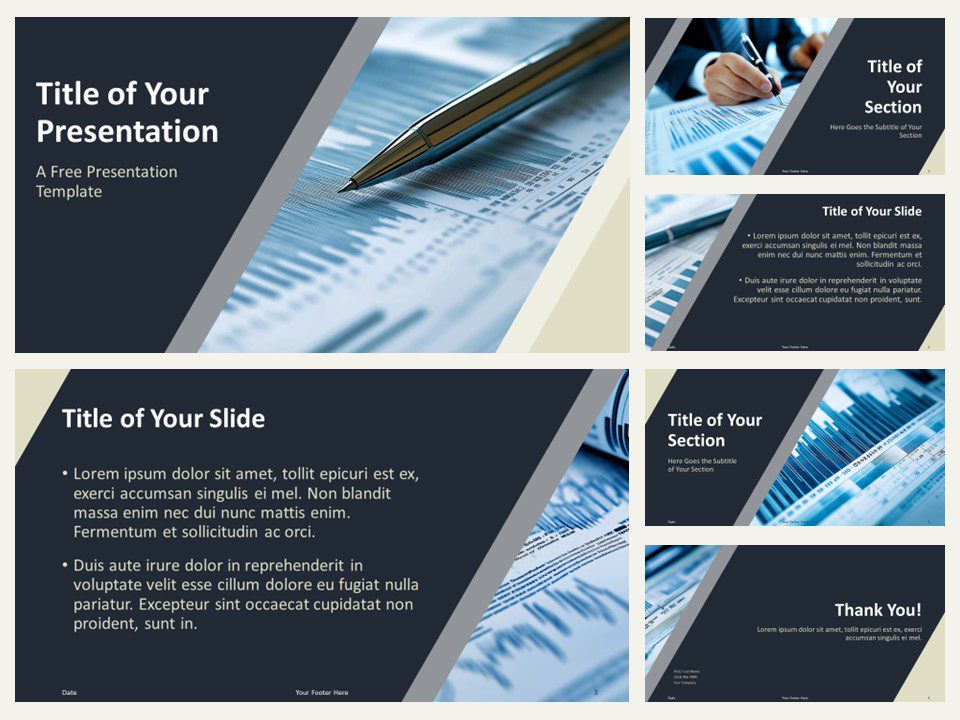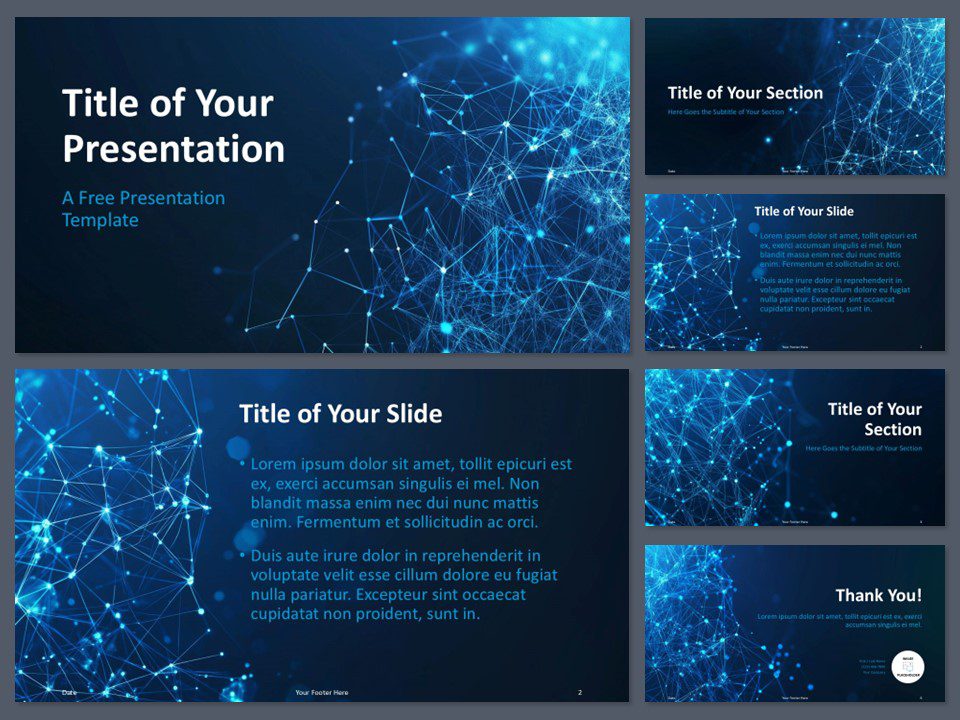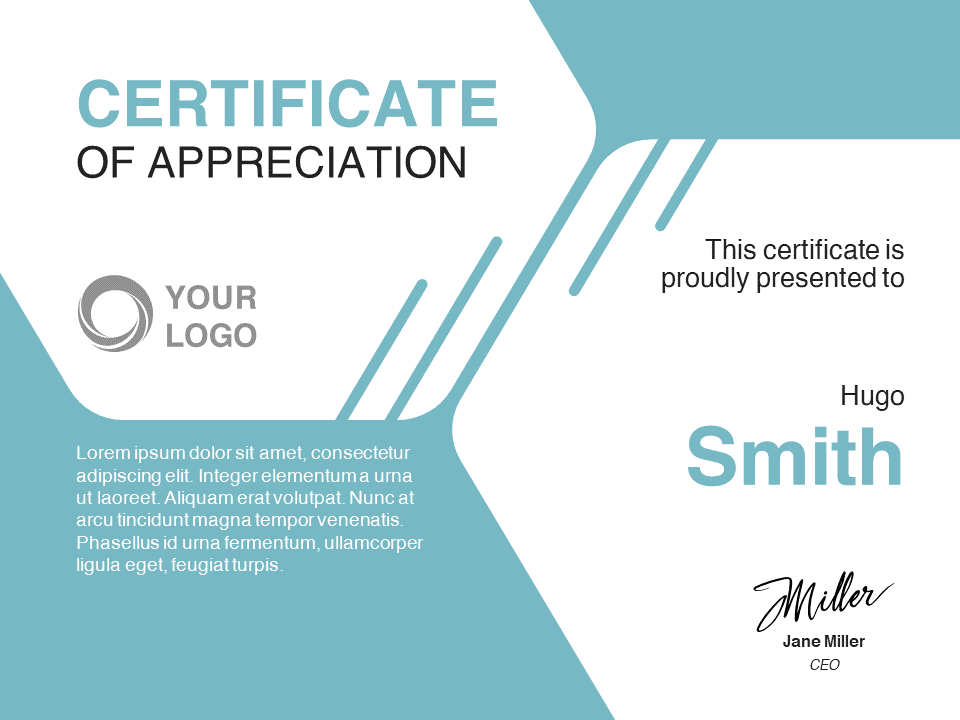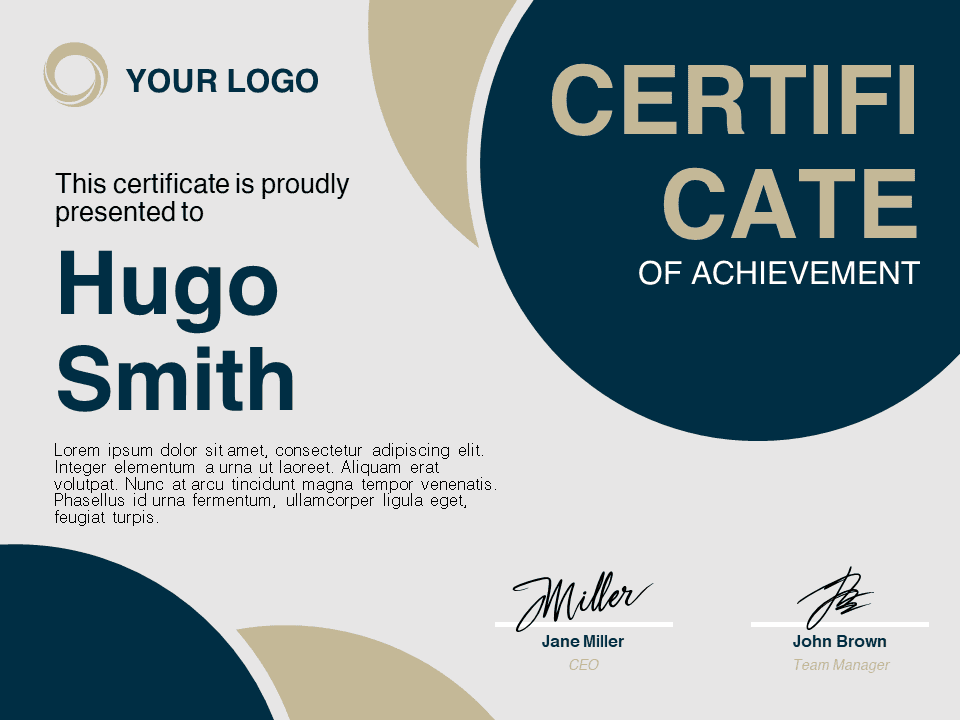Free contact cards for PowerPoint and Google Slides. Different options of cards to display your contact information. Ready-to-use template cards to insert in your presentation. Editable graphics.
Contact card templates
Just like business cards, contact cards give business information about yourself (and/or your company). You can use a single slide dedicated to your contact information. Or you can just insert a block of information at the beginning or the very end of your document.
Specifically, these card templates display basic information for the contact: photo, name, job title, phone number, and email address.
These templates are very easy to use and to customize: just copy/paste your preferred option, and edit the text. They will give a nice professional touch to your presentations.
Photo – Usage instructions:
The PowerPoint (PPTX) version:
Select (right-click) the shape for your photo. Then, go to Format Shape >> Fill >> Picture or texture fill, and select your picture located on your computer.
The Google Slides version:
Shapes are 100% editable: colors and sizes can be easily changed.
Includes 2 slide option designs: Standard (4:3) and Widescreen (16:9).
Widescreen (16:9) size preview:
This ‘Contact Cards for PowerPoint and Google Slides’ features:
- 2 unique slides
- Light and Dark layout
- Ready to use template with icons and text placeholders
- Completely editable shapes
- Uses a selection of editable PowerPoint icons
- Standard (4:3) and Widescreen (16:9) aspect ratios
- PPTX file and for Google Slides
Free fonts used:
- Helvetica (System Font)
- Calibri (System Font)