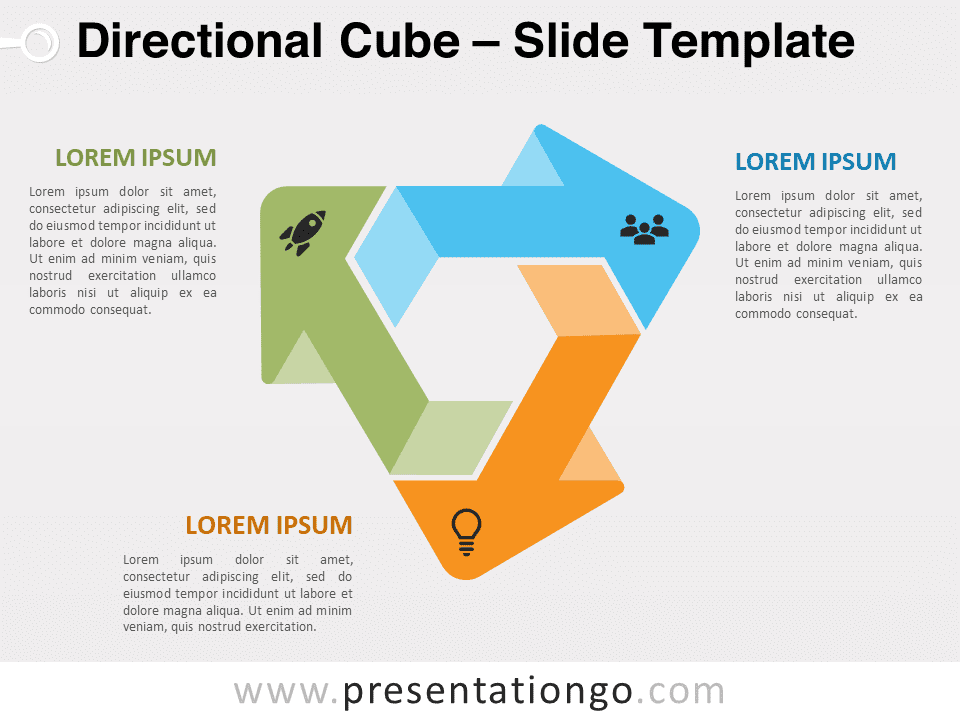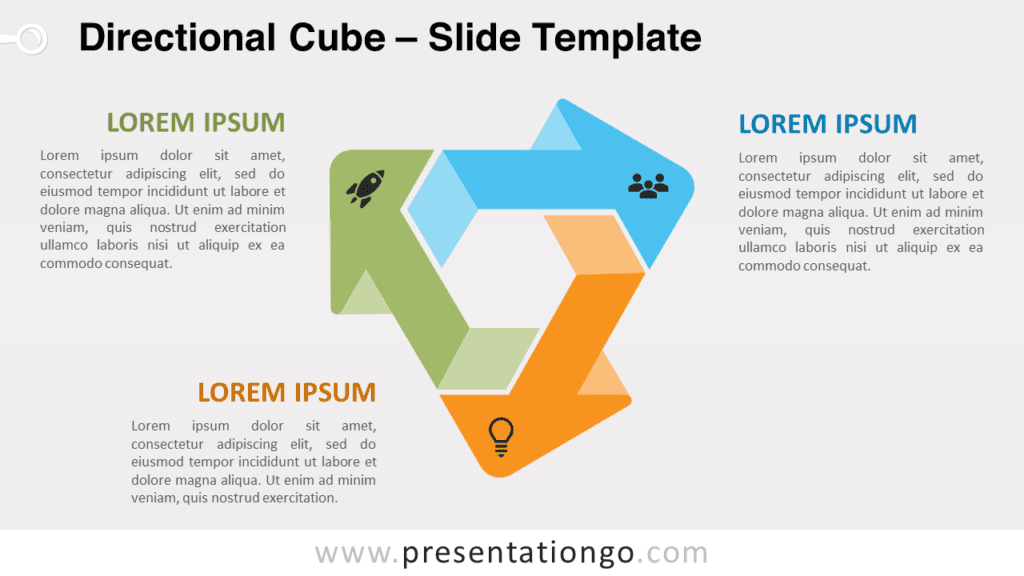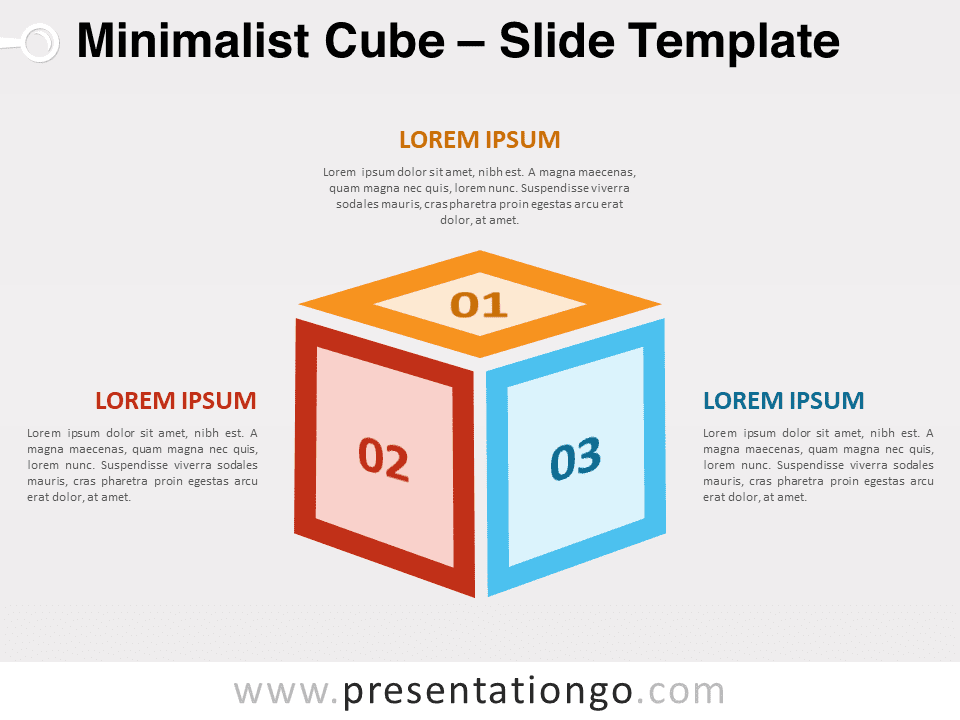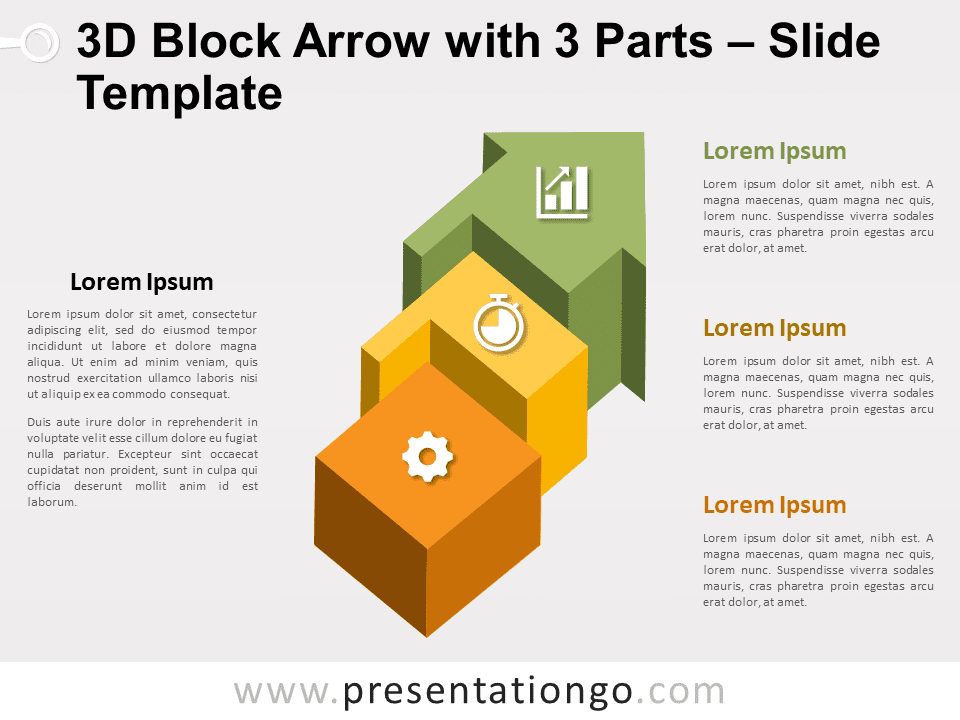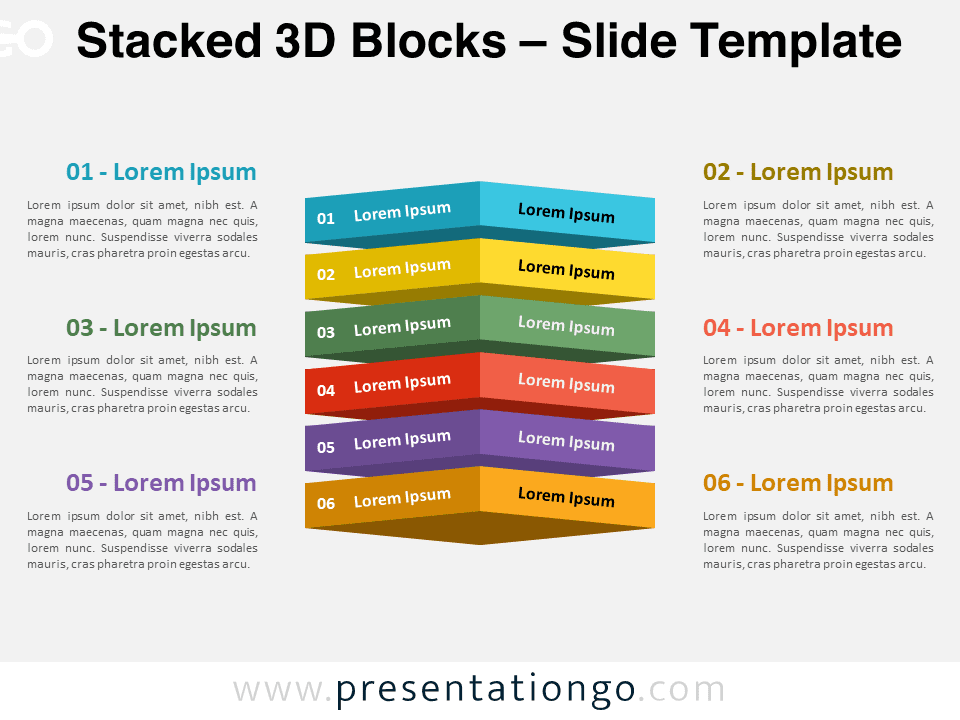Discover the art of negative space with the Directional Cube. Designed for PowerPoint and Google Slides, this visual aid captures attention with its 3D arrows, customizable icons, and text placeholders, ensuring your message stands out.
Directional Cube
Introducing the “Directional Cube”, a dynamic visual aid crafted meticulously for both PowerPoint and Google Slides. If you’ve been earnestly searching for a compelling way to bring structure and clarity to your presentations, this design could indeed be the answer.
Created with the concept of negative space at its heart, the Directional Cube offers a distinctive view of a cube. This view is subtly hinted at through ingeniously intertwined 3D arrows. Moreover, each arrow head, acting as a canvas in itself, houses customizable icons—making it versatile for varying narratives. Adjacent to every arrow, furthermore, is a text placeholder, empowering you to detail each step or concept with finesse. The essence? Every element, from colors to icons, can be tailored, ensuring that it resonates seamlessly with your message.
In graphic design, negative space refers to the area around and between objects. It’s not just “empty” space; it’s a crucial design element that can accentuate certain areas and foster a balanced composition. By skillfully employing negative space, the Directional Cube invites the viewer’s imagination to complete the cube’s form.
So, why adopt this visual aid in your presentation? Firstly, it aids comprehension, enabling your audience to grasp multi-faceted concepts. For instance, consider a scenario where each arrow represents a strategic business direction—sales, marketing, and operations. You can also easily replace icons with numbers to prioritize or sequence your points. Hence, its versatility doesn’t end there; from process flows to organizational structures, the applications are genuinely boundless.
In conclusion, don’t just present; captivate and convey with the Directional Cube. Embark on a journey where design meets purpose, and subsequently watch your narratives come to life!
Shapes are 100% editable: colors and sizes can be easily changed.
Includes 2 slide option designs: Standard (4:3) and Widescreen (16:9).
Widescreen (16:9) size preview:
This ‘Directional Cube’ template features:
- 2 unique slides
- Light and Dark layout
- Ready to use template with icons and text placeholders
- Completely editable shapes
- Standard (4:3) and Widescreen (16:9) aspect ratios
- PPTX file (PowerPoint) and for Google Slides
Free fonts used:
- Helvetica (System Font)
- Calibri (System Font)