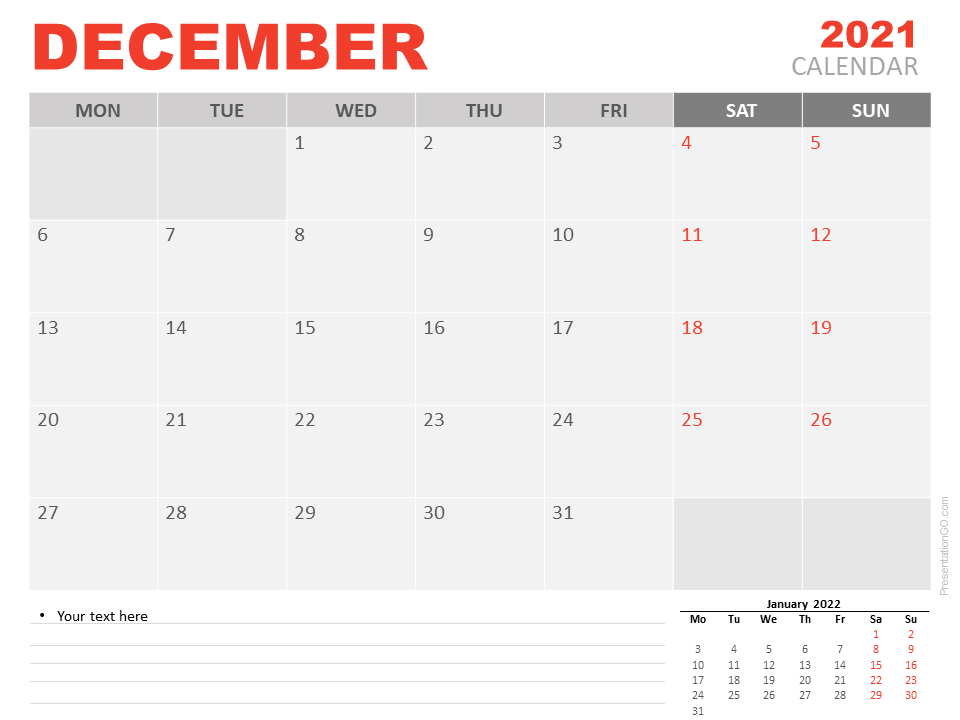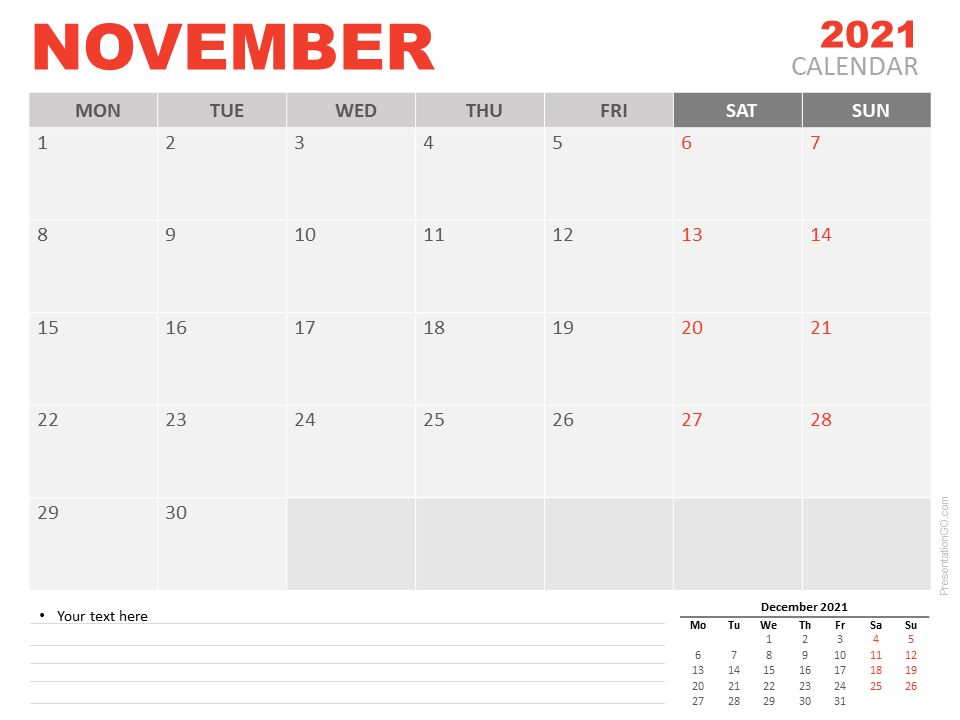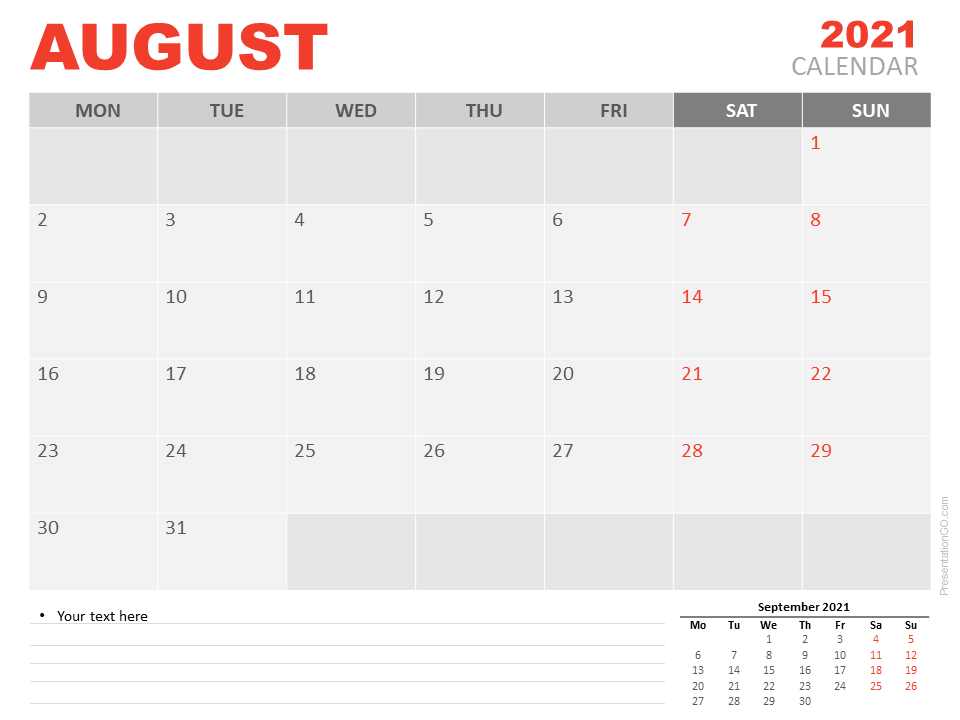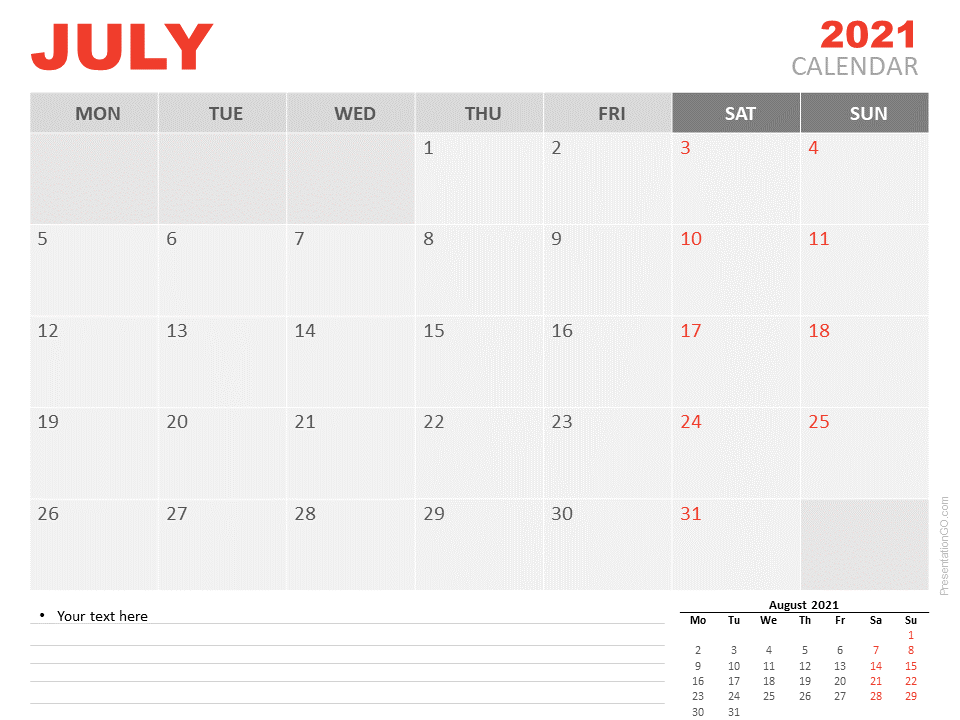Free February 2021 calendar for PowerPoint and Google Slides. Professional printable and editable monthly calendar template. 2 layouts: week starts Sunday and Monday.
February 2021 Calendar
The year 2021 is finally here. Time to get organized! As time flies by, be sure not to forget any important date or deadline. This free editable February 2021 Calendar template will be your best companion for your planning.
This professional calendar has a clear and well-organized table layout. It is indeed ideal to establish the dates of your projects and remember all your deadlines. It contains one box for each day of the month for you to schedule all your tasks.
Besides, you can find a space on the bottom, designed for text to put in writing any objective, deadline, or step to undertake during this month. Also, your personal notes or comments will perfectly fit this smart text placeholder.
You can also find a small preview of the following month (i.e., March 2021) at the bottom of the slide.
Finally, you will see that the weekend is clearly singled out from the weekdays thanks to the use of different colors.
To make sure we cover all the needs, we offer 2 layout options: the week that starts on Sunday or on Monday.
Last but not least, it is designed with the Table feature: the February 2021 calendar template is a fully editable calendar template. Therefore, it is extremely easy to edit and to customize.
This February 2021 calendar template is perfect to organize your schedule and tasks or also for your project planning. Moreover, it can be used as a printable calendar or a digital document to insert in your presentation.
Includes 2 slide option designs: Standard (4:3) and Widescreen (16:9).
Widescreen (16:9) size preview:
This ‘February 2021 Calendar for PowerPoint and Google Slides’ features:
- 2 unique pre-designed slides: week starts Sunday or Monday
- Ready-to-use template with text placeholder for your comments, and a preview of the next month
- Completely editable and easy to customize – designed with the Table function
- Standard (4:3) and Widescreen (16:9) aspect ratios
- PPTX file and for Google Slides
Free fonts used:
- Helvetica (System Font)
- Calibri (System Font)