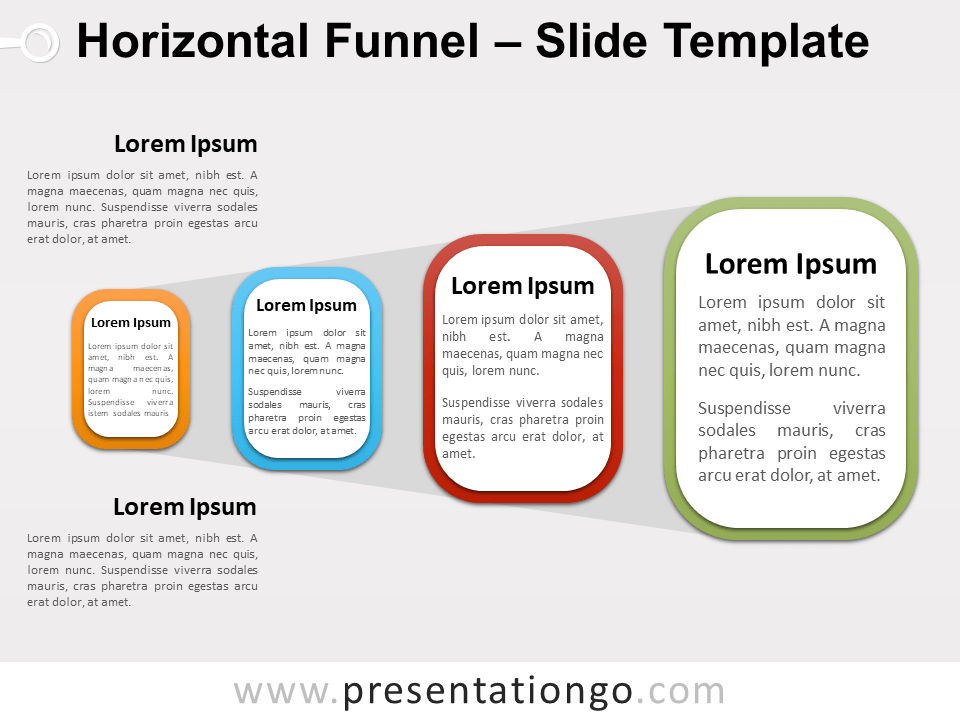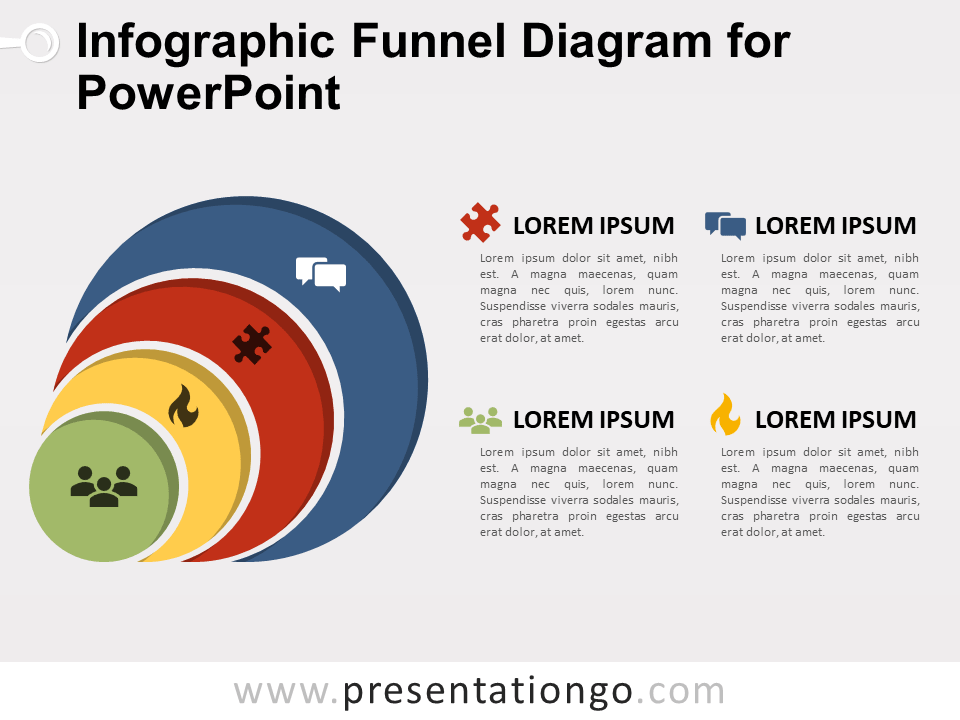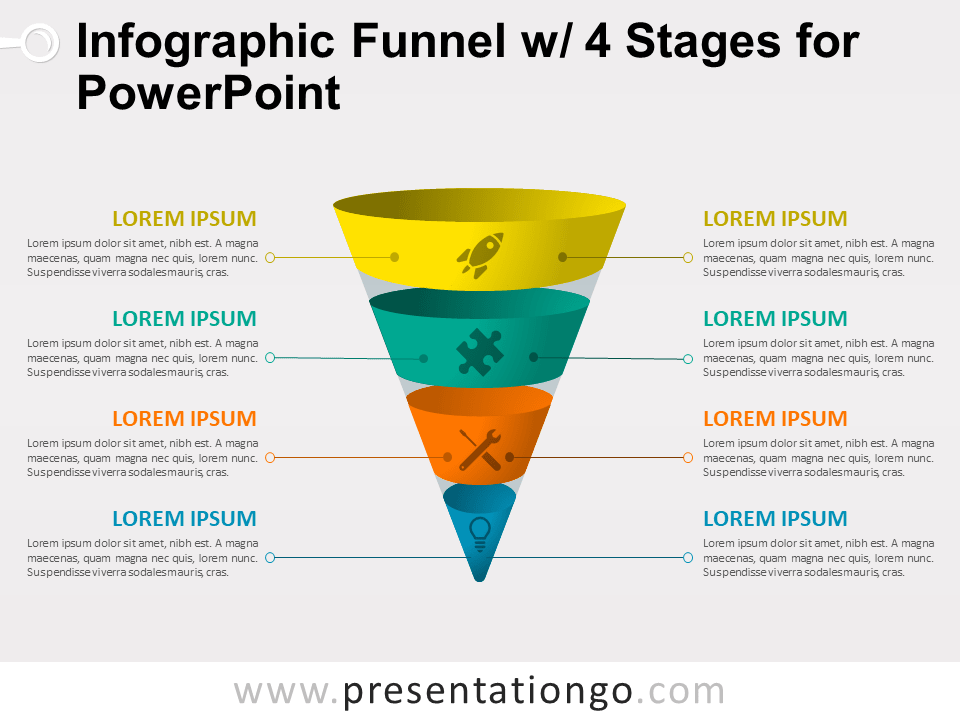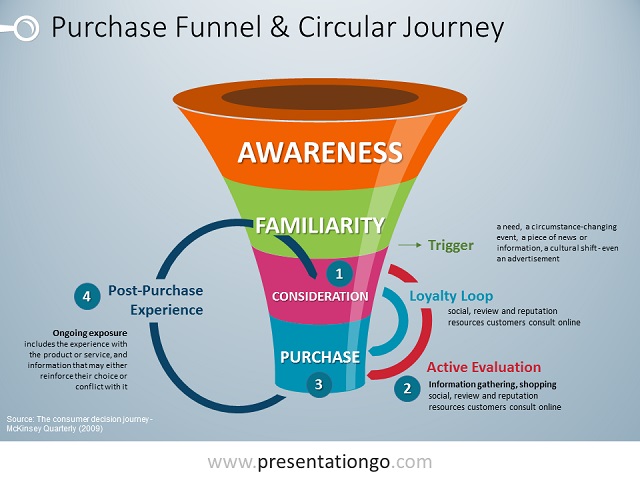Free horizontal funnel with 4 steps for PowerPoint and Google Slides. A horizontal conic shape with 4 sections. 2 design options, narrowing right and left. Editable graphics with icons and text placeholders.
Horizontal Funnel w/ 4 Steps
There is light at the end of the funnel! Indeed, this Horizontal Funnel with 4 Steps is a wonderful infographic that will enlighten your audience!
This original slide presents a horizontal conic shape. It starts with a single point on the left and ends with a wide circle on the right. Besides, it has 4 circular sections of distinct sizes and colors getting warmer as they get bigger. Therefore, you have 4 options to present your steps or ideas. You can do this thanks to icons and text placeholders located outside the funnel. Finally, you will find two more of these text placeholders to explain your starting and finishing points.
This Horizontal Funnel with 4 Steps is ideal to display facts, information, data, and steps of a process. This cone will help you show the connections and conversions in a growing (or narrowing) process.
Shapes are 100% editable: colors and sizes can be easily changed.
Includes 2 slide option designs: Standard (4:3) and Widescreen (16:9).
Widescreen (16:9) size preview:
This ‘Horizontal Funnel w/ 4 Steps’ template features:
- 3 unique slides, 2 design options
- Light and Dark layout
- Ready to use template with icons and text placeholders
- Completely editable shapes
- Uses a selection of editable PowerPoint icons
- Standard (4:3) and Widescreen (16:9) aspect ratios
- PPTX file (PowerPoint) and for Google Slides
Free fonts used:
- Helvetica (System Font)
- Calibri (System Font)