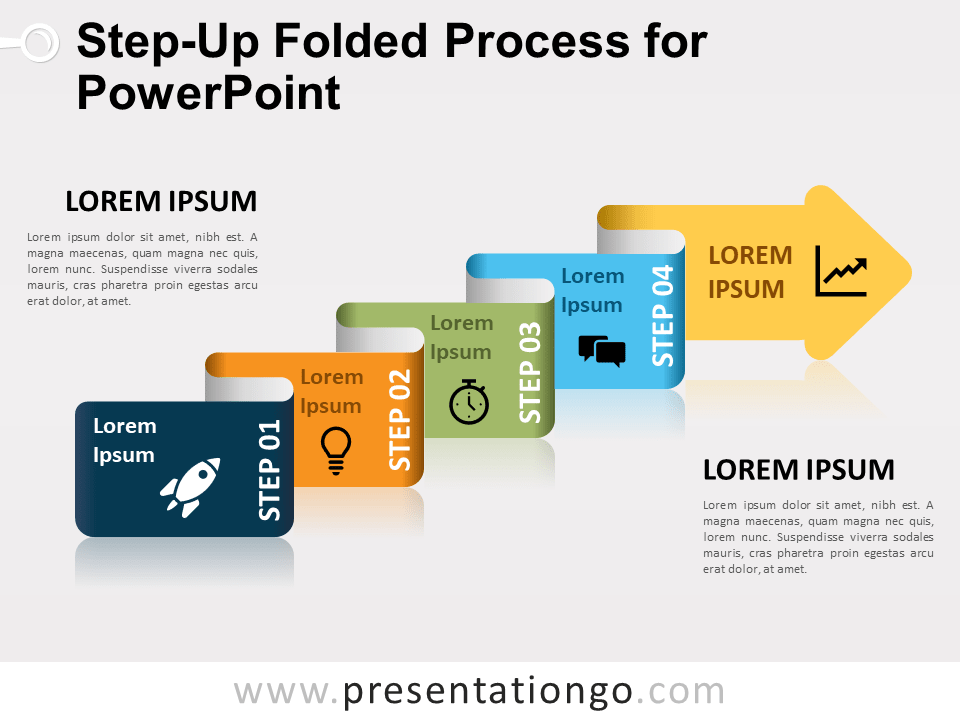Free increasing banner for PowerPoint and Google Slides. A folded banner ribbon with 5 increasing steps. Editable graphics with icons and text placeholders.
Increasing Banner
This illustration shows a folded banner ribbon. It forms an increasing flow of 5 levels. Also, the middle (third) step has an inflated shape, so that you can highlight it specifically.
More specifically, this graphic can be used as a step-up process diagram. It will, therefore, be perfect to show an ascending series of steps or lists of information.
Shapes are 100% editable: colors and sizes can be easily changed.
Includes 2 slide option designs: Standard (4:3) and Widescreen (16:9).
Widescreen (16:9) size preview:
This ‘Increasing Banner for PowerPoint and Google Slides’ features:
- 2 unique slides
- Light and Dark layout
- Ready to use template with icons and text placeholders
- Completely editable shapes
- Uses a selection of editable PowerPoint icons
- Standard (4:3) and Widescreen (16:9) aspect ratios
- PPTX file and for Google Slides
Free fonts used:
- Helvetica (System Font)
- Calibri (System Font)