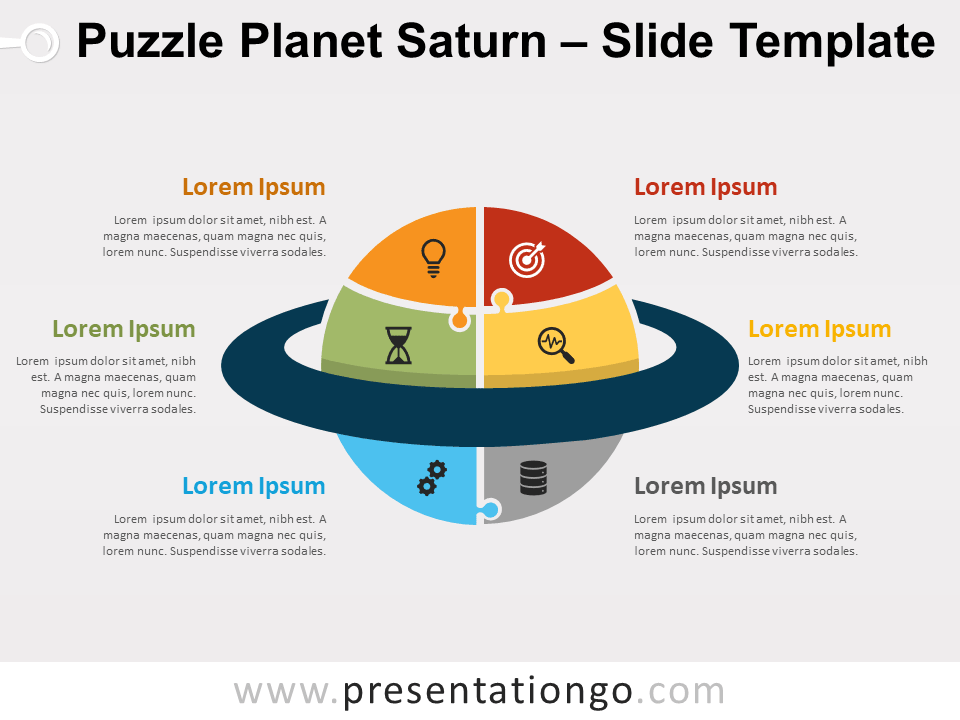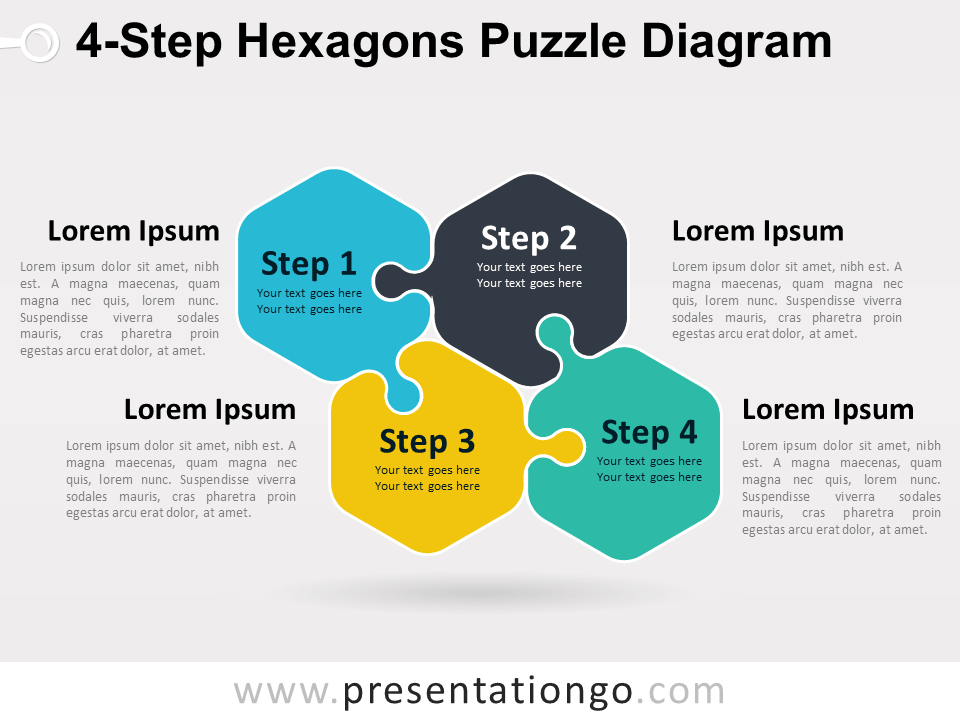Free infographic puzzle pieces for PowerPoint and Google Slides. Two side-by-side triple-wing puzzle pieces. Editable graphics with icons and text placeholders.
Infographic Puzzle Pieces
Ready to show everyone how you solved the Chinese puzzle? This free Infographic Puzzle Pieces slide template is a clear tool to explain how to propose your solution.
This original jigsaw puzzle design gives you the possibility to showcase key elements. In fact, you can highlight your ideas through titles, text, and icons. The icons represent time, ideas, targets, and mechanisms. But we advise you to insert your own selection of icons to better fit your purpose. In addition, the puzzle pieces help you showcase how to make intricate elements fit together.
The triple-wing shape of the puzzle pieces will allow you to show up to 6 options in total. But you can use this infographic puzzle for 4 or even just 2 ideas too.
This free infographic puzzle pieces design is ideal to convey the idea of organization, problem-solving, and complex structures. It will also be perfect to showcase or compare different concepts or ideas. Puzzle out your ideas to everyone thanks to this visually attractive template!
Shapes are 100% editable: colors and sizes can be easily changed.
Includes 2 slide option designs: Standard (4:3) and Widescreen (16:9).
Widescreen (16:9) size preview:
This ‘Infographic Puzzle Pieces for PowerPoint and Google Slides’ features:
- 2 unique slides
- Light and Dark layout
- Ready to use template with icons and text placeholders
- Completely editable shapes
- Uses a selection of editable PowerPoint icons
- Standard (4:3) and Widescreen (16:9) aspect ratios
- PPTX file and for Google Slides
Free fonts used:
- Helvetica (System Font)
- Calibri (System Font)