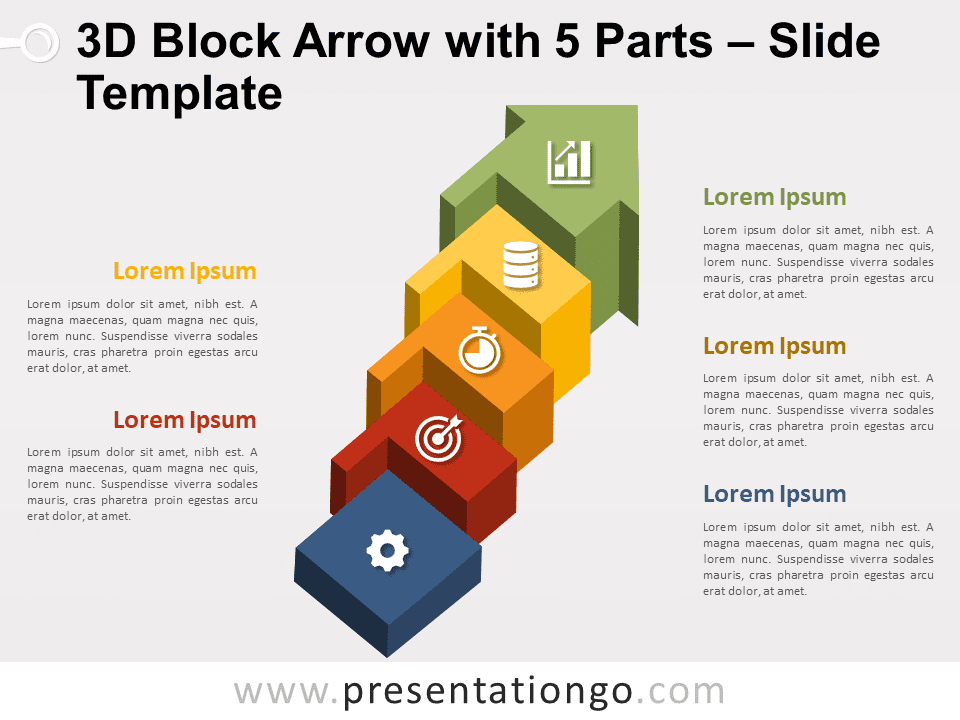Free infographic up arrow for PowerPoint and Google Slides. Five diverging thin downwards arrows converge to form an upwards arrow shape. Editable graphics with icons and text placeholders.
Infographic Up Arrow
There’s a new arrow in your quiver! Throw it right away to give a great presentation! This free Infographic Up Arrow template will reach your audience as swiftly as an arrow!
The main arrow of this slide is formed by 5 narrower ones that have different colors. The upper part forms the point of your main arrow while the other 5 take different directions downwards. These 2-way arrows finish their courses inside a round shape of the same color where you can include an icon to represent your 5 ideas (5 options). Finally, you can specify them with the text placeholders on each side.
This free Up Arrow Infographic is ideal to show 5 ideas that converge towards the same target. Besides, you can use it to show elements that work in two different ways.
Shapes are 100% editable: colors and sizes can be easily changed.
Includes 2 slide option designs: Standard (4:3) and Widescreen (16:9).
Widescreen (16:9) size preview:
This ‘Infographic Up Arrow’ features:
- 2 unique slides
- Light and Dark layout
- Ready to use template with icons and text placeholders
- Completely editable shapes
- Uses a selection of editable PowerPoint icons
- Standard (4:3) and Widescreen (16:9) aspect ratios
- PPTX file and for Google Slides
Free fonts used:
- Helvetica (System Font)
- Calibri (System Font)