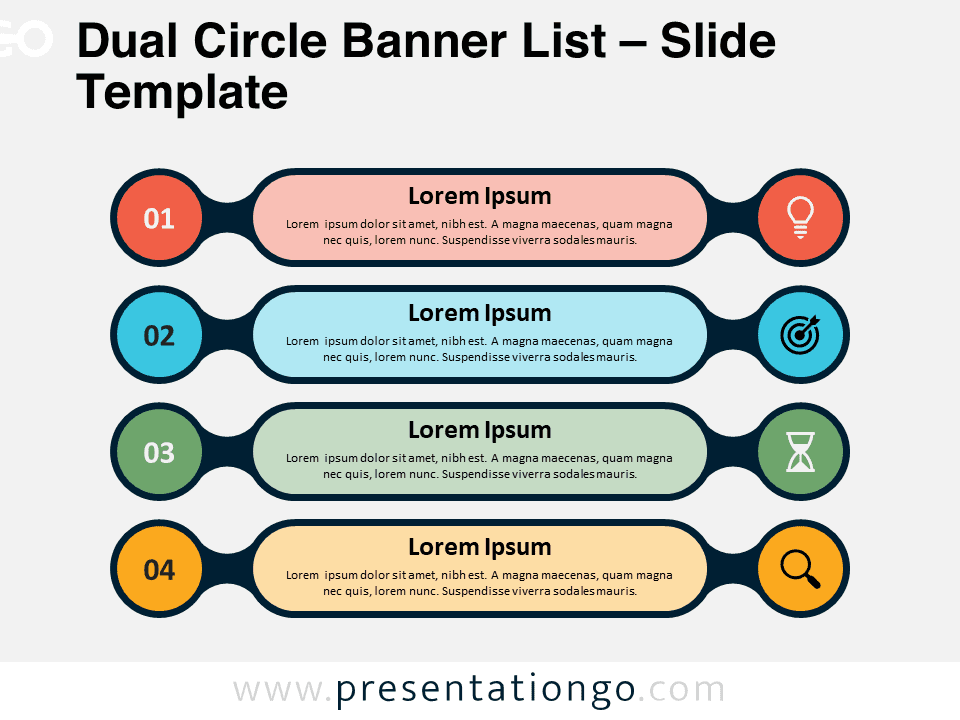Free leaflet text boxes for PowerPoint and Google Slides. A 4-part accordion-shaped design to showcase your ideas, thoughts, or information. Editable graphics with numbers, icons, and text placeholders.
Leaflet Text Boxes
A leaflet is a folded sheet of paper used to advertise material or information. So why don’t you use this free Leaflet Text Boxes template to promote your own ideas?
The 4 parts of this accordion-shaped design give you 4 options to present your ideas, thoughts, or information. Indeed, each fold of this leaflet has a different bright color. You can insert a number inside the tabs of each leaf. You can also include a title and icon inside the top-colored banner. Finally, you just have to write your text in the body of each page.
This free Leaflet Text Boxes template offers you a clear and original option to present ideas, data, or a list of information. This text box infographic will help your audience think outside the box!
Shapes are 100% editable: colors and sizes can be easily changed.
Includes 2 slide option designs: Standard (4:3) and Widescreen (16:9).
Widescreen (16:9) size preview:
This ‘Leaflet Text Boxes’ template features:
- 2 unique slides
- Light and Dark layout
- Ready to use template with numbers, icons, and text placeholders
- Completely editable shapes
- Uses a selection of editable PowerPoint icons
- Standard (4:3) and Widescreen (16:9) aspect ratios
- PPTX file (PowerPoint) and for Google Slides
Free fonts used:
- Helvetica (System Font)
- Calibri (System Font)