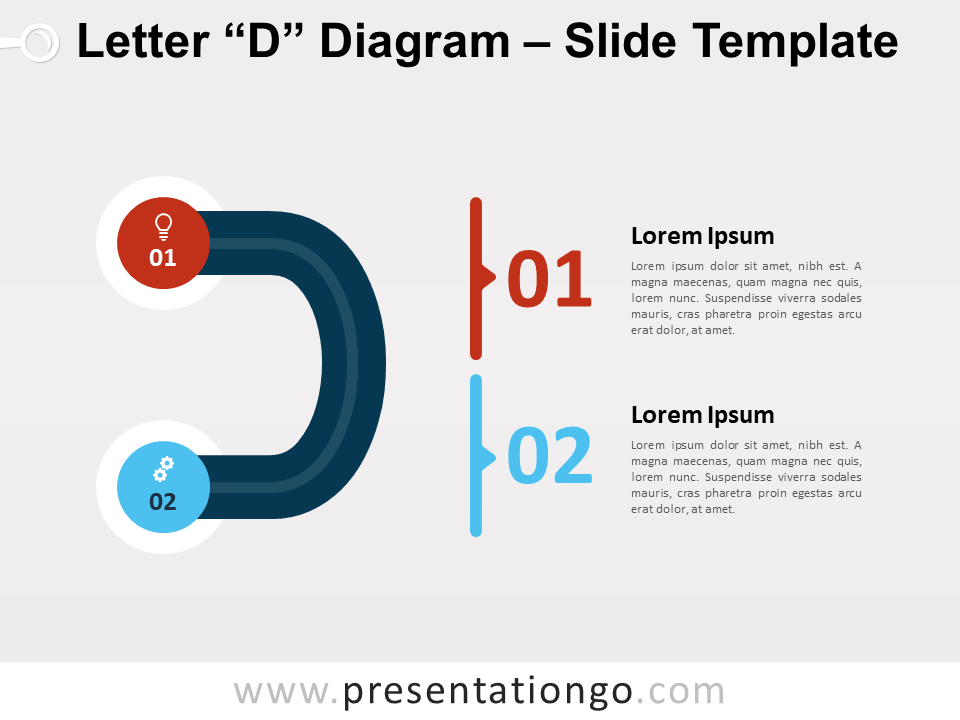Free letter E diagram for PowerPoint and Google Slides. Illustration of an uppercase version of the letter E. Resembles the “element of” symbol used in mathematics. Editable graphics with numbers, icons, and text placeholders.
Letter E Diagram
The shape of this diagram is strongly inspired by the letter E. It is designed with an arc of a circle and a horizontal line. The curved line segment starts and ends with a circle. And each colorful circle embeds a number and an icon.
Also, the shape of the diagrams looks like the “element of” symbol (∈). In mathematics, the “element of” sign indicates set membership (“belongs to”). The symbol resembles the lowercase Greek letter epsilon too.
In general, you can use this letter E diagram to simply illustrate 3 ideas or concepts. Also, it will be perfect to showcase a series of three interconnected ideas.
Finally, just like a process, it can help you show a vertical progression or three sequential steps in a task, process, or workflow.
Shapes are 100% editable: colors and sizes can be easily changed.
Includes 2 slide option designs: Standard (4:3) and Widescreen (16:9).
Widescreen (16:9) size preview:
This ‘Letter E Diagram for PowerPoint and Google Slides’ features:
- 2 unique slides
- Light and Dark layout
- Ready to use template with numbers, icons, and text placeholders
- Completely editable shapes
- Uses a selection of editable PowerPoint icons
- Standard (4:3) and Widescreen (16:9) aspect ratios
- PPTX file and for Google Slides
Free fonts used:
- Helvetica (System Font)
- Calibri (System Font)