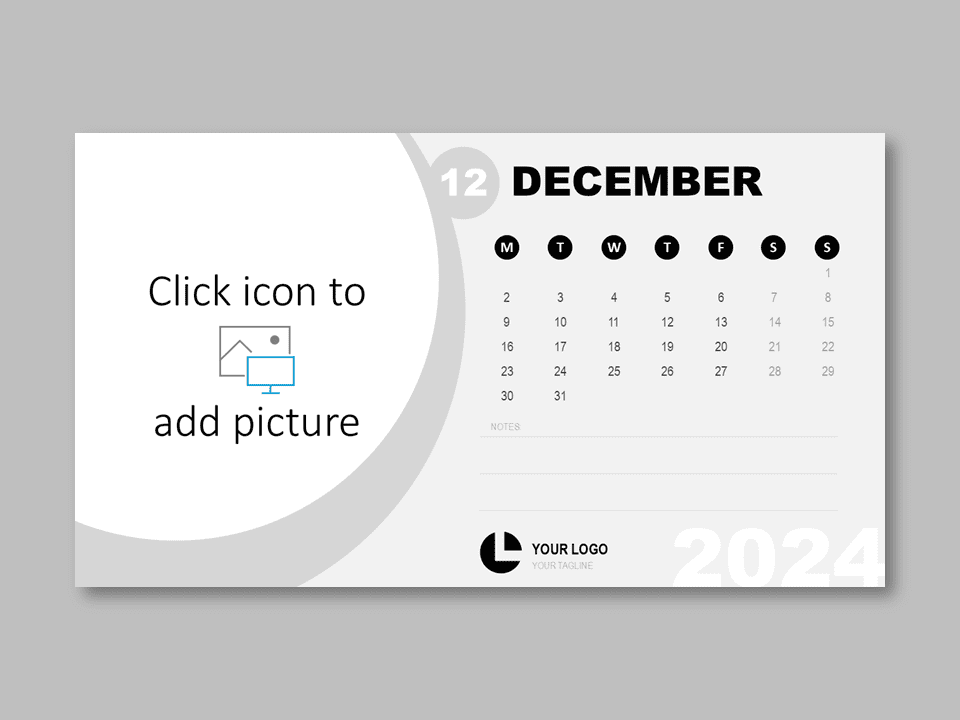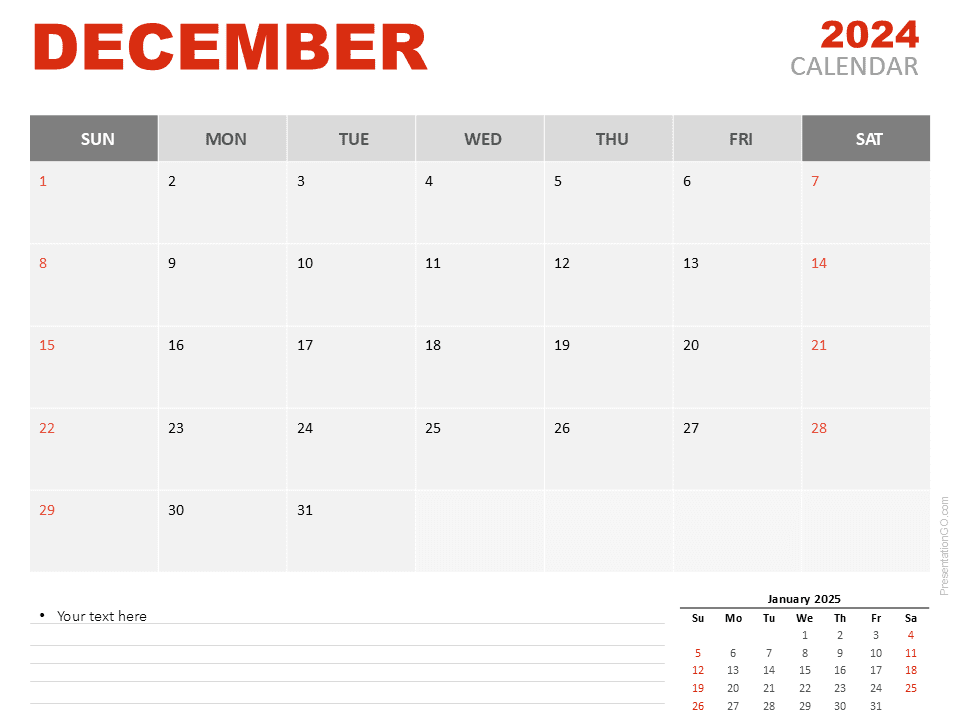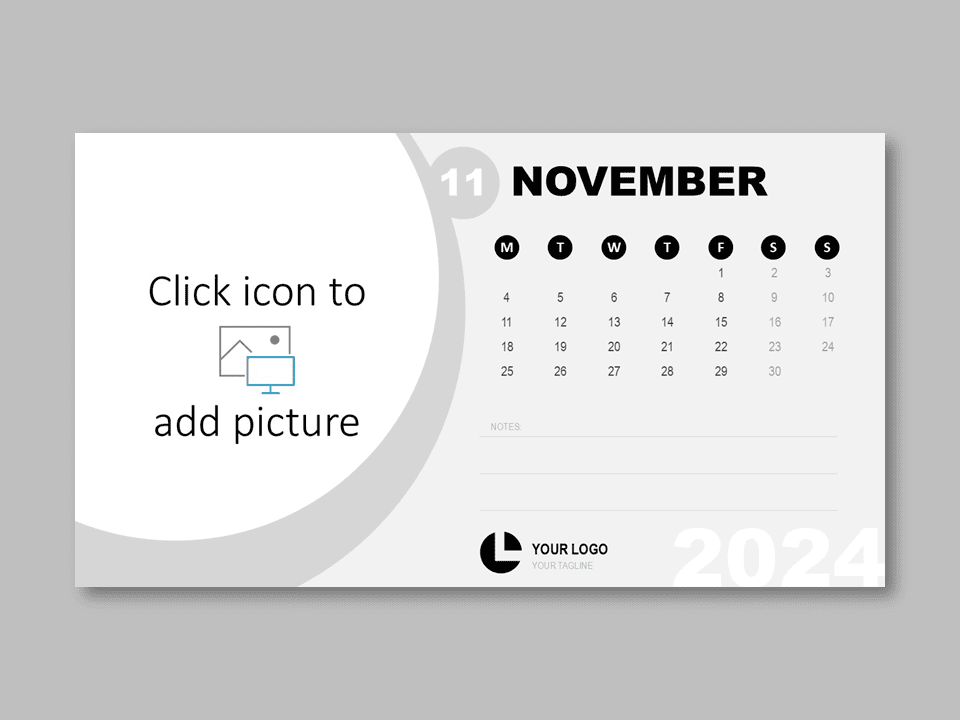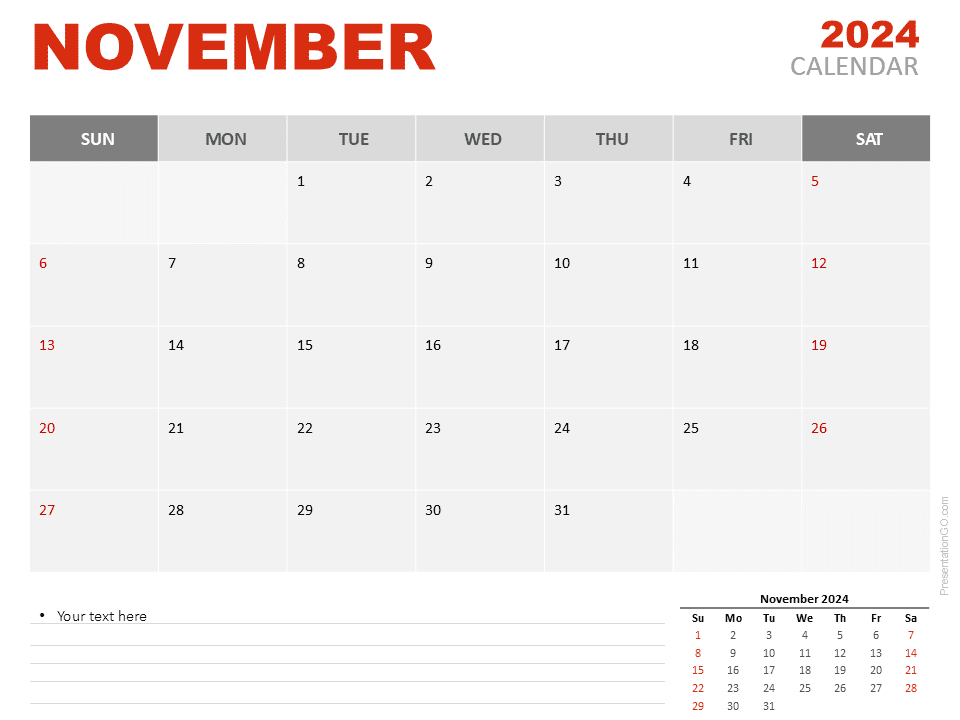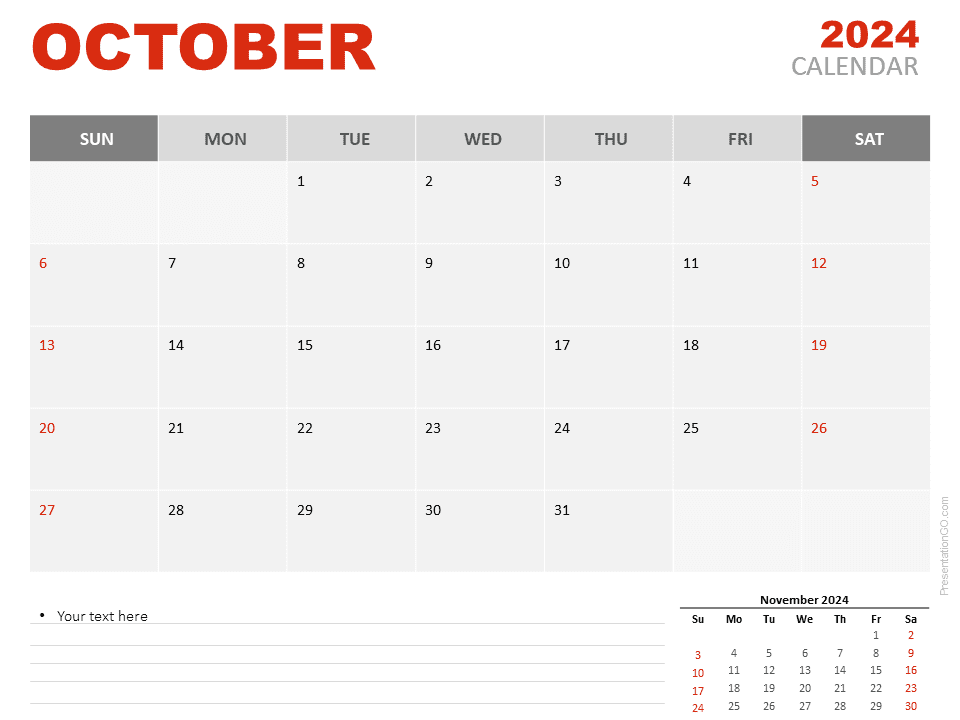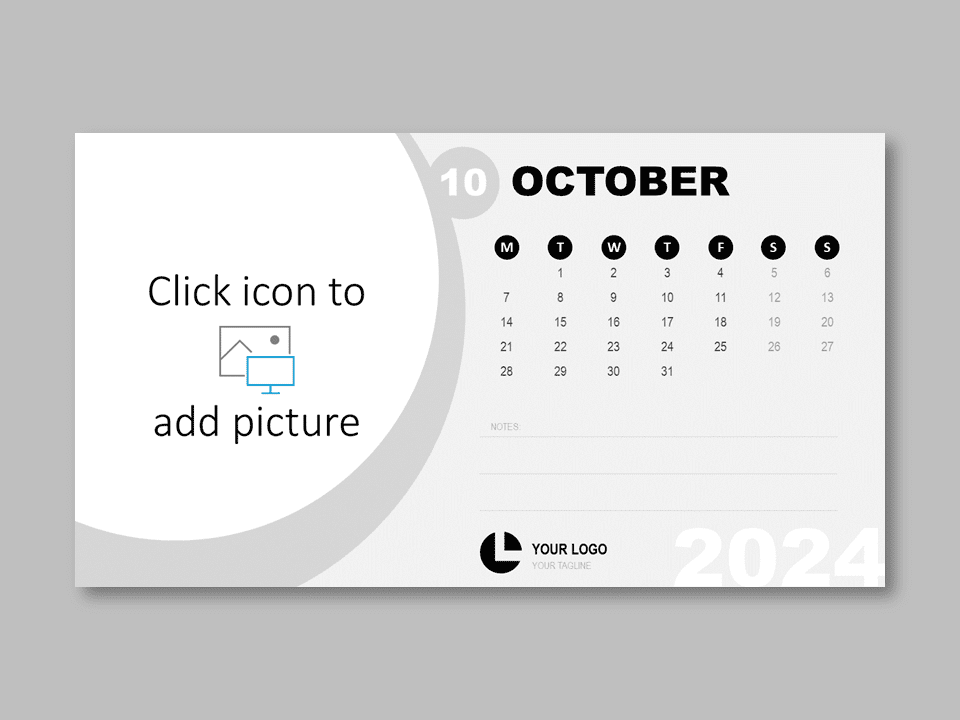Take control of your October planning with the stunningly adaptable October 2024 Modular Calendar template! This customizable gem empowers you to visually organize events and schedules, perfectly tailored to your brand and content needs.
Display Your October Milestones in an Elegant Format
Modern minimalism meets functionality: The year boldly stands out, while a sleek bar pinpoints October’s start. Customize the upper half with your imagery and choose between light or dark themes for a polished touch. Weekends subtly stand out, keeping your presentations crisp and organized.
Empower your message: Plan sessions, showcase key dates, map out schedules, and display deadlines in a clear, engaging format. Present conference agendas, academic plans, company milestones, or even personal itineraries for trips and special events. Tailor the template to your exact needs, branding, and style.
Two unique slide layouts offer light and dark themes, with easily editable text and icons. Take full design control and modify shapes as needed. Available in both standard 4:3 and widescreen 16:9 formats for PowerPoint and Google Slides.
Ready to elevate your presentations with an adaptable, visually striking calendar? Download the October 2024 Modular Calendar template and deliver professional polish with the power of personalization. Align internal timelines, showcase external events, and impress your audience with clarity and engagement.
Preview of the template:
This template offers:
- 4 slides.
- Week starting on Sunday or on Monday.
- Easy editing with Slide Master.
- Text and picture placeholders included.
- Light and dark background.
- Widescreen format.
- For PowerPoint and Google Slides.
Free fonts used:
- Arial Narrow, Arial Black