Free origami pinwheel for PowerPoint and Google Slides. A four-pointed origami star diagram inspired by the paper pinwheel. Editable graphics with icons and text placeholders.
Origami Pinwheel
Seeing the kids playing with a pinwheel in the wind is always a feel-good, nostalgic, and innocent moment. Forget about technology, computers, or tablets… the most simple toys can bring a lot of fun!
But the pinwheel is not only a toy. Indeed, in Chinese culture, the pinwheel is a very symbolic object that is strongly related to good luck and fortune.
More specifically, this illustration is representing a 4-pointed star shape. It is ingeniously designed with a 2×2 matrix of 4 squares and triangles. Furthermore, the orientation of the triangles emphasizes the circular flow. Also, subtle shadows and color variants accentuate the origami effect of the whole diagram.
Finally, this illustration of an origami pinwheel will be perfect as a cycle or as a matrix. Therefore, you can use it to show a progression or a sequence of four stages, tasks, or events in a circular flow. Or you can also insert it in your slide as to show the relationship of four components to a whole in quadrants.
Shapes are 100% editable: colors and sizes can be easily changed.
Includes 2 slide option designs: Standard (4:3) and Widescreen (16:9).
Widescreen (16:9) size preview:
This ‘Origami Pinwheel for PowerPoint and Google Slides’ features:
- 2 unique slides
- Light and Dark layout
- Ready to use template with text placeholders
- Completely editable shapes
- Uses a selection of editable PowerPoint icons
- Standard (4:3) and Widescreen (16:9) aspect ratios
- PPTX file and for Google Slides
Free fonts used:
- Helvetica (System Font)
- Calibri (System Font)




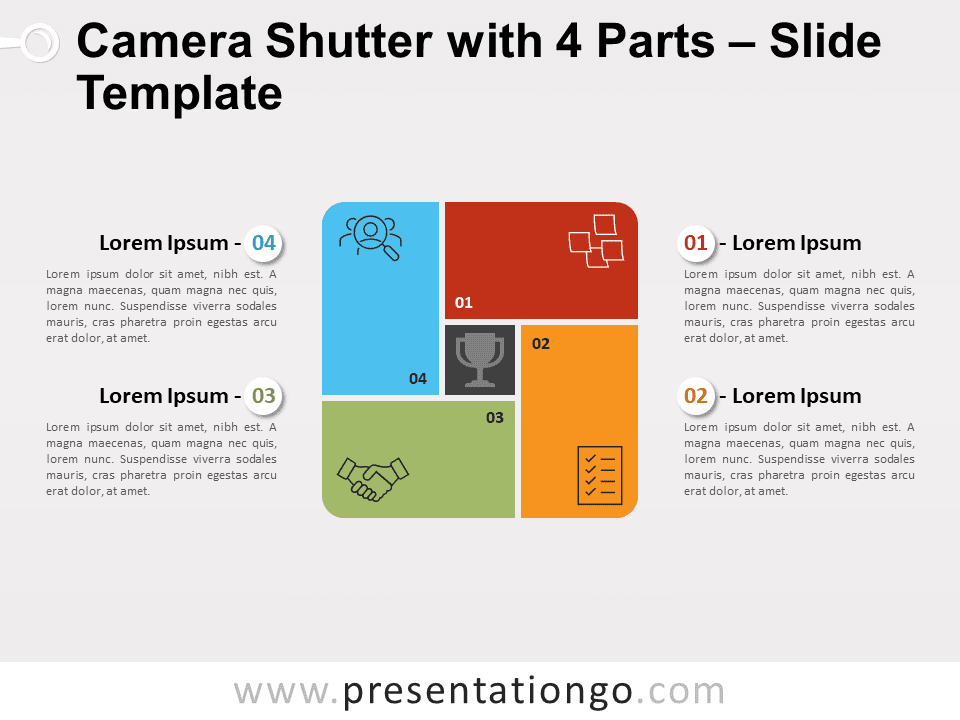







Comments are closed.