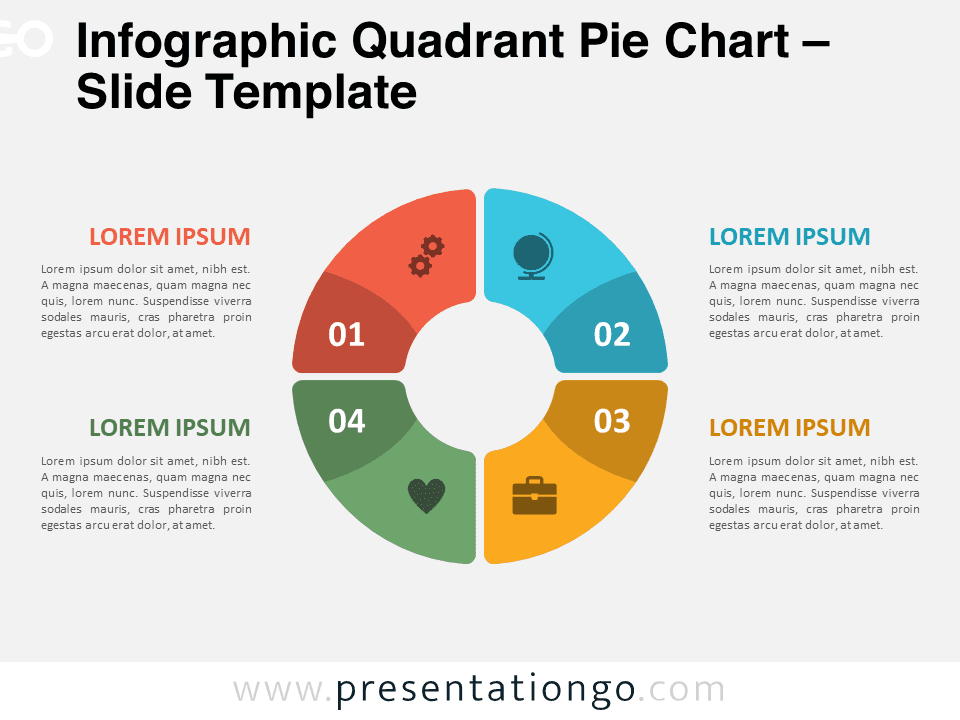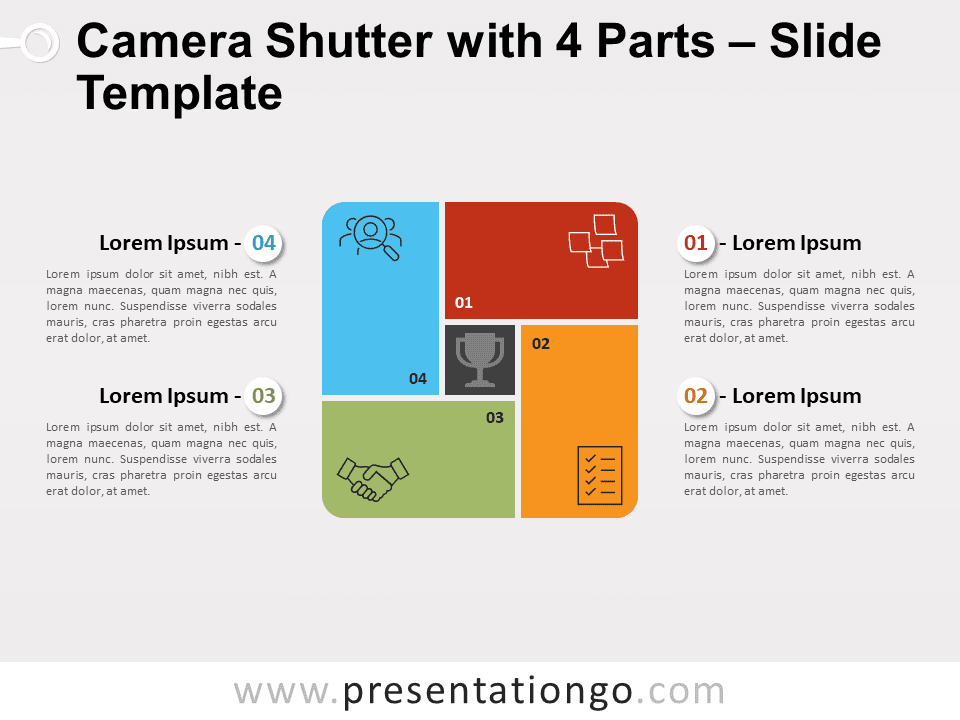Free parallelogram matrix for PowerPoint and Google Slides. Colorful matrix diagram designed with 4 overlapping parallelograms. Editable graphics with icons and text placeholders.
Parallelogram Matrix
In graphic design, simplicity can be the best option. Indeed, we already stated numerous times that the simpler, the better (for most cases anyway). Besides, isn’t the “keep it simple” concept a widely shared advice when it comes to presentations?
In fact, that matrix is just about that: simplicity yet efficiency.
Four simple parallelogram shapes form this nice matrix diagram. In addition, it looks like 2 back-to-back chevron shapes are split in the middle. Also, we added a subtle shadow effect on the overlapping parts to bring some depth and dimension to the design.
For example, you can use this matrix to show the relationship of four components to a whole in quadrants. Insert an icon in the center to symbolize the central idea if needed.
Shapes are 100% editable: colors and sizes can be easily changed.
Includes 2 slide option designs: Standard (4:3) and Widescreen (16:9).
Widescreen (16:9) size preview:
This ‘Parallelogram Matrix for PowerPoint and Google Slides’ features:
- 2 unique slides
- Light and Dark layout
- Ready to use template with icons and text placeholders
- Completely editable shapes
- Uses a selection of editable PowerPoint icons
- Standard (4:3) and Widescreen (16:9) aspect ratios
- PPTX file and for Google Slides
Free fonts used:
- Helvetica (System Font)
- Calibri (System Font)