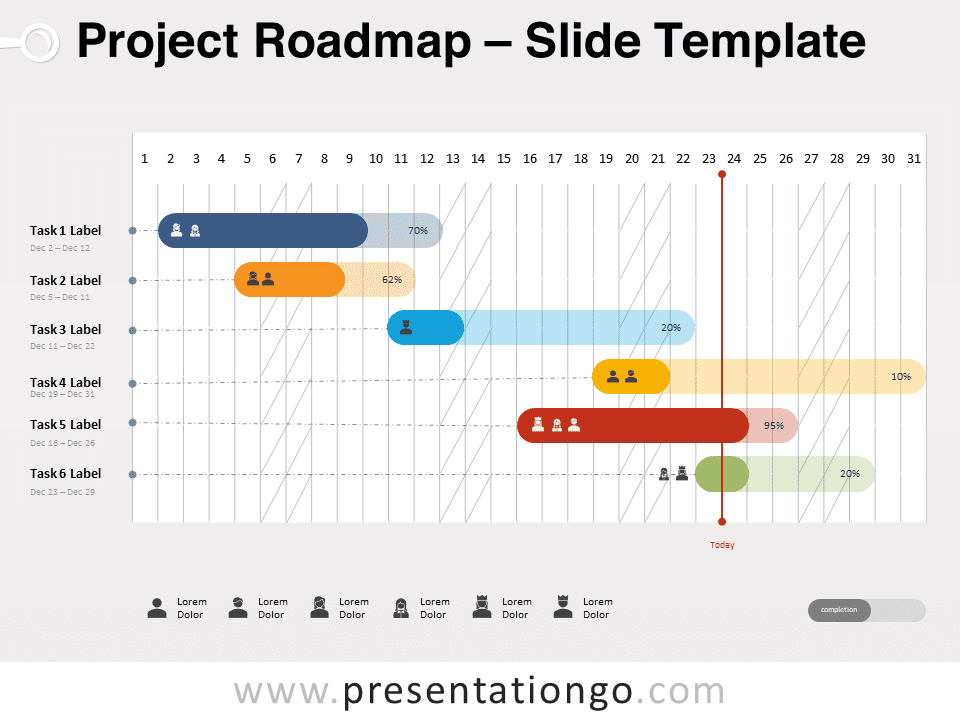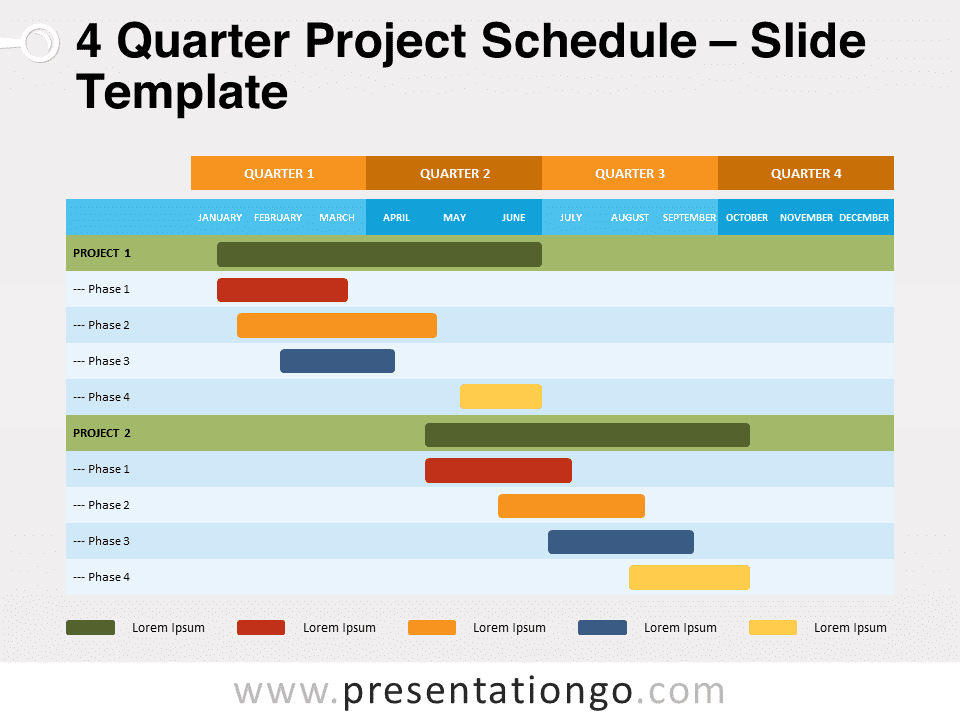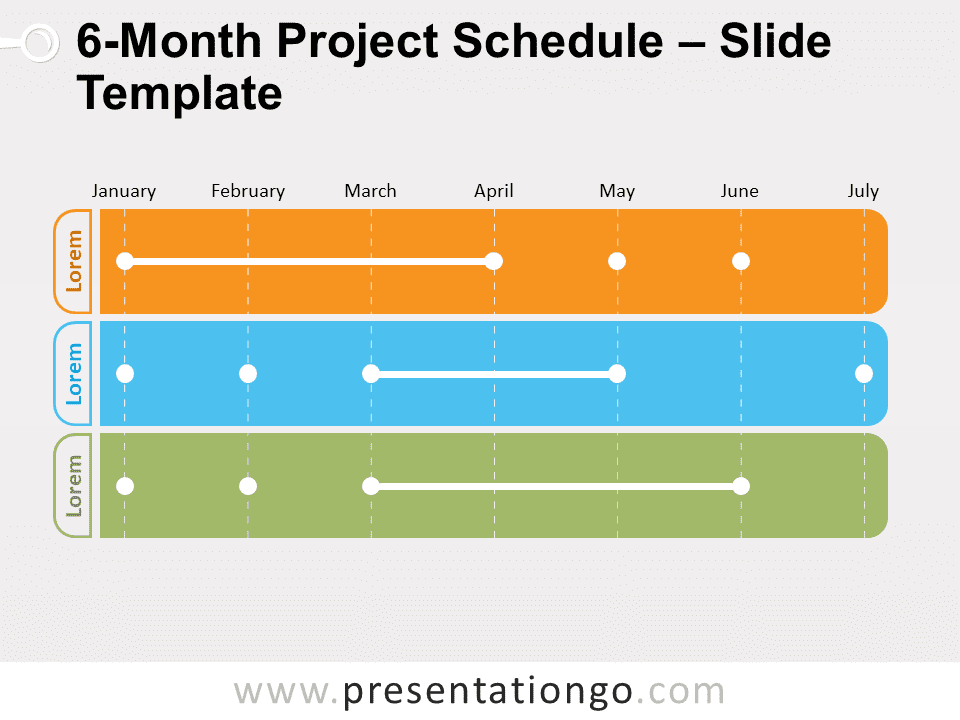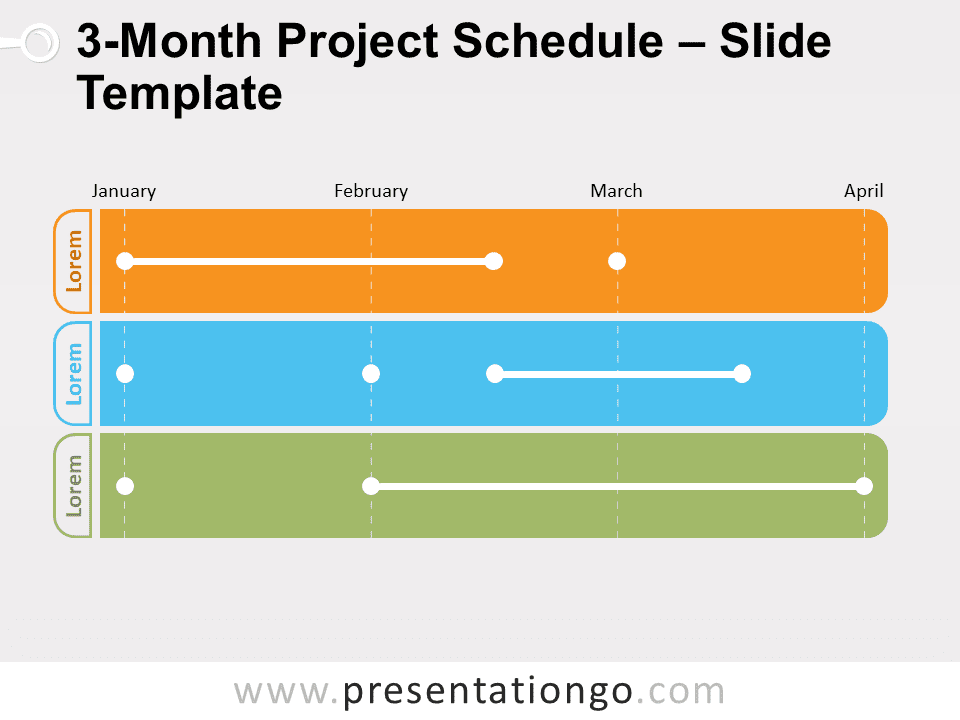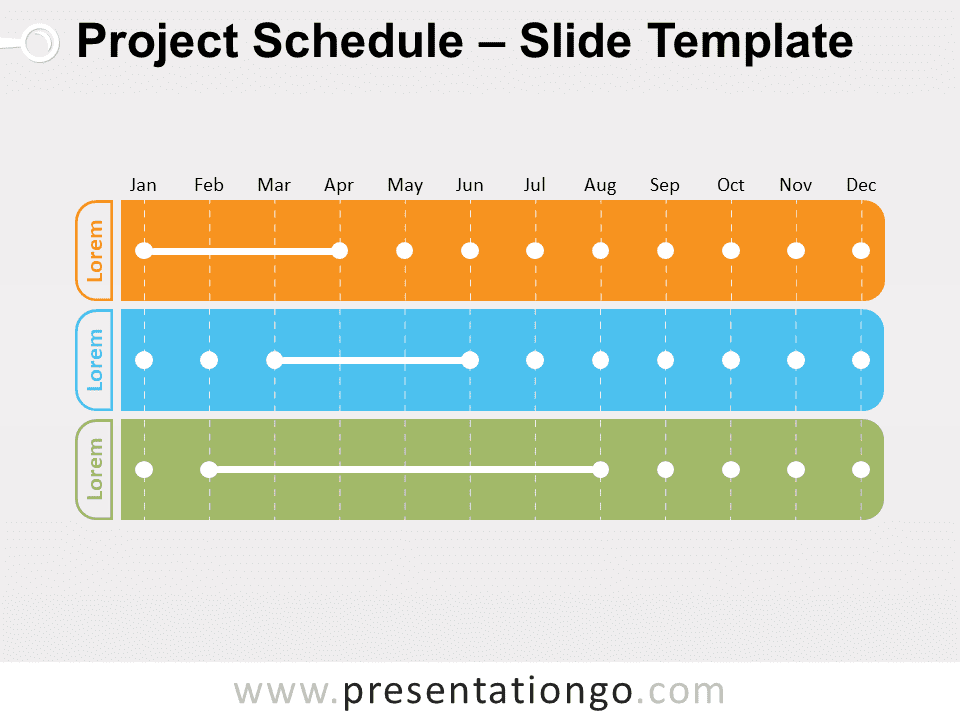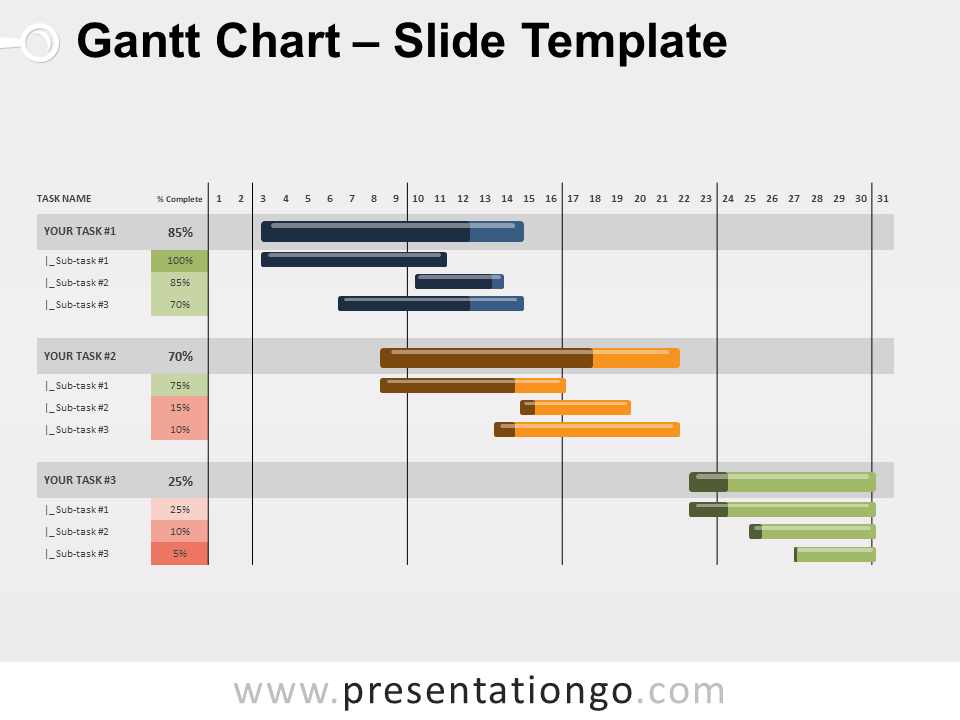The Project Management Gantt template provides a clean, structured Gantt chart that tracks up to seven phases of a project, helping users manage tasks effectively in both PowerPoint and Google Slides.
A Comprehensive Gantt Chart for Task Tracking
The template visually represents each task with aligned bars on a timeline, color-coded for easy progress tracking: green for completed, yellow for in progress, and red for pending. The tasks are segmented into clear phases, including Project Planning, Design, and Post-Launch Evaluation, ensuring clarity in project tracking. You can use these phases as-is or easily customize them to suit your specific tasks.
This Gantt chart is perfect for presentations related to project management, offering clear task progression and visibility. It’s especially useful when detailing project phases, keeping teams aligned, and ensuring deadlines are met. For instance, the Design Phase is highlighted in the template, allowing project managers to illustrate current focus areas effectively. With customizable bars and colors, users can tweak the layout to fit their specific project needs, making it an excellent tool for agile teams or product launch timelines.
This template includes two unique slides pre-populated with text placeholders and fully customizable shapes for complete control. It comes in both light and dark themes, and it’s available in Standard (4:3) and Widescreen (16:9) layouts. The template is compatible with PowerPoint PPTX and Google Slides formats.
Download this structured Gantt chart template to keep track of all steps of your project and ensure nothing falls through the cracks.
Widescreen (16:9) size preview:
This template offers:
- 2 unique slides
- Options for both light and dark themes
- Pre-populated with icons and text placeholders
- Fully customizable shapes for complete control
- Available in both Standard (4:3) and Widescreen (16:9) ratios
- Offered in both PowerPoint PPTX and Google Slides formats