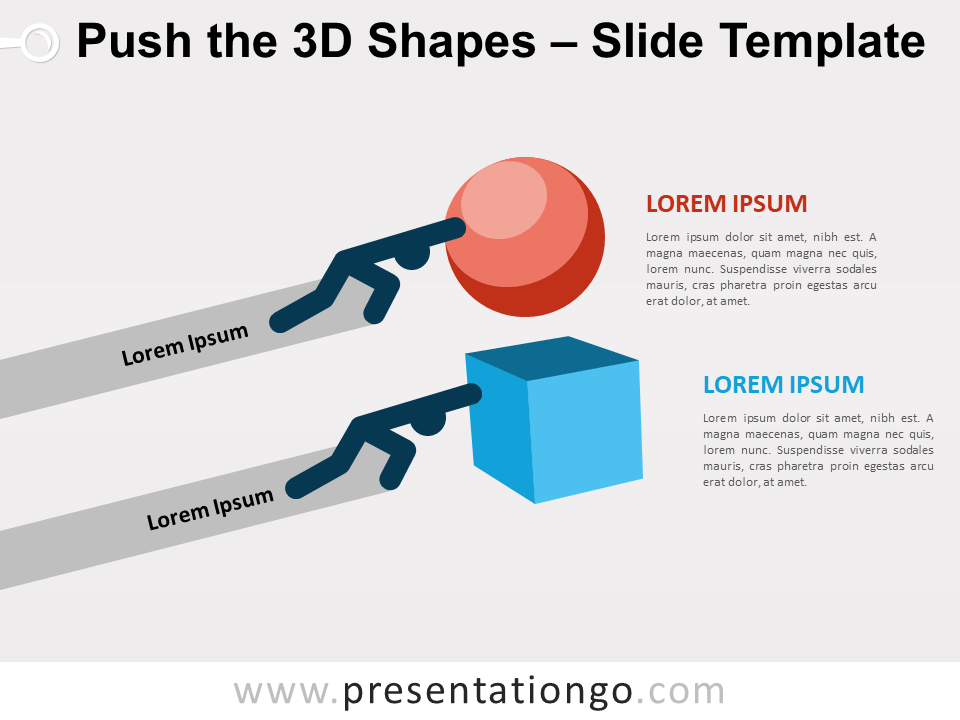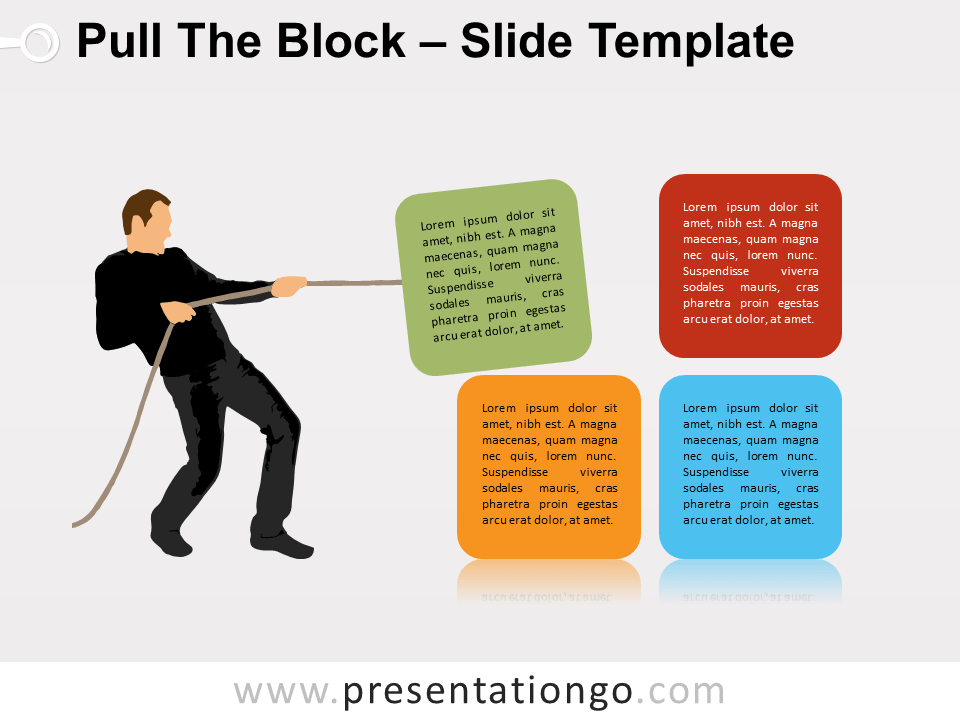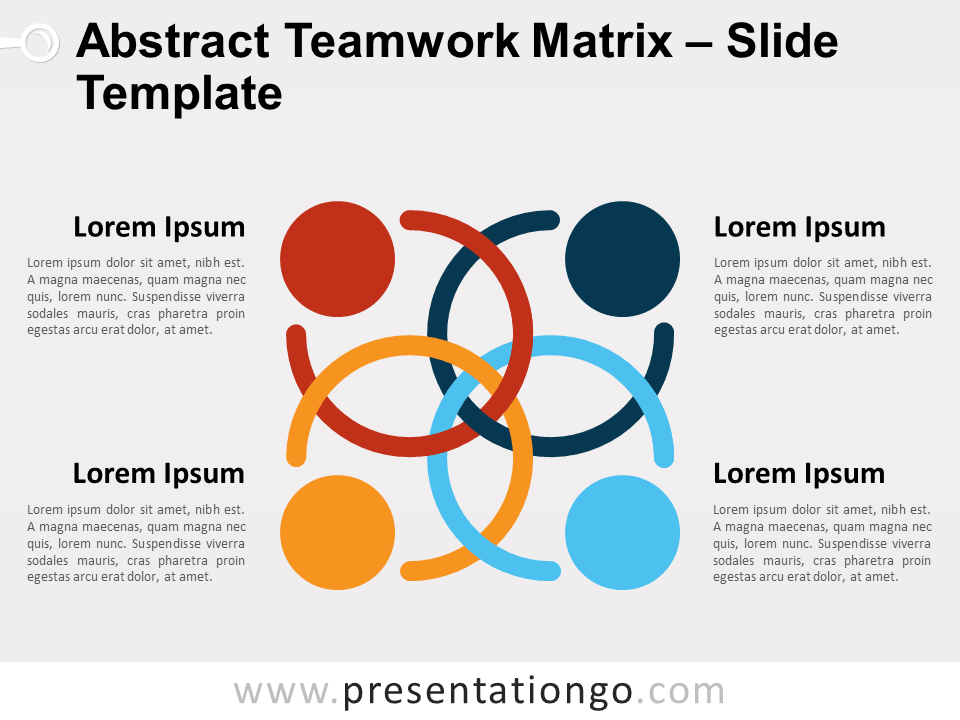Free push the 3D shapes for PowerPoint and Google Slides. Illustration of two silhouette symbols pushing large objects. Use it to show the concept of strength or to compare 2 ideas. Editable graphics with text placeholders.
Push the 3D Shapes
Show your strength with this free Push the 3D Shapes slide template! Just like Sisyphus pushing the rock up the mountain, you can showcase the great actions you undertake.
The colorful graphics of this slide present the silhouettes of two people pushing large objects. One is a blue cube and the other a red sphere. Besides, the modern layout includes text placeholders to insert a title for each action and explanation to make your point.
You can use this free Push and Pull slide template to display actions for which you require strength and effort. You can also compare two different actions, one represented by the rolling globe and the other by the sliding cube.
Shapes are 100% editable: colors and sizes can be easily changed.
Includes 2 slide option designs: Standard (4:3) and Widescreen (16:9).
Widescreen (16:9) size preview:
This ‘Push the 3D Shapes for PowerPoint and Google Slides’ features:
- 2 unique slides
- Light and Dark layout
- Ready to use template with text placeholders
- Completely editable shapes
- Standard (4:3) and Widescreen (16:9) aspect ratios
- PPTX file and for Google Slides
Free fonts used:
- Helvetica (System Font)
- Calibri (System Font)