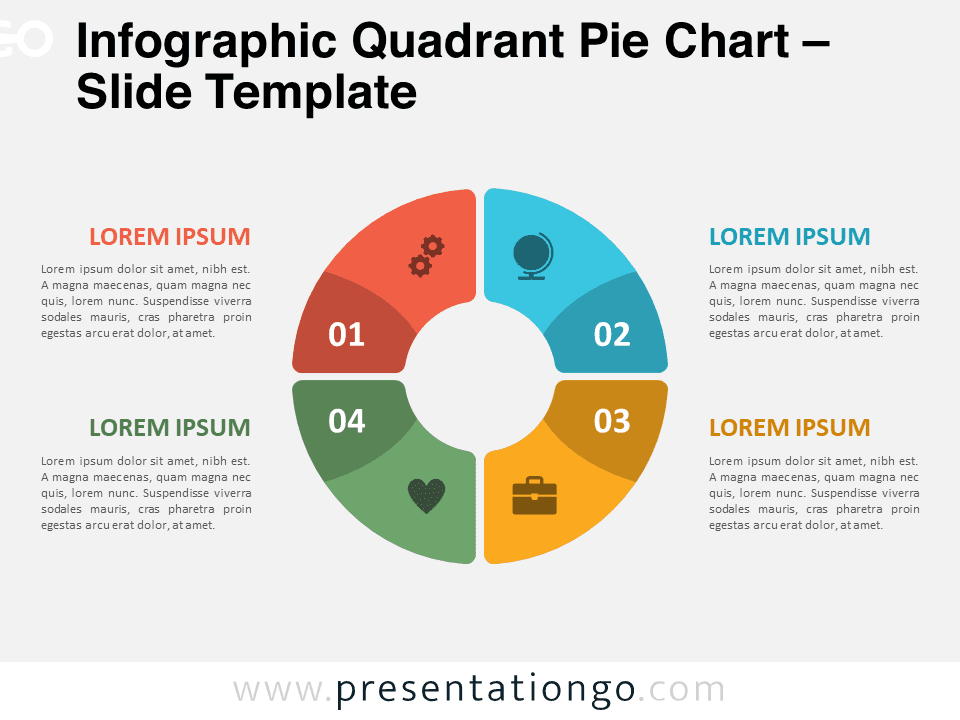Looking for a visually appealing way to showcase complex ideas and concepts in your next presentation? Look no further than our free Quatrefoil with Central Rhombus diagram for PowerPoint and Google Slides. With its four colorful circles and intricate central rhombus, this editable diagram is perfect for adding a touch of creativity and interest to any presentation. Editable graphics with icons and text placeholders.
Quatrefoil with Central Rhombus
Visual aids are an essential part of any presentation, and diagrams are an excellent way to help explain complex concepts. Our free Quatrefoil with Central Rhombus diagram for PowerPoint and Google Slides is the perfect tool to help you illustrate your ideas and add a touch of visual interest to your next presentation.
The Quatrefoil with Central Rhombus diagram features a quatrefoil shape with four colorful circle shapes inside and a cut-out rhombus shape in the center. The design is clean and modern, and fully editable, so you can customize it to fit your specific needs.
You can use this diagram to showcase four ideas, illustrate processes, or even as a way to break up long blocks of text. It will be perfect as a matrix with 4 options or elements of information.
A good diagram can make all the difference in a presentation. With our free Quatrefoil with Central Rhombus diagram for PowerPoint and Google Slides, you can add a touch of creativity and visual interest to your next presentation. Download it today and take your presentations to the next level!
Shapes are 100% editable: colors and sizes can be easily changed.
Includes 2 slide option designs: Standard (4:3) and Widescreen (16:9).
Widescreen (16:9) size preview:
This ‘Quatrefoil with Central Rhombus’ template features:
- 2 unique slides
- Light and Dark layout
- Ready to use template with icons and text placeholders
- Completely editable shapes
- Uses a selection of editable PowerPoint icons
- Standard (4:3) and Widescreen (16:9) aspect ratios
- PPTX file (PowerPoint) and for Google Slides
Free fonts used:
- Helvetica (System Font)
- Calibri (System Font)