Free spiral bound weekly planning for PowerPoint and Google Slides. Showcase your simple notes and schedule for each day of the week. Editable graphics with text placeholders.
1 spiral bound book for each day of the week
There is a spiral-bound book for 7 days. This slide template illustrates 7 different elements, 1 for each day of the week. The books are open in a landscape display, with the day of the week on top and the notes on the other page below.
You can use this template to show your notes, todo-list, or schedule for the week.
Shapes are 100% editable: colors and sizes can be easily changed.
Includes 2 slide option designs: Standard (4:3) and Widescreen (16:9).
Widescreen (16:9) size preview:
This ‘Spiral Bound Weekly Planning for PowerPoint and Google Slides’ features:
- 2 unique slides
- Light and Dark layout
- Ready to use template with text placeholders
- Completely editable shapes
- Standard (4:3) and Widescreen (16:9) aspect ratios
- PPTX file and for Google Slides
Free fonts used:
- Helvetica (System Font)
- Calibri (System Font)







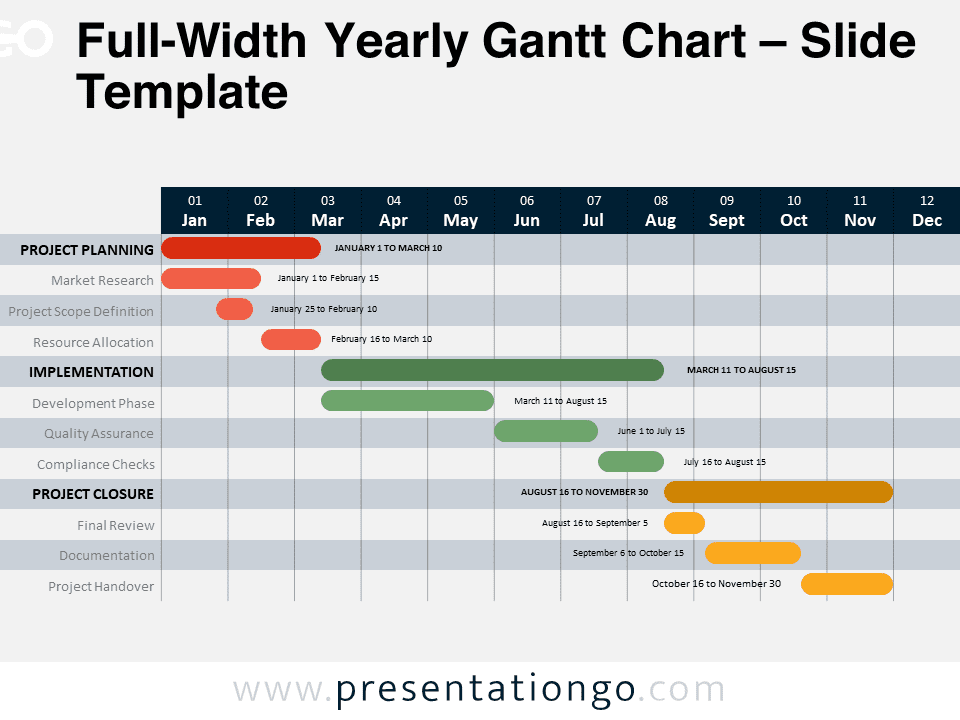
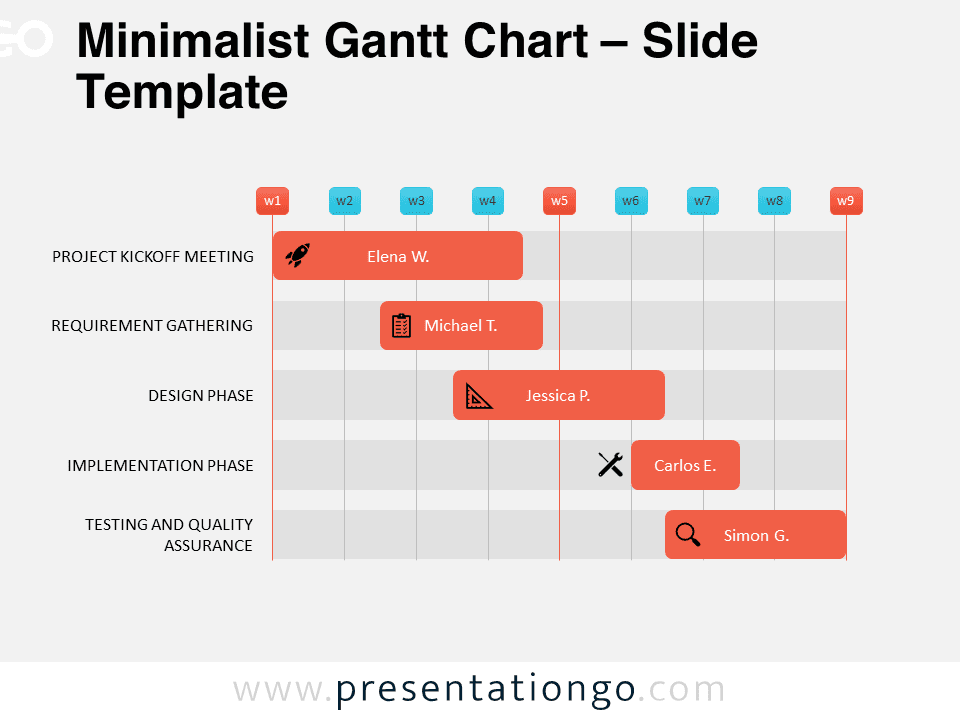



Comments are closed.