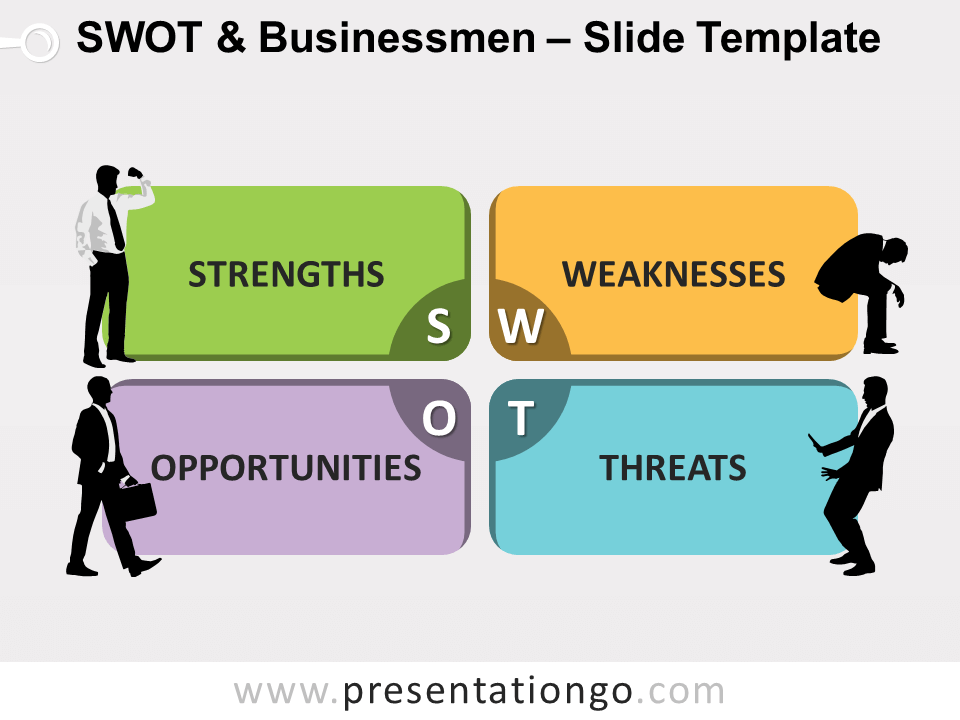Free SWOT analysis template for PowerPoint and Google Slides. A two-by-two table with sticky note labels. Editable graphics.
The SWOT analysis: a great tool for planning purposes
The SWOT analysis has been a popular business tool for many years.
It is a straightforward strategic planning model that helps identify your Strengths and Weaknesses and examine the Opportunities and Threats that you face. In fact, its applications are very wide, as you basically can use it for all sorts of decision-making purposes: of course for business planning but also for workshop sessions, brainstorm meetings, problem-solving, product evaluation, evaluation of the competition, and even for yourself!
The acronym SWOT stands for strengths, weaknesses, opportunities, and threats.
- Strengths = (internal factors) what you do well
- Weaknesses =(internal factors) challenges, what you do not well, what you could improve
- Opportunities = (external conditions) turning your strengths into opportunities, identifying a favorable situation that you can gain for
- Threats = (external conditions), potentially unfavorable conditions, what threats your weaknesses expose you to
Ideally, a SWOT analysis should be completed at the beginning of the planning process. But it can also be a good idea to conduct a SWOT analysis whenever you feel like you need to answer strategic decisions regarding your current operations.
Once all strengths, weaknesses, opportunities, and threats have been listed, the information should be combined so that you can develop the most suitable strategies.
Specifically, this SWOT Analysis Template for presentation is a two-by-two table that shows the four dimensions side-by-side for comparison.
You can easily customize and position the sticky note labels representing your strengths, weaknesses, opportunities, and threats of your operation on the table.
Shapes are 100% editable: colors and sizes can be easily changed.
Includes 2 slide option designs: Standard (4:3) and Widescreen (16:9).
Widescreen (16:9) size preview:
This ‘SWOT Analysis Template for PowerPoint and Google Slides’ features:
- 2 unique slides
- Light and Dark layout
- Ready to use template with positionable sticky note labels
- Completely editable shapes
- Standard (4:3) and Widescreen (16:9) aspect ratios
- PPTX file and for Google Slides
Free fonts used:
- Helvetica (System Font)
- Calibri (System Font)